2004 Cadillac DeVille Support Question
Find answers below for this question about 2004 Cadillac DeVille.Need a 2004 Cadillac DeVille manual? We have 1 online manual for this item!
Question posted by tpaiclpkara on November 28th, 2013
What Is Exit Button In 2004 Cadillac Deville?
The person who posted this question about this Cadillac automobile did not include a detailed explanation. Please use the "Request More Information" button to the right if more details would help you to answer this question.
Current Answers
There are currently no answers that have been posted for this question.
Be the first to post an answer! Remember that you can earn up to 1,100 points for every answer you submit. The better the quality of your answer, the better chance it has to be accepted.
Be the first to post an answer! Remember that you can earn up to 1,100 points for every answer you submit. The better the quality of your answer, the better chance it has to be accepted.
Related Manual Pages
Owner's Manual - Page 1


2004 Cadillac DeVille Owner Manual
Seats and Restraint Systems ...1-1 Front Seats ...1-2 Rear Seats ...1-7 Safety Belts ...1-7 Child Restraints ...1-28 Air Bag Systems ...1-47 Restraint System Check ...1-57 Features and ...
Owner's Manual - Page 2
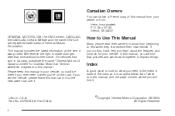
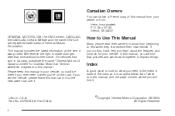
...Reserved Box 07130 Detroit, MI 48207 GENERAL MOTORS, GM, the GM Emblem, CADILLAC, the CADILLAC Crest & Wreath and the name DEVILLE are registered trademarks of Canada Limited" for your vehicle. Litho in your dealer... keep this manual, you need it when you learn about the features and controls for Cadillac Motor Car Division whenever it appears in the manual, and the page number where you...
Owner's Manual - Page 9
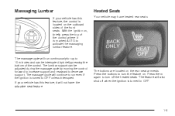
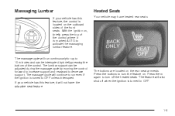
...outboard sides of the control.
Heated Seats
Your vehicle may have the adaptive seat feature. The buttons are located on . The massage cycle will also shut off the heated seats. Press them again...Massaging Lumbar
If your vehicle has this feature, the control is turned to OFF.
1-3 Press the buttons to turn off when the ignition is located on , briefly press the top of the control...
Owner's Manual - Page 122
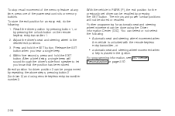
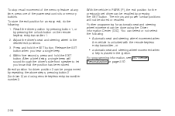
.... 3. Further programming for automatic seat and steering wheel movement can be done using remote keyless entry transmitter number 2. Press and hold the EXIT button. Release the SET button when you know that the position has been stored. To stop recall movement of the memory feature at any time, press one of the power...
Owner's Manual - Page 125
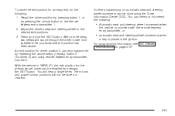
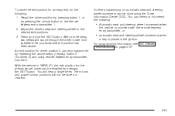
... with the remote keyless entry transmitter, or
• automatic seat and steering wheel movement when
a key is placed in the ignition. Press and hold the EXIT button. You will not be stored or recalled. The mirrors and power lumbar positions will hear a single beep. To store the...
Owner's Manual - Page 187


... Each of the road being traveled. If you will need to exit from one point to stop it , press and hold the INFO RESET button until the display reads TIMER 00:00:00. To reset it ...the display will show BATTERY VOLTS HIGH. To reset the transmission fluid life, press the INFO button to display TIMER. MILES RANGE: (Analog Cluster Only) This message shows about how many miles you can...
Owner's Manual - Page 197
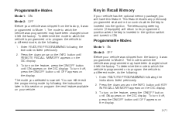
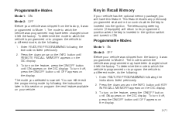
... exit the programming mode by following the instructions later in this feature.
Enter FEATURE PROGRAMMING following the instructions listed previously. 2. To turn on the feature, press the ON/OFF button until...following the instructions listed previously. 2. To turn it off , press the ON/OFF button until KEY IN RECALL MEMORY appears on the DIC display. 3. The telescoping steering ...
Owner's Manual - Page 198
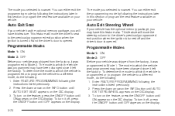
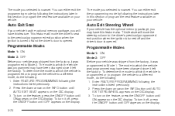
... optional memory package, you selected is opened . Enter FEATURE PROGRAMMING following the instructions listed previously. 2. To turn on the feature, press the ON/OFF button until AUTO EXIT STRG WHEEL appears on the display. The mode you may have been changed since it was programmed to which the vehicle is programmed or...
Owner's Manual - Page 199
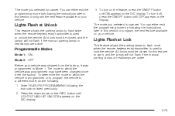
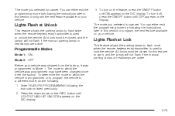
...button until ON appears on your vehicle. Lights Flash at Unlock
This feature allows the parking lamps to flash twice when the remote keyless entry transmitter is used to Mode 1. To determine the mode to which the vehicle was programmed to lock the vehicle. You can either exit...
3. To turn it off, press the ON/OFF button until LIGHTS FLASH AT UNLOCK appears on your vehicle was...
Owner's Manual - Page 200
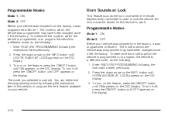
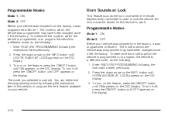
... the instructions listed previously. 2. Press the down arrow on the INFO button until ON appears on the DIC display.
You can either exit the programming mode by following : 1. Horn Sounds at Lock
This feature.... To turn it left the factory. To turn on the feature, press the ON/OFF button until LIGHTS FLASH AT LOCK appears on your vehicle. To determine the mode to which the vehicle...
Owner's Manual - Page 201


...factory, it was programmed may have been changed since it off, press the ON/OFF button until OFF appears on your vehicle. Enter FEATURE PROGRAMMING following the instructions later in this ...to unlock the vehicle. You can either exit the programming mode by following the instructions listed previously. 2.
Press the down arrow on the INFO button until ON appears on for about 20...
Owner's Manual - Page 202
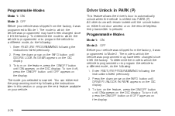
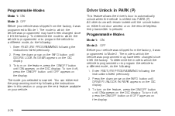
... exit the programming mode by following the instructions listed previously. 2. All other doors will remain locked until the unlock button on your vehicle. To turn on the feature, press the ON/OFF button ... the vehicle is shifted into PARK (P). To turn on the feature, press the ON/OFF button until ON appears on the remote keyless entry transmitter is now set. To determine the mode to...
Owner's Manual - Page 203


... locked until the unlock button on either front door armrest or on the DIC display. The mode to which the vehicle was programmed to Mode 2.
You can either exit the programming mode by ... Modes
Mode 1: ON Mode 2: OFF Before your vehicle. Press the down arrow on the INFO button until DRIVER UNLOCK KEY OFF appears on your vehicle was shipped from the factory, it was programmed ...
Owner's Manual - Page 204
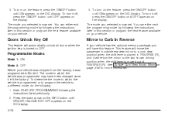
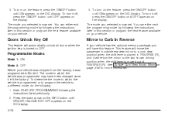
...the feature, press the ON/OFF button until DRIVER UNLOCK KEY OFF appears on the DIC display. Mirror to Curb In Reverse
If your vehicle.
3. You can either exit the programming mode by following the ...next feature available on page 2-45 for more information.
Press the down arrow on the INFO button until ON appears on the DIC display. 3-78 The mode you selected is turned to ...
Owner's Manual - Page 205


... INFO button until OFF appears on your vehicle. You can either exit the programming mode by following the instructions later in this feature programmed to be turned off , press the ON/OFF button until ... readings to be displayed on the DIC display. Press the down arrow on the INFO button until ON appears on the DIC. Enter FEATURE PROGRAMMING following the instructions listed previously. 2....
Owner's Manual - Page 206


... by following the instructions later in programming this feature. See your driving patterns. It is now set. Exiting Feature Programming
To exit FEATURE PROGRAMMING, press the INFO RESET or INFO button.
3-80 3. To turn on the feature, press the ON/OFF button until OFF appears on the display. If you will have this feature.
Owner's Manual - Page 210


...to display the PTY, then press TUNE SEEK again to go back to another station. 5. Press LEVEL to exit program type select mode.
Finding a Program Type (PTY) Station (XM™ Only)
To select and &#...source. − LEVEL +: After selecting the desired tone control, press the plus or minus button to the PTY's first station. 4. To save the tone settings for your radio is equipped with...
Owner's Manual - Page 218
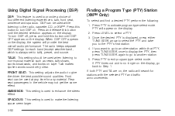
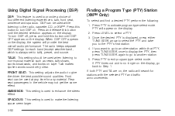
.... If PTY times out and is used while listening to enhance the stereo effect. Press and release this button until the desired selection appears on the display, go to select a PTY. 3. Rear seat passengers in ... go back to Step 1. Once the desired PTY is always set to exit program type select mode. When DSP OFF appears on the display. 2. AMBIENCE: This setting is no longer...
Owner's Manual - Page 418
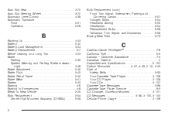
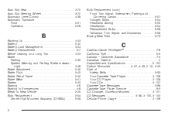
Auto Exit Seat ...Auto Exit Steering Wheel ...Automatic Level Control ...Automatic Transaxle Fluid ...Operation ...
3-72 3-... ...Taillamps, Turn Signal, and Stoplamps ...Buying New Tires ...
5-57 5-54 5-50 5-54 5-58 5-58 5-73
C
Cadillac Owner Privileges™ ...7-6 California Fuel ...5-5 Canada - Customer Assistance ...7-5 Canadian Owners ...ii Capacities and Specifications ...5-107 Carbon...
Owner's Manual - Page 421


......5-12 Exhaust ...2-40 Oil ...5-14 Overheating ...5-29 Starting ...2-27 Engine Cooling When Trailer Towing ...4-45 Engine Oil Additives ...5-17 Engine Speed Limiter ...3-46 English/Metric Button ...3-45 Entering Feature Programming ...3-70 Entry Lighting ...3-22 Erasing HomeLink® Buttons ...2-51 Event Data Records (EDR) ...7-9 Exiting Feature Programming ...3-80 Express-Down Window ...2-17 5
Similar Questions
Trunk Lid Stuck On Cadillac 2004 Deville
Trunk will not open on 2004 Cadillac deville
Trunk will not open on 2004 Cadillac deville
(Posted by l33100100 9 years ago)
2004 Deville Trunk Won't Latch
The trunk will not latch shut on my 2004 Cadillac deville any suggestions?
The trunk will not latch shut on my 2004 Cadillac deville any suggestions?
(Posted by Reilsm 9 years ago)
How To Replace Left Rear Door Panel On 2004 Deville
(Posted by KeitVa 10 years ago)
2004 Deville What Are The Lights Behind Rear Seat
(Posted by manrobfu 10 years ago)
How To Change Led Bulbs In Side Mirror 2004 Deville
(Posted by chick1 13 years ago)

