2004 Cadillac DeVille Support Question
Find answers below for this question about 2004 Cadillac DeVille.Need a 2004 Cadillac DeVille manual? We have 1 online manual for this item!
Question posted by cscele on January 15th, 2014
How To Change The Bulbs On The Steering Wheel Controls Of 2004 Cadillac Deville
dts
Current Answers
There are currently no answers that have been posted for this question.
Be the first to post an answer! Remember that you can earn up to 1,100 points for every answer you submit. The better the quality of your answer, the better chance it has to be accepted.
Be the first to post an answer! Remember that you can earn up to 1,100 points for every answer you submit. The better the quality of your answer, the better chance it has to be accepted.
Related Manual Pages
Owner's Manual - Page 1


2004 Cadillac DeVille Owner Manual
Seats and Restraint Systems ...1-1 Front Seats ...1-2 Rear Seats ...1-7 Safety Belts ...1-7 Child Restraints ...1-28 Air Bag Systems ...1-47 Restraint System Check ...1-57 Features and Controls...Fuel ...5-4 Checking Things Under the Hood ...5-10 Headlamp Aiming ...5-50 Bulb Replacement ...5-54 Windshield Wiper Blade Replacement ...5-59 Tires ...5-60 Appearance Care...
Owner's Manual - Page 61
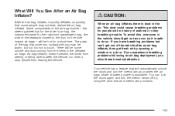
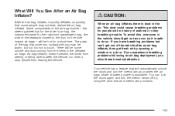
Some components of the air bag module - the steering wheel hub for the driver's air bag, the instrument panel for people with you may not even ... is available). If you experience breathing problems following an air bag deployment, you have breathing problems but not too hot to steer the vehicle, nor does it is safe to the door for a short time. If you should get fresh air by ...
Owner's Manual - Page 66
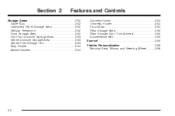
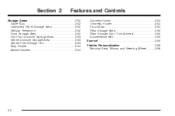
Section 2
Features and Controls
Garment Hooks ...2-54 Umbrella Holder ...2-54 Floor Mats ...2-54 Rear Storage Area ...2-55 Rear Storage Door Trim Armrest ...2-55 Convenience Net ...2-55 Sunroof ...2-55 Vehicle Personalization ...2-56 Memory Seat, Mirrors and Steering Wheel ...2-56
Storage Areas ...2-52 Glove Box ...2-52 Instrument Panel Storage Area ...2-52 Cellular Telephone ...2-52 Front ...
Owner's Manual - Page 71
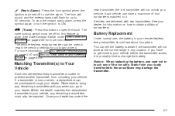
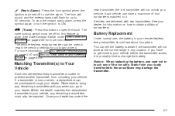
...for more information, see DIC Vehicle Personalization on page 3-70 and Memory Seat, Mirrors and Steering Wheel on page 2-20 for up to two drivers. The horn will sound and the exterior lamps...your vehicle. To stop the instant panic alarm, press the symbol again or turn the ignition to change the battery. L (Panic Alarm):
new transmitter, the lost or stolen, a replacement can be off...
Owner's Manual - Page 91
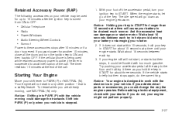
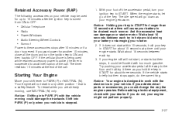
...If the vehicle starts briefly but then stops, it there as your starter motor. To restart when you could change the way the engine operates. With your foot off the accelerator pedal, turn the ignition key to ON and then... key is turned from ON to OFF: Cellular Telephone Radio Power Windows Audio Steering Wheel Controls Sunroof Power to 10 minutes at a time will go of the key.
Owner's Manual - Page 111
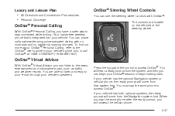
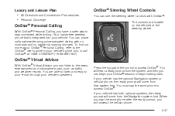
... while driving. Luxury and Leisure Plan • All Directions and Connections Plan services • Personal Concierge
OnStar® Steering Wheel Controls
You can use the steering wheel controls with no contracts and no additional roaming charges. The controls are able to listen and reply to access OnStar®. OnStar® Personal Calling
With OnStar® Personal Calling...
Owner's Manual - Page 128
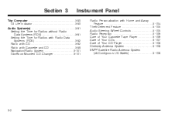
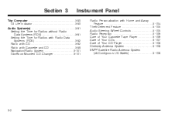
Section 3
Instrument Panel
Radio Personalization with Home and Away Feature ...3-104 Theft-Deterrent Feature ...3-105 Audio Steering Wheel Controls ...3-105 Radio Reception ...3-106 Care of Your Cassette Tape Player ...3-106 Care of Your CDs ...3-107 Care of Your CD Player ...3-108 Diversity Antenna System ...3-...
Owner's Manual - Page 131
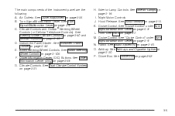
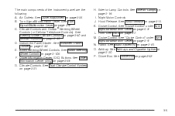
... Cluster. I. Radio. See Audio System(s) on page 2-46. Glove Box. Audio Steering Wheel Controls. F. See "Cruise Control" under Turn Signal/Multifunction Lever on page 3-7. O. Air Outlets. Climate Controls and OnStar® Steering Wheel Controls (or Cellular Telephone Controls). D. H. See Exterior Lamps on page 3-9. J. See Horn on page 3-9. See...
Owner's Manual - Page 166
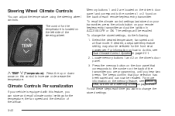
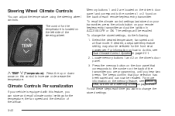
... your selection has been saved and can adjust the temperature using the steering wheel controls. The beeps confirm that corresponds to change the stored settings, do this, see Memory Seat, Mirrors and Steering Wheel on this feature, you can store and recall climate control settings for the temperature, the fan speed and the direction of...
Owner's Manual - Page 231
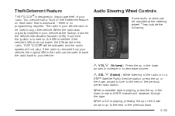
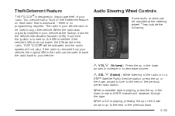
Audio Steering Wheel Controls
Some audio controls can be adjusted at the factory, it stored the Vehicle Identification Number (VIN). y SEL z...vehicle cannot be activated and the audio system will not play.
Your vehicle has a "built in your vehicle at the steering wheel. The radio in " theft-deterrent feature on , the VIN is no programming required. Each time the ignition is ...
Owner's Manual - Page 267


This weight is very important to lose control and crash.
Put the front wheels on your vehicle show how much weight your vehicle handles. Put the ...much weight it can change the way your vehicle can carry. Dolly Towing
Loading Your Vehicle
It is called the vehicle capacity weight and includes the weight of your vehicle using a dolly. Clamp the steering wheel in PARK (P). 3. ...
Owner's Manual - Page 277
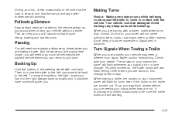
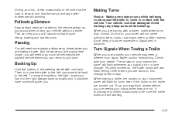
...hand to the right. Backing Up
Hold the bottom of the steering wheel with your dealer. To move the trailer to the right, ..., curbs, road signs, trees or other drivers you signal a turn , change . Thus, you may need a different turn signal flasher and/or... Passing
You will flash for turns even if the bulbs on your vehicle without a trailer. Avoid jerky or sudden ...
Owner's Manual - Page 358


...off the accelerator pedal and grip the steering wheel firmly. The jack provided with your foot from the accelerator pedal. Take your vehicle is designed only for changing a flat tire safely.
5-78...your foot off the road if possible.
{CAUTION:
Lifting a vehicle and getting under control by steering the way you or others could be very bumpy and noisy, but you should ever...
Owner's Manual - Page 417


... Damage ...5-96 Sheet Metal Damage ...5-96 Underbody Maintenance ...5-96 Vehicle Care/Appearance Materials ...5-97 Weatherstrips ...5-93 Ashtrays ...3-30 Assist Handles ...2-54 Audio System(s) ...3-81 Audio Steering Wheel Controls ...3-105 Care of Your Cassette Tape Player ...3-106 Care of Your CD Player ...3-108 Care of Your CDs ...3-107 Diversity Antenna System ...3-108 Glovebox-Mounted...
Owner's Manual - Page 418
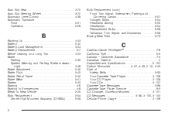
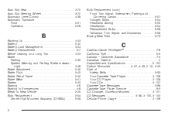
Auto Exit Seat ...Auto Exit Steering Wheel ...Automatic Level Control ...Automatic Transaxle Fluid ...Operation ...
3-72 3-72 4-38 5-21 2-29
B... Parking and Cornering Lamps ...Halogen Bulbs ...Headlamp Aiming ...Headlamps ...Replacement Bulbs ...Taillamps, Turn Signal, and Stoplamps ...Buying New Tires ...
5-57 5-54 5-50 5-54 5-58 5-58 5-73
C
Cadillac Owner Privileges™ ...7-6 California Fuel...
Owner's Manual - Page 419


......Cleaning Tires ...Cleaning Vinyl ...Cleaning Windshield and Wiper Blades ...Cleaning Wood Panels ...Climate Control System Air Filter, Passenger Compartment ...Climate Controls Personalization ...Dual ...Outlet Adjustment ...Rear ...Steering Wheel Controls ...Comfort Controls, DIC Personalization ...Compact Spare Tire ...Compass Calibration ...Compass Operation ...Compass Variance ...
5-90 5-94...
Owner's Manual - Page 425
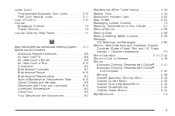
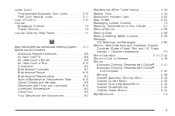
Virgin Islands) - Customer Assistance ...7-5 Mirror Operation ...2-41, 2-42 Mirror to Your Vehicle ...2-7 Memory Mirrors ...2-56 Memory Seat ...2-56 Memory Steering Wheel Controls ...2-56 Message DIC Warnings and Messages ...3-62 Mexico, Central America and Caribbean Islands/ Countries (Except Puerto Rico and U.S. Locks (cont.) Programmable Automatic Door Locks ...2-10 ...
Owner's Manual - Page 426


... Online Owner Center ...7-3 OnStar® Personal Calling ...2-47 OnStar® Services ...2-46 OnStar® Steering Wheel Controls ...2-47 OnStar® System ...2-46 OnStar® Virtual Advisor ...2-47 Other Warning Devices ...3-7 Outlet ... Operation ...2-23 Digital Cluster ...3-42 Performance Shifting (DTS Only) ...2-33 Personalization, Climate Controls ...3-40 Plan Ahead When Possible ...7-7
Owner's Manual - Page 429


...;cations, Capacities ...5-107 Speedometer ...3-44 Starting Your Engine ...2-27 Steering ...4-11 Steering Column Shift Lever ...2-36 Steering in Emergencies ...4-12 Steering Tips ...4-11 Steering Wheel Comfort Controls ...3-40 Steering Wheel Controls, Audio ...3-105 Steering Wheel Controls, Memory ...2-56 Steering Wheel, Heated ...3-9 Storage Garment Hooks ...2-54 Storage Areas Cellular Telephone...
Owner's Manual - Page 431
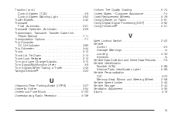
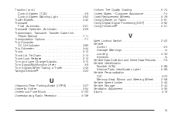
...; ...2-51
V
Valet Lockout Switch ...2-22 Vehicle Control ...4-5 Damage Warnings ...iv Loading ...4-33 Symbols ...iv Vehicle Data Collection and Event Data Records ...7-9 Vehicle Identification Number (VIN) ...5-98 Service Parts Identification Label ...5-99 Vehicle Personalization DIC ...3-70 Memory Seat, Mirrors and Steering Wheel ...2-56 Vehicle Speed Limiter ...3-45 Vehicle Storage...
Similar Questions
How To Change Power Steering Pump 1990 Cadillac Deville
(Posted by Maqwer 9 years ago)
How To Fix Lights On Steering Wheel On 2004 Deville Dhs
(Posted by pgerbnorcal 10 years ago)
How To Change Bulbs On Steering Wheel Cadillac Deville
(Posted by kirmch 10 years ago)
How To Replace Steering Wheel Controls 2003 Cadillac
(Posted by beyoRamay 10 years ago)
How To Change Led Bulbs In Side Mirror 2004 Deville
(Posted by chick1 12 years ago)

