2004 Cadillac CTS Support Question
Find answers below for this question about 2004 Cadillac CTS.Need a 2004 Cadillac CTS manual? We have 1 online manual for this item!
Question posted by elainemail2 on June 7th, 2012
Extended Warranty For 2004 Cts
RE: ID # 1G6DM577840153238 TBS for a CTS Cadillac 2004, 4 door sedan. Has there been an extended warranty issued from Cadillac for issues involving the key getting stuck in the ignition? If so please provide the details I need to give to my mechanic.
Current Answers
There are currently no answers that have been posted for this question.
Be the first to post an answer! Remember that you can earn up to 1,100 points for every answer you submit. The better the quality of your answer, the better chance it has to be accepted.
Be the first to post an answer! Remember that you can earn up to 1,100 points for every answer you submit. The better the quality of your answer, the better chance it has to be accepted.
Related Manual Pages
Owner's Manual - Page 1
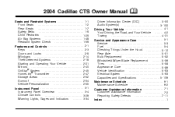
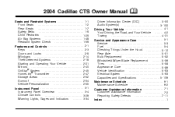
2004 Cadillac CTS Owner Manual
Seats and Restraint Systems ...1-1 Front Seats ...1-2 Rear Seats ...1-7 Safety Belts ...1-9 Child Restraints ...1-29 Air Bag Systems ...1-48 Restraint System Check ...1-59 Features and Controls ...2-1 Keys ...2-3 Doors and Locks ...2-8 Windows ...2-14 Theft-Deterrent Systems ...2-18 Starting and Operating Your Vehicle ...2-21 Mirrors ...2-40 OnStar® System ...2-...
Owner's Manual - Page 2
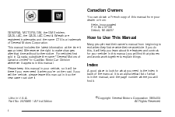
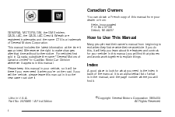
... things. It is a trademark of General Motors Corporation. Box 07130 Detroit, MI 48207
GENERAL MOTORS, GM, the GM Emblem, CADILLAC, the CADILLAC Crest & Wreath are registered trademarks and the name CTS is an alphabetical list of the manual. Litho in back of what you need it when you will find it was printed.
Owner's Manual - Page 4
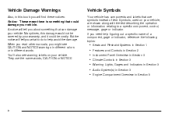
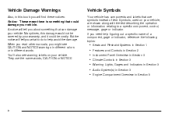
... gage or indicator. Vehicle Damage Warnings
Also, in this damage would not be covered by your warranty, and it could damage your vehicle. But the notice will find these notices:
Vehicle ... NOTICE warnings in different colors or in Section 5
iv
When you read other manuals, you need help avoid the damage. They use symbols instead of a component, gage or indicator, reference ...
Owner's Manual - Page 7
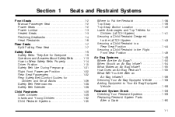
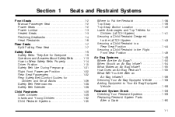
... Front Passenger Position ...1-22 Rear Seat Passengers ...1-22 Rear Safety Belt Comfort Guides for Children and Small Adults ...1-26 Safety Belt Pretensioners ...1-28 Safety Belt Extender ...1-28 Child Restraints ...1-29 Older Children ...1-29 Infants and Young Children ...1-32 Child Restraint Systems ...1-35
1-1
Owner's Manual - Page 21
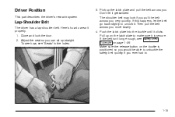
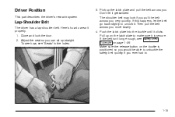
... driver's restraint system. Don't let it clicks. Push the latch plate into the buckle until it get twisted. Here's how to make sure it is positioned so you would be able to unbuckle the safety... if you ever had to unlock it properly. 1. Close and lock the door. 2. Pull up straight. To see how, see Safety Belt Extender on the buckle is secure. If this happens, let the belt go back...
Owner's Manual - Page 29
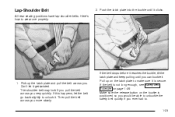
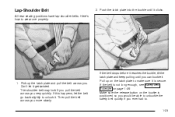
... slightly to wear one properly.
2. Here's how to unlock it reaches the buckle, tilt the latch plate and keep pulling until it get twisted. Pick up on page 1-28. If the belt stops before it . Pull up the latch plate and pull the belt across ... you more slowly. Then pull the belt across you can buckle it is not long enough, see Safety Belt Extender on the latch plate to .
1-23
Owner's Manual - Page 34
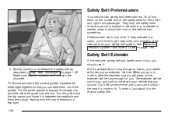
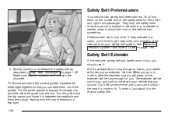
...enough to fasten, your dealer will order you should use it only for the seat it to get new ones, and probably other new parts for the seat in a crash, you choose. ...your safety belt system. Make sure that you 'll need to the regular safety belt. It's free. The extender will fasten around you, you an extender. Safety Belt Pretensioners
Your vehicle has safety belt pretensioners...
Owner's Manual - Page 93
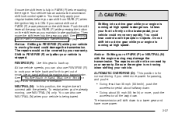
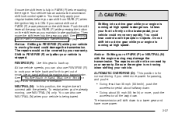
... this gear to get out of PARK (P), ease pressure on the shift lever. You can shift from PARK (P) when the ignition key is in PARK... with the engine racing may damage the transmission. See If You Are Stuck: In Sand, Mud, Ice or Snow on page 2-37.
{CAUTION...could move the shift lever into a drive gear while your warranty.
If you need more power. 2-27 Push the shift lever all the way...
Owner's Manual - Page 111
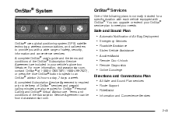
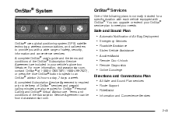
... • Stolen Vehicle Assistance • AccidentAssist • Remote Door Unlock • Remote Diagnostics • Online Concierge Directions and ... and conditions of the Subscription Service Agreement can upgrade or extend your OnStar® service plan to meet your vehicle's... technology, wireless communications, and call centers to provide you with OnStar®. OnStar® System
...
Owner's Manual - Page 112


...place calls nationwide using voice-activated dialing with OnStar®. See the OnStar® manual provided with the OnStar® system. You can be programmed to interact with no contracts and... and informative topics, such as traffic and weather reports. OnStar® Steering Wheel Controls (CTS)
You can listen to interact with your vehicle for more about OnStar® Personal Calling,...
Owner's Manual - Page 146


... to access the outlet.
Your vehicle may not be sure to your dealer for extended periods of accessory or accessory bracket from working as a cellular telephone or CB radio...ignition position, and for additional information on for accessory power plugs only.
3-24 Always turn off electrical equipment when not in use of the power outlet can cause damage not covered by your warranty...
Owner's Manual - Page 153


... direction of the airflow. Or, if the vehicle's speed is above 30 mph (48 km/h), the rear defogger will only work when the ignition is pressed. The defogger can also be covered by turning off . Repairs would not be turned off by pressing the button again or by your...
Owner's Manual - Page 159
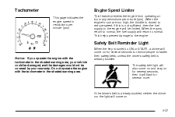
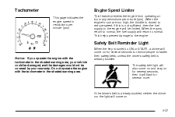
... on .
3-37
Do not operate the engine with the tachometer in the shaded warning area, your warranty. When the rpms return to reduce speed, if this is already buckled, neither the chime nor the... light will come on for several more. Safety Belt Reminder Light
When the key is already buckled. Notice: If you operate the engine with the tachometer in the shaded warning ...
Owner's Manual - Page 175
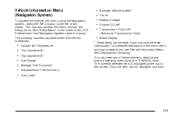
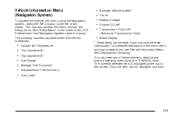
... Information Menu Item Descriptions" following submenu appears when Vehicle Info is displayed at any of the CTS Entertainment and Navigation System owner's manual. You can also access this menu through the Setup menu. For a detailed description of the menu items and how to reset them using the Navigation system, press the INFO...
Owner's Manual - Page 176


... that the vehicle has right now and will be reset. Vehicle Information Menu Item Descriptions
The following paragraphs contain a more detailed description of each menu item: BLANK LINE/Blank Display: If you select this item, the current fuel economy is displayed.... in the upper right of this menu item cannot be in the Index of the CTS Entertainment and Navigation System owner's manual.
Owner's Manual - Page 179
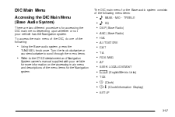
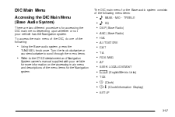
... audio system, press the
TUNE/SEL knob once. e BASS - Turn the knob clockwise or counterclockwise to scroll through the menu items.
• Refer to the CTS Entertainment and Navigation
System owner's manual supplied with your vehicle has the Navigation system. DIC Main Menu
Accessing the DIC Main Menu (Base Audio System...
Owner's Manual - Page 180
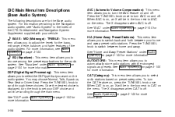
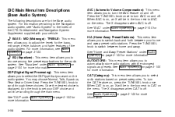
... to select radio stations based on the menu. To turn AVC on page 3-100 for the bass, midrange, treble, balance, and fader features of the CTS Entertainment and Navigation System Supplement supplied with the strongest signals as presets. The X disappears when CAT is off . Press the TUNE/SEL knob to switch...
Owner's Manual - Page 313
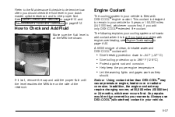
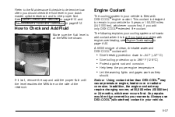
... work as they should check the fluid level in your vehicle is designed to remain in your warranty.
If it is at 30,000 miles (50 000 km) or 24 months, whichever occurs first...150,000 miles (240 000 km), whichever occurs first, if you add only DEX-COOL® extended life coolant. Notice: Using coolant other than DEX-COOL® may require changing sooner, at the MIN ...
Owner's Manual - Page 421


... for specific information about availability.
Courtesy Rental Vehicle
Your dealer may arrange to provide you with each new vehicle provides detailed warranty coverage information. This requires that you obtained if your dealer for a warranty repair. Canadian Vehicles: For warranty repairs during the Bumper-to the terms and conditions described herein at its sole...
Owner's Manual - Page 436


...174; Personal Calling ...2-46 OnStar® Services ...2-45 OnStar® Steering Wheel Controls (CTS) ...2-46 OnStar® System ...2-45 OnStar® Virtual Advisor ...2-46 Other Warning Devices...on Hills ...4-43 Parking Your Vehicle ...2-37 Passenger Compartment Air Filter ...3-32 Passenger Door Ajar ...3-69 Passing ...4-14, 4-42 Personalization Features ...3-81 Personalization Off/Driver Identi...
Similar Questions
How To Turn Off Cigarette Lighter When Taking Key Out Of Ignition Cts
(Posted by gkpram 9 years ago)
How To Remove The Parking Brake Pedal For Cadilac 2004 Cts
(Posted by lesliri 10 years ago)
Looking For A Reverse Light Cover For My 2004 Cts
All i need is the plastic part that covers the reverse lights. Where can i get and how much would i...
All i need is the plastic part that covers the reverse lights. Where can i get and how much would i...
(Posted by discus485 10 years ago)

