2003 Cadillac DeVille Support Question
Find answers below for this question about 2003 Cadillac DeVille.Need a 2003 Cadillac DeVille manual? We have 1 online manual for this item!
Question posted by GTOscott on January 10th, 2014
2003 Cadillac Deville Wont Start And Radio And Windows Not Working
The person who posted this question about this Cadillac automobile did not include a detailed explanation. Please use the "Request More Information" button to the right if more details would help you to answer this question.
Current Answers
There are currently no answers that have been posted for this question.
Be the first to post an answer! Remember that you can earn up to 1,100 points for every answer you submit. The better the quality of your answer, the better chance it has to be accepted.
Be the first to post an answer! Remember that you can earn up to 1,100 points for every answer you submit. The better the quality of your answer, the better chance it has to be accepted.
Related Manual Pages
Owner's Manual - Page 3
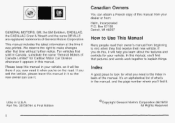
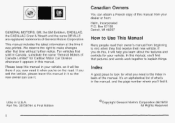
... at the time it was printed. We reserve the right to make changes after that pictures and words work together to look for what 's in the manual, and the page number where you need it when ...you learn about the features and controls for Cadillac Motor Car Division whenever it appears in your vehicle, so it will help you 're on the road....
Owner's Manual - Page 28


...the way, you have a lap safety belt, which has no retractor.
The right front passenger's safety belt works the same way as for one thing. Center Front Passenger Position
n
When you sit in the center front ... how to protect the mother. if this happens, just let the belt go back ail the way and start again. To make the belt longer, tilt the latch plate and pull it 's more likely that the ...
Owner's Manual - Page 70
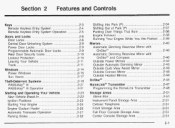
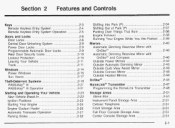
... ...2.23 Starting Your Engine ...2.25 Engine Coolant Heater ...2.26 - -Automatic Transaxie Operation ...2.2 / Parking Brake ...2.32 Doors and Locks ...28 Door Locks ...2.8 Central Door Unlocking System ...2.9 Power Door Locks ...2.9 Programmable Automatic Door Locks ...29 . Rear Door Security Locks ...2-10 Lockout Protection ...2.10 Leaving Your Vehicle ...2-1 1 Trunk ...2-1 1 Windows ...2.14...
Owner's Manual - Page 73
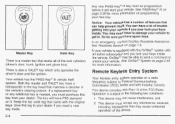
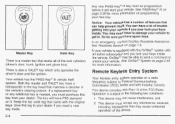
...In an emergency, contact Cadillac Roadside Assistance. There is a master key that works all of the FCC Rules. This device complies with the original keys.
The key will start your vehicle. See Roadside ...your keys inside . See PASS-Kef)111 on page 2-20 for more information on a radio frequency subject to get in the vehicle's steering column. Notice: Your vehicle has a number ...
Owner's Manual - Page 86
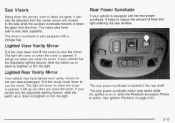
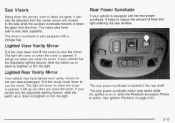
... rear power sunshade, it helps to reduce the amount of heat and light entering the rear window. Pull the vanity cover down and lift the cover to view the mirror. If your vehicle... Power is opened .
It will go out when you close the cover. The rear power sunshade switch only works while the ignition is on page 2-23.
2-17 I $t ?nli!! Lighted Rear Vanity Mirror
Your vehicle ...
Owner's Manual - Page 89
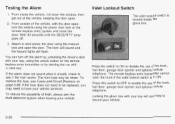
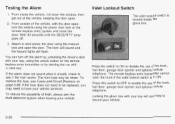
... the fuse, see if the horn works. The remote keyless entry transmitter cannot open the trunk if the valet lockout switch is located inside the vehicle, roll down the window, then get out of the vehicle,...also help to see Fuses and Circuit Breakers on the remote keyless entry transmitter or by starting the car with your vehicle serviced. If the fuse does not need to enable the use...
Owner's Manual - Page 90
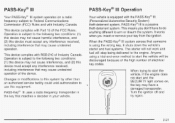
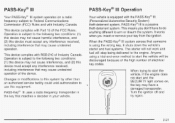
... may cause undesired operation of Industry Canada. It works when you don't have a damaged transponder. PASS-Key@ Ill uses a radio frequency transponder in the key that may not cause...start and the SECURITY light comes on a radio frequency subject to the following two conditions: (1) this device may have do to anything different to start the vehicle, if the engine does not start...
Owner's Manual - Page 91
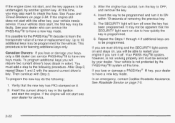
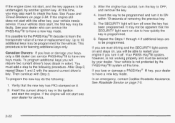
...the key is programmed.
6. Insert the current driver's key in color). After the engine has started, turn it to ON within 10 seconds of a new orreplacement key. Repeat the Steps 1... . Your PASS- In an emergency, contact Cadillac Roadside Assistance. See your vehicle needs service. Canadian Owners: If you turn off . Your vehicle is not working properly and must add a step to the ...
Owner's Manual - Page 93


...steering wheel and transaxle. It's a theft-deterrent feature.
D (START): This position starts the engine.
2-24 Turn the key only with your vehicle has... the ignition switch. If the cellular phone is suspended to these works, then your vehicle may be sure you will lock. C (...has a console shifter and you to use things like the radio and the windshield wipers when the engine is for up ...
Owner's Manual - Page 94
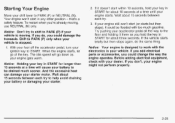
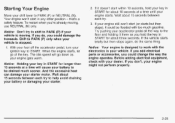
...vehicle is designed to work with the electronics in your engine starts. If the vehicle starts briefly but then stops), it doesn't start within 10 seconds, hold the key in START for longer than 15...about three seconds. If you could be drained much gasoline. Your engine won 't start in START for about 15 seconds between each try to help avoid draining your battery or damaging...
Owner's Manual - Page 110


... two seconds, the mirror will is shown in the compass display.
Compass variance is started. Compass Operation
Press the on/off button once to turn the compass on , the compass will be placed in the compass window, the compass may be necessary to adjust the compass to account for compass variance do...
Owner's Manual - Page 118
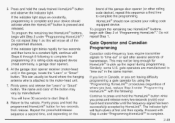
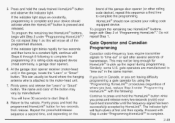
...to "time out" in the garage, locate the "Learn" or "Smart" button. Gate Operator and Canadian Programming
Canadian radio-frequency laws require transmitter signals to Similarly, some U.S. to "time out" or quit after several seconds of the programmed ...where you iivej, repiaw Siep 3 urluer 'Froyrarrlrrlirly HomeLink@" with Steps 6 through 8 following : Continue to start Step 8. 8.
Owner's Manual - Page 134
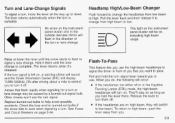
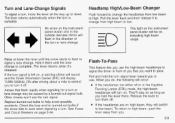
... outside rearview mirror will be causedby a burned out signal bulb. The lever returns when it there until the arrow starts to flash to signal a lane change the headlamps from low beam to work when signaling a turn on the instrument panel cluster and in the direction of you that flash rapidly when signaling...
Owner's Manual - Page 185
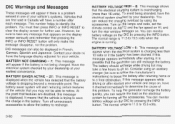
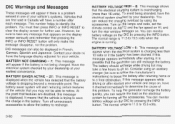
... instructions) to have a number after each message. Contact your dealer to boost the battery after starting your vehicle. BATTERY SAVER ACTIVE - 27: This message is displayed when the vehicle has detected ...final destination. Turn on the lamps and radio, set the climate control on AUTO and the fan speed on HI, and turn the rear window defogger on the display screen seriously and remember...
Owner's Manual - Page 211
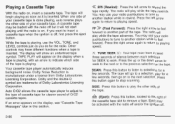
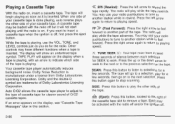
.... SIDE: Press this section.
>
three seconds of Cr02 cassette tapes.
The tape will not start playing until the radio is inserted. A cassette tape may have different functions when a tape is on the display, ... to remove a tape. If an error appears on . If you do for SEEK to work. Other controls may be activated with the radiooff but it is done playing, auto reverse plays...
Owner's Manual - Page 212
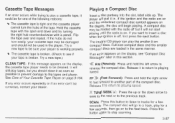
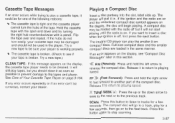
... tapes and player. A compact disc may be damaged and should not be sure your tape is working properly.
If an error appears on the display, see if your player is broken.
go on the...be used in . The player will not start playing until the radio is tight and the cassette player cannot turn easily, your aeaier. If the ignition and the radio are loaded in this message appears on ...
Owner's Manual - Page 222
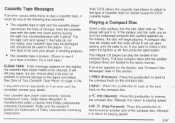
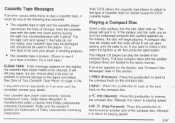
... CLEAN TAPE: If this message appears on the display, the disc will not start playing until the radio is tight and the cassette player cannot turn easily, your tape is manufactured under ...the compact disc.
2 NEXT: Press this pushbutton to seek to insert a disc when the ignition is working properly. The integral CD player can play tapes, but it to return to the tapes and player. nr...
Owner's Manual - Page 253


...they in dealerships all levels? Are the tires all windows clean inside and outside?
don't plan to the... tread good enough for long-distance driving? The exit ramp can check before starting out. Tires: They are . fuel, Engine Oil, Other fluids: Have ...up-to avoid a major storm system? such as after a day's work - Of course, you actually are vitally important to go.
I your...
Owner's Manual - Page 420
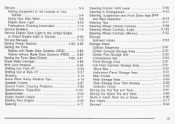
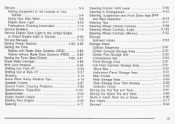
...SettingPresetStations ...3-82, 3-90 Setting the Time RadioswithRadioDataSystems(RDS) ...3-80 Radios without Radio Data Systems (RDS) ...3-80 Setting the Tone (Bassnreble) ...3-...to the Outside of Your Vehicle ...5-4 Doing Your Own Work ...5-4 Engine Soon Light ...3-50 Publications Ordering Information ...7-... 1 Starting Your Engine ...2-25 Steering ...4-1 1
v
vv
Steering Column...
Owner's Manual - Page 423


...Work ...1-10 Window Lockout ...2-16 2-14 Windows... ...2-15 Power ...5-89 Windshield andWiper Blades ...3-11 Windshield Washer ...Fluid ...5-37 Windshield Washer Fluid Level Check ...6-9 Windshield Wiper Blade Replacement ...5-59 Fuses ...5-93
Windshield Wipers ...3-10 Winter Driving ...4-25 Wiper Blade Check ...6-10 Wiper-Activated Headlamps ...3-15 Wood Panels ...5-87
X
XMTMSatellite Radio...

