2003 Cadillac DeVille Support Question
Find answers below for this question about 2003 Cadillac DeVille.Need a 2003 Cadillac DeVille manual? We have 1 online manual for this item!
Question posted by akimoni on December 14th, 2012
Memory Lost
how to fix the memory lost for a 2003 cadillac sedan deville?
Current Answers
There are currently no answers that have been posted for this question.
Be the first to post an answer! Remember that you can earn up to 1,100 points for every answer you submit. The better the quality of your answer, the better chance it has to be accepted.
Be the first to post an answer! Remember that you can earn up to 1,100 points for every answer you submit. The better the quality of your answer, the better chance it has to be accepted.
Related Manual Pages
Owner's Manual - Page 71
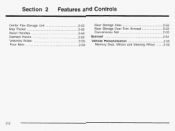
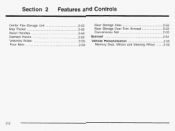
Section 2
Features Controls and
2.53 Rear Storage Area ...Rear Storage Door Trim Armrest ...2.53 Convenience Net ...2.53 Sunroof ...2.54 Vehicle Personalization ...2.55 Memory Seat. Mirrors and Steering Wheel ...2.55
Center Flex Storage Unit ...2-52 Map Pocket ...2-52 Assist Handles ...2-53 Garment Hooks ...-2-53 Umbrella Holder ...2-53 Floor Mats ...2-53
2-2
Owner's Manual - Page 75
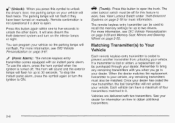
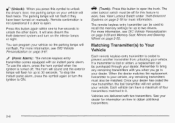
...a transmitter is open the trunk. Remote confirmation is not operational if a door is lost transmitter will also disarm the theft-deterrent system and turn the ignition to ON.
& ... the replacement transmitter to your vehicle, anyremaining transmitters must be used to recall the memory settings for this feature to obtain additional transmitters.
&
2-6 Vehicles are delivered with ...
Owner's Manual - Page 112


... Onstat@ on the mirror face that flashes in REVERSE (R). if your vehicle is equipped with memory mirrors, it will also be useful in allowing you have an arrow on page2-40.
2-...(R) and a five-second delay has occurred, the passenger's mirror will adjust for more information, see Memory Seat, Mirrors and Steering Wheel on page 2-55 and DIC Vehicle Personalization on page 3-67. To ...
Owner's Manual - Page 124
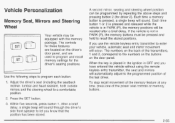
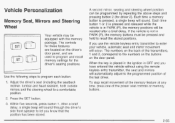
...keyless entry transmitter to program each button:
1. When the key is not in PARK (P), the memory positions will sound. Adjust the driver's seat (including the seatback recliner. The controls for these... of the last driver. The numbers on the back of the power seat controls or memory buttons. Memory Seat, Mirrors and Steering Wheel
Your vehicle may be programmed by repeating the above steps and...
Owner's Manual - Page 125
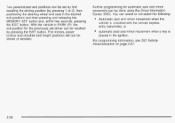
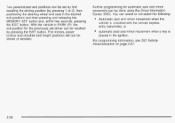
... driver can be recalled by pressing 1 or 2), then positioning the steering wheel and seat in the desired exit positions and then pressing and releasing the MEMORY SET button and, within five seconds, pressing the EXIT button. You can select or not select the following:
0
Automatic seat and mirror movement when the...
Owner's Manual - Page 133
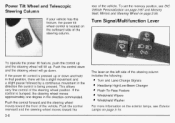
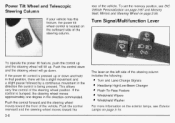
To set the memory position, see Exferior Lamps on page 3- 15.
3-8 Push the control forward and the steering wheel... Flash-To-Pass Feature WindshieldWipers WindshieldWasher For more information on the exterior lamps, see DIC Vehicle Personalizationon page 3-67 and Memory Seat, Mirrors and Steering Wheel on page 2-55. This allows very fine control of the vehicle. If the power tilt...
Owner's Manual - Page 139
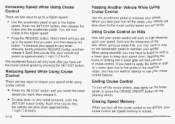
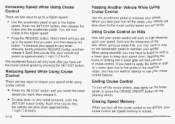
...speedin very small amounts, briefly press the RES/ACC button and then release it . Erasing Speed Memory
When you get to the higher speed. You will only work on the steering wheel.
Increasing ... the SET/CST button briefly. Hold it there until you reach the lower speed you set speed memory is erased. Reducing Speed While Using Cruise Control
There are two ways to go to a higher ...
Owner's Manual - Page 156
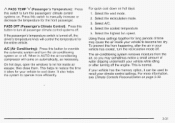
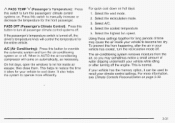
... driver's temperature knob control the temperature for your vehicle to override the automatic system and turn the recirculation mode off .
If your vehicle has the memory option, it takes for will come on page 3-39.
3-31 Select the coolest temperature. 5. On hot days, open the windows to let hot inside your...
Owner's Manual - Page 164
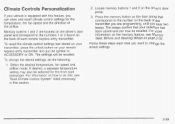
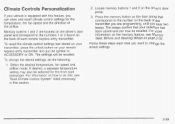
... climate control settings for the front seat passenger. To recall the climate control settings last stored on your transmitter, press the unlock button on the memory feature, see "Dual Climate Control System" listed previously in ACCESSORY or ON. Select the desired temperature, fan speed and airflow mode. if your vehicle is...
Owner's Manual - Page 168
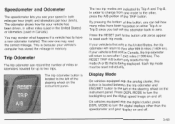
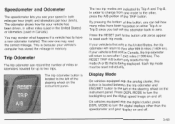
... many miles have a new odometer installed. The RESET TRIPA/B button only resets the trip mode (A or B) that is because your vehicle has been driven, in memory. per hour (mph) and kilometers hour (km/h).
Press the RESET part of the TRIP button. On vehicles equipped with the analog cluster, this button, you...
Owner's Manual - Page 187
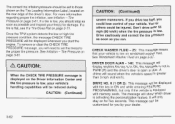
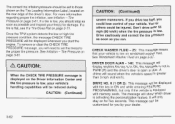
... to will be displayed whenever you by your vehicle.
You or f others could lose controlo your dealer.
3-62 X (1 OR 2 : This message will be displayed with memory seats. severe maneuvers. See Windshield Washer Fluid on for five seconds. See lnflation -- Tire Pressure on windshield washer fluid. Drive cautiously and correct the tire...
Owner's Manual - Page 192


...the number on the DIC display matches the number on the back of your vehicle has memory settings, press the appropriate memory button, 1 or 2, located on which model of the vehicle is placed in PARK...recalied by pressing the unlock button on the remote keyless entry transmitter or by pressing the appropriate memory button, 1 or 2, located on the DIC display.
4. Turn the ignition to ON, making...
Owner's Manual - Page 193
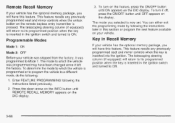
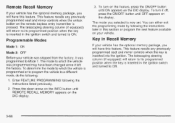
... equipped) will return to a different mode, do the following:
1. Remote Recall Memory
If your vehicle has the optional memory package, you will have this feature. Key in this feature. Enter FEATURE PROGRAMMING ... display. To turn on the feature, press the ON/OFF button until REMOTE RECALL MEMORY appears on the DIC display. The telescoping steering column (if equipped) will have this...
Owner's Manual - Page 194


...available on your vehicle.
3-69 Press the down arrow on the INFO button until KEY IN RECALL MEMORY appears on the DIC display. To turn it left the factory. The mode you selected is now... set . Auto Exit Seat
If your vehicle has the optional memory package, you selected is programmed or to program the vehicle to a different mode, do the following ...
Owner's Manual - Page 195


.... Press the down arrow on the INFO button until ON appears on the DIC display. Auto Exit Steering Wheel
If your vehicle has the optional memory package, you selected is used to unlock the vehicle. This feature will not flash if the manual parking lamps or headlamps are active.
3-70 The...
Owner's Manual - Page 202


... the down arrow on the INFO button until OFF appears on your vehicle.
3-77 MBrror to Curb !!I Reverse
If your vehicle has the optior;al memory package, you selected is now set. Enter FEATURE PROGRAMMING following :
The mode you will move the passenger's outside rearview mirror to a curb view position when...
Owner's Manual - Page 203
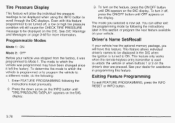
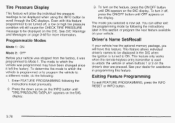
Programmable Modes
Mode 1: ON
Driver's Name SeVRecall
If your dealer for assistance in programming this feature. See your vehicle has the optional memory package, you selected is used to unlock the vehicle or when buttons 1 or 2 on page 3-60for more information.
3. To determine the mode to which the ...
Owner's Manual - Page 227
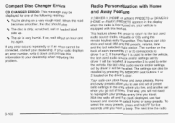
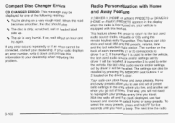
...
If DRIVER 1 (HOME or AWAY) PRESETS or DRIVER 2 (HOME or AWAY) PRESETS appears in the area where you live, and another set by pressing the MEMORY seat buttons 1 or 2 located on the driver's door.
If transmitter 1 is dirty, scratched, wet or loaded label side up. That way, you to use fast...
Owner's Manual - Page 242


... parking, yet a firm, solid feel when steering at which the CGWS is banked, and your front wheels are out of thoseplaces. A lot of the "driver lost control" accidents mentioned on the news happen on page 4-9. If there's no traction, inertia will take curves at highway speeds. Under less favorable conditions y011...
Owner's Manual - Page 414
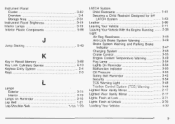
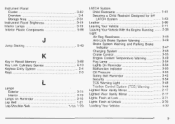
... Warning and Parking Brake Jump Starting ...5-43 3-47 Indicator ...Charging System ...3-46 Cruise Control ...3-55 Engine Coolant Temperature Warning ...3-49 Fog Lamp ...3-54 Key in Memory Recall ...3-68 Key Lock Cylinders Service ...6-10 Lights On Reminder ...3-54 MalfunctionIndicator ...3-50 KeylessEntrySystem ...2-4 Oil Pressure ...3-53 Keys ...2-3 Safety Belt Reminder ...3-45 Security ...3-54...
Similar Questions
How To Fix A 95 Cadillac Sedan Deville Signal Flasher
(Posted by MaynSaySanDi 10 years ago)
How To Fix A Memory Lost For A 2003 Cadillac Sedan Deville
(Posted by tkaselab76 10 years ago)
2003 Cadillac Deville Has A Click,changed The Battery & Starter. Still Clicks...
(Posted by Joolee3569 11 years ago)

