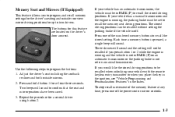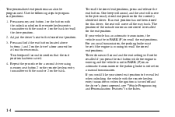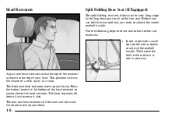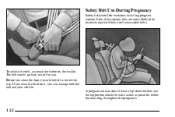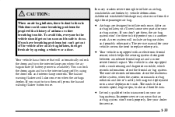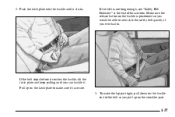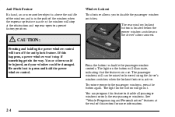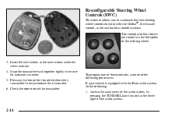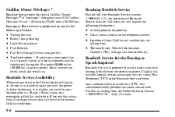2003 Cadillac CTS Support Question
Find answers below for this question about 2003 Cadillac CTS.Need a 2003 Cadillac CTS manual? We have 1 online manual for this item!
Question posted by DoDC on August 31st, 2014
Where Is The Resync Button A 2003 Cadillac Cts
The person who posted this question about this Cadillac automobile did not include a detailed explanation. Please use the "Request More Information" button to the right if more details would help you to answer this question.
Current Answers
Related Manual Pages
Similar Questions
Thwere Are 2 Different Part Numbers For Mini Accessory Relays On 2003 Cts , Al
I need the location in each fuse box, with the relay part number for the 2 different mini accessory...
I need the location in each fuse box, with the relay part number for the 2 different mini accessory...
(Posted by rpwzxc 2 years ago)
I Have A 2003 Cts Key Wont Turn All The Way Back And Car Wont Start Or Anything
(Posted by culbreathpa 10 years ago)
What Should I Do To Fix Hard Cold Weather Start Ups On A 2003 Cts
I have a 2003 cts and now that it is cold my check engine light has come on and it is very hard to g...
I have a 2003 cts and now that it is cold my check engine light has come on and it is very hard to g...
(Posted by gkables 11 years ago)
2003 Cts Heat On Passenger Side Cold Air On Driver Side During Winter Months
(Posted by DHYOGI007 11 years ago)