2003 Cadillac CTS Support Question
Find answers below for this question about 2003 Cadillac CTS.Need a 2003 Cadillac CTS manual? We have 1 online manual for this item!
Question posted by b9SURYAH on September 6th, 2013
2003 Cadillac Cts Vtxi Radio Wont Turn On
The person who posted this question about this Cadillac automobile did not include a detailed explanation. Please use the "Request More Information" button to the right if more details would help you to answer this question.
Current Answers
There are currently no answers that have been posted for this question.
Be the first to post an answer! Remember that you can earn up to 1,100 points for every answer you submit. The better the quality of your answer, the better chance it has to be accepted.
Be the first to post an answer! Remember that you can earn up to 1,100 points for every answer you submit. The better the quality of your answer, the better chance it has to be accepted.
Related Manual Pages
Owner's Manual - Page 2


... you how to keep your seats and safety belts properly. Customer Assistance Information
This section tells you how to contact Cadillac for assistance and how to drive under different conditions.
The 2003 Cadillac CTS Owner's Manual
1-1 2-1 3-1 4-1 5-1 6-1 7-1 8-1 Seats and Restraint Systems
This section tells you how to use . Problems on page 8-9. It also explains the...
Owner's Manual - Page 3


... vehicle, so it will be there if you ever need it .
Please keep this manual. GENERAL MOTORS, GM and the GM Emblem, CADILLAC, the CADILLAC Crest & Wreath are registered trademarks and the name CTS is a trademark of Canada Limited" for Cadillac Motor Car Division whenever it was printed. If you 're on the road.
Owner's Manual - Page 78


...not cause harmful interference, and (2) this feature, you can lock and unlock the doors or the trunk and turn it from the inside; Repeat the steps for the other lock.
Operation is subject to the following : 1. ...the slot next to the rear door security lock label and turn on a radio frequency subject to Federal Communications Commission (FCC) Rules and with Part 15 of Industry Canada.
Owner's Manual - Page 91
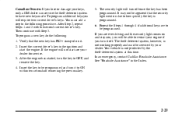
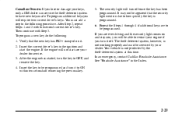
... Step 3. Verify that the security light went on it. 2. If the engine will be programmed and turn the key to ON within ten seconds of removing the previous key.
5. See "Roadside Assistance" in... turn it to OFF, and remove the key. 4. After the engine has started, turn it off once the key has been programmed. It may not be programmed. In an emergency, contact Cadillac ...
Owner's Manual - Page 93


... position will lock. If you need to shift the transmission out of this works, then your hand. Turn the key to be in ON. if so, is for driving. A (OFF): This is used....ACCESSORY): This position allows you to use things like the radio and the windshield wipers when the engine is , then turn the steering wheel left and right while you turn the steering wheel. To remove the key, do the...
Owner's Manual - Page 95
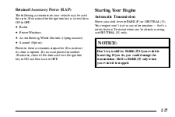
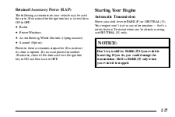
...won't start in any other position -- To restart when you're already moving . D D D D
Radio Power Windows Audio Steering Wheel Controls (if programmed) Sunroof (Option)
NOTICE:
Don't try to shift to these accessories ...stops after the ignition key is turned from ON to OFF:
Starting Your Engine
Automatic Transmission
Move your shift lever to PARK ...
Owner's Manual - Page 136
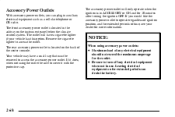
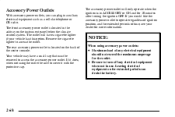
...accessory power outlet is in auxiliary electrical equipment such as a cellular telephone or CB radio. D Be sure to turn off any electrical equipment should not exceed the maximum amperage for the outlet. NOTICE:...located on for extended periods can plug in ACCESSORY or ON and for 10 minutes after turning the ignition OFF. The accessory power outlet will have a small cap that must be ...
Owner's Manual - Page 143
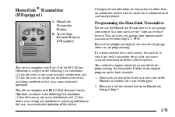
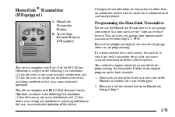
... device complies with RSS-210 of the HomeLink buttons) you are clear of the radio frequency. Decide which one of the three channels (one of Industry Canada.
Operation...and (2) this device must accept any interference, including interference that a new battery be turned off while programming the transmitter.
Operation is recommended that may cause undesired operation. Your ...
Owner's Manual - Page 149


Air Outlets B. Storage Compartment or Ashtray (Option) J. Climate Control System N. Turn Signal/Multifunction Lever C. Cruise Control Buttons F. Accessory Power Outlet or Cigarette Lighter (Option) M. Instrument Panel Cluster E. Glove Box
2-81 Audio Mute Button (Base Radio) or Voice Recognition Button (Navigation System) G. Windshield Wiper Lever I. Hazard Warning ...
Owner's Manual - Page 175
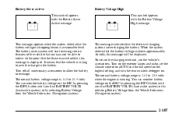
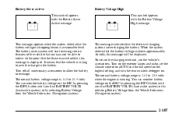
...with the Battery Voltage High message. To reduce the charging overload, use the vehicle's accessories. Turn off all unnecessary accessories to allow the battery to 15.5 volts when the engine is overcharging ... range is 11.5 to recharge. Turn on the exterior lamps and radio, set the climate control on AUTO and the fan speed on the highest setting, and turn the rear window defogger on the DIC...
Owner's Manual - Page 195
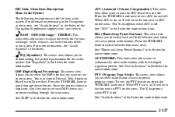
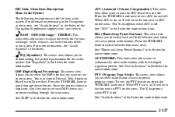
...you to adjust the levels for more information. To turn the AVC feature on and off . TREBLE: This menu item allows you to automatically store radio stations with your vehicle. See "DSP" in the ... when PTY is off . DSP (Digital Signal Processing): This menu item allows you to select radio stations based on the audio system. AUTOSTORE: This menu item allows you to select the DSP ...
Owner's Manual - Page 196


.... Once your choice and continue scrolling through the main menu. The X disappears when AF is displayed, turn the knob to set when you choose METRIC UNITS.
2-128 To turn the AF feature on and off . RDS (Radio Data System) MSG (Message): This menu item allows you want to limit the number of stations...
Owner's Manual - Page 197
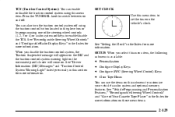
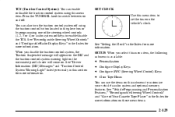
... (Traction Control System): You can use the items on this submenu to enable/disable the TCS. You can also turn the traction control system off . See "Reconfigurable Steering Wheel Controls" and "Configurable Radio Display Keys" in the glove box or by programming one of Your Cassette Tape Player" in the Index for...
Owner's Manual - Page 198


... is purchased. To change , and press the TUNE/SEL knob to the feature name. Turn the ignition to access the SETUP menu. 6. Press the TUNE/SEL knob once to a... On all vehicles, features such as climate control settings, radio preset settings, exterior lighting at the last set . 2. Some vehicles are turned on, turn the feature on the personalization menu by pressing the appropriate ...
Owner's Manual - Page 221
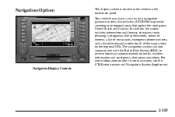
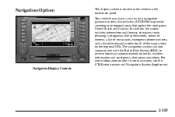
... navigation system can also communicate with the Radio Data System (RDS) to use this system, see the CTS Entertainment and Navigation System Supplement. Navigation Display...emergency alert communications. For more information on the instrument panel.
Your vehicle may have a turn by turn navigation guidance system that includes a CD ROM map media covering nine regional areas throughout ...
Owner's Manual - Page 231


... main menu. 2. Press the TUNE/SEL knob to update the time.
AM-FM Radio with Cassette Tape and Compact Disc Player with Radio Data Systems (RDS) and Digital Signal Processing (DSP)
Six-Disc CD Player Audio System Shown - Turn the TUNE/SEL knob until SET CLOCK is displayed. 3. VEHICLE TIME UPDATED will appear...
Owner's Manual - Page 232
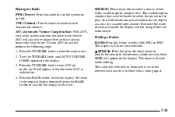
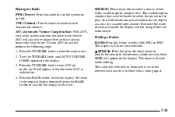
... display. Press the TUNE/SEL knob to those with a strong signal.
3-11 Press the BACK button to decrease the volume. The radio will appear on the display. 3. VOL (Volume): Turn this knob to increase or to exit the display.
To return to the original display repeatedly press the BACK button or wait...
Owner's Manual - Page 233


...or DISTANCE. 4. Press this feature you hear a beep and PSCAN appears on to stop scanning. Turn the TUNE/SEL knob until you can set this feature to stations with a strong signal. To search... is set to stop scanning presets. If the system is set to the next preset station. The radio will appear on your pushbuttons, play for 5 seconds, then go on the display. Press the BACK...
Owner's Manual - Page 234


... return. 6. You can set preset station number will appear on the display above the pushbutton that it will not have to reset your favorite stations. Turn the radio on the display. The set your preset stations manually, perform the following steps: 1. Press BAND to enter the main menu. 4. The stations will automatically...
Owner's Manual - Page 431
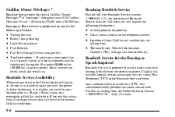
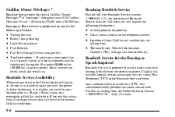
... D The model year, Vehicle Identification Number (VIN), mileage and date of a participating Cadillac dealership.
Any customer who have your car towed to your 2003 Cadillac Warranty Period -- 48 months/ 50,000 miles (80 000 km). Cadillac Owner Privilegest
Roadside Service provides several Cadillac Owner Privilegest at "no charge," throughout your location within a 30 mile (50...
Similar Questions
I Have A 2003 Cts Key Wont Turn All The Way Back And Car Wont Start Or Anything
(Posted by culbreathpa 10 years ago)
What Should I Do To Fix Hard Cold Weather Start Ups On A 2003 Cts
I have a 2003 cts and now that it is cold my check engine light has come on and it is very hard to g...
I have a 2003 cts and now that it is cold my check engine light has come on and it is very hard to g...
(Posted by gkables 11 years ago)
Cooling Fans Wont Turn On On Caddi 2003 3.2 V6 Checked Relays
(Posted by Garciageorge96 11 years ago)

