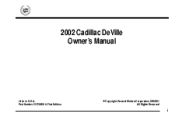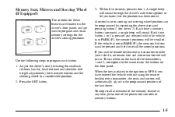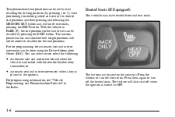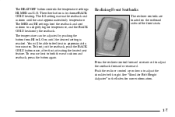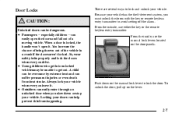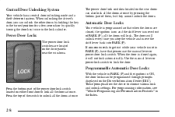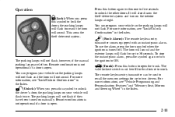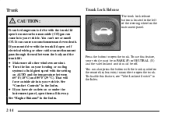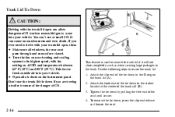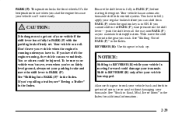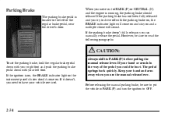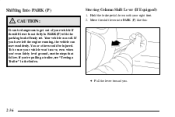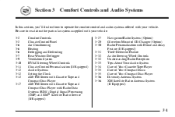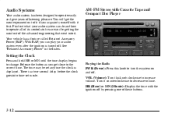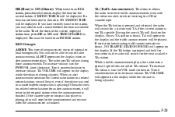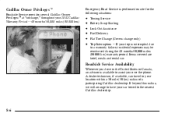2002 Cadillac DeVille Support Question
Find answers below for this question about 2002 Cadillac DeVille.Need a 2002 Cadillac DeVille manual? We have 1 online manual for this item!
Question posted by roxannagammage on March 16th, 2015
How Do I Set The Clock On A 2002 Deville Dhs?
how do I set the clock on a 2002 cadillac deville Dhs?
Current Answers
Related Manual Pages
Similar Questions
How To Set Up Garage Door Opener On A 2002 Deville
(Posted by stevcarl 10 years ago)
Where Is The Twilight Sensor On A 2002 Deville
(Posted by jcbrowndds 10 years ago)
Manual How To Install Radiator Cadillac 2002 Deville
(Posted by noitjwfc 10 years ago)