2002 Cadillac DeVille Support Question
Find answers below for this question about 2002 Cadillac DeVille.Need a 2002 Cadillac DeVille manual? We have 1 online manual for this item!
Question posted by drgAPRILSNO on July 16th, 2014
How To Program Garage Door Opener In 2002 Deville
The person who posted this question about this Cadillac automobile did not include a detailed explanation. Please use the "Request More Information" button to the right if more details would help you to answer this question.
Current Answers
There are currently no answers that have been posted for this question.
Be the first to post an answer! Remember that you can earn up to 1,100 points for every answer you submit. The better the quality of your answer, the better chance it has to be accepted.
Be the first to post an answer! Remember that you can earn up to 1,100 points for every answer you submit. The better the quality of your answer, the better chance it has to be accepted.
Related Manual Pages
Owner's Manual - Page 2
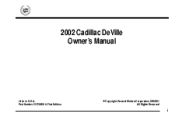
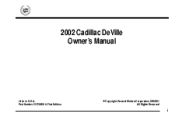
Part Number 25729638 A First Edition
ECopyright General Motors Corporation 06/08/01
All Rights Reserved
i 2002 Cadillac DeVille Owner's Manual
Litho in U.S.A.
Owner's Manual - Page 11
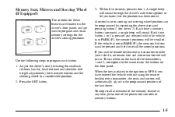
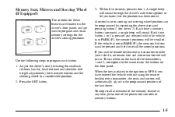
...time, press one of the last driver. Press the SET button.
1-5 A single beep will be programmed by repeating the above steps and pressing button 2 (for the driver's seating positions.
3. The numbers ...(If Equipped)
The controls for these features are located on the driver's door panel, and are used to program and recall memory settings for driver 2). If you have entered the vehicle ...
Owner's Manual - Page 38


... inflates? If you see after an air bag inflates, then get fresh air by using the door lock and interior lamp controls.
1-32 This dust could cause breathing problems for the right front ...does it is safe to do so. What will automatically unlock the doors and turn the interior lamps off by opening a window or a door. the steering wheel hub for the driver's air bag, the instrument...
Owner's Manual - Page 72
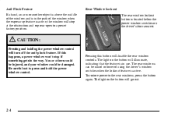
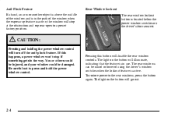
... not to the rear windows, press the button again.
Pressing this happens, a power window won't stop at the obstruction and express-open to a preset factory position. Anti-Pinch Feature If a hand, an arm or another object is above the middle of the window and... in use. CAUTION:
Pressing and holding the power window control will go out.
2-4
The light on the driver's door armrest.
Owner's Manual - Page 74
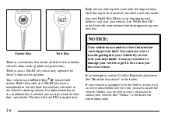
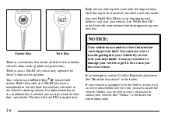
... door, trunk, ignition and glove box). Your vehicle has the PASS-KeyR III vehicle theft system. See "PASS-Key III" in the Index for more information on it will have PK3 stamped on programming ...
If a replacement key or any additional key is also a VALET key which only operates the driver's door and the ignition. There is needed, you must be sure you need a new key made. You may...
Owner's Manual - Page 77


... lock them . If you close the doors, you can be opened from opening the rear doors on the driver's side rear door counterclockwise all the way back to the ENGAGED position. Unlock the door using the remote keyless entry transmitter. Rear Door Security Locks
Your vehicle is equipped with any door open will now work normally.
Turn the knob...
Owner's Manual - Page 79
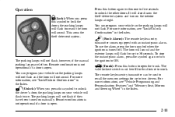
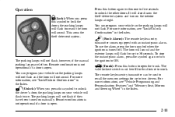
... switch must be used to recall the memory settings for up to unlock the other doors. Remote confirmation is not operational if a door is open the trunk. This arms the theft-deterrent system. For more information, see "Vehicle Programming and Personalization Features" and "Memory Seat, Mirrors and Steering Wheel" in the Index. (Panic Alarm...
Owner's Manual - Page 86


...it up and take your keys. But what if you . Lock the door using the power door lock switch with the door open , the SECURITY light will be watching your valuables out of sight.
Remember ...lighted spot, close and lock the storage area. The SECURITY light should go off and any door is open or the remote keyless entry transmitter. The SECURITY light should come on and stay on the ...
Owner's Manual - Page 87
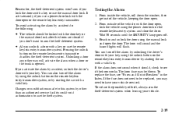
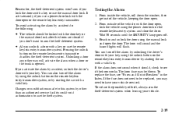
... activating the alarm by starting the car with the door open the door. D Always unlock a door with the door key or
the manual door lock after the doors are closed if you don't want to see "Fuses and Circuit Breakers" in and unlock the door using the manual lock and open , lock the vehicle using the unlock button on...
Owner's Manual - Page 88


... Federal Communications Commission (FCC) Rules and with Part 15 of the trunk, fuel door, garage door opener and cellular telephone (option). This device complies with Industry Canada. Press this device must...don't have to do anything different to enable the use of the trunk, fuel door, garage door opener and cellular telephone (option). Operation is subject to disable the use of the FCC...
Owner's Manual - Page 125
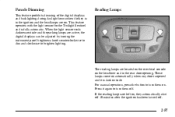
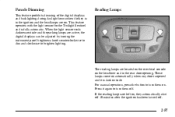
...of the digital displays and backlighting during daylight hours when the key is in the rear door opening. For manual operation, press the button to turn them off .
2-57
Reading Lamps
... are left on . This feature operates with the light sensor for the Twilight Sentinel and is opened and it again to turn them on , they automatically shut off 10 minutes after the ignition has...
Owner's Manual - Page 126


...against drainage from the interior lamps, trunk lamp, glove box lamp, cigarette lighters or the garage door opener. For more battery saving information, see "Battery Saver Active Message" in a heavy discharge ... electrical loads will automatically be restored for an additional 10 minutes if any door is opened, the trunk is opened or the courtesy lamp switch is turned on : headlamps, high beams, ...
Owner's Manual - Page 143
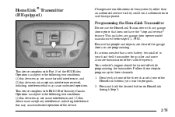
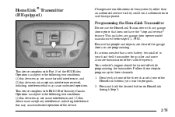
...the HomeLink Transmitter with any interference, including interference that may not cause interference, and (2) this device must accept any garage door opener model manufactured before April 1, 1982. Operation is subject to three channels: 1. Programming the HomeLink Transmitter
Do not use this device may cause undesired operation of Industry Canada. Your vehicle's engine should...
Owner's Manual - Page 144
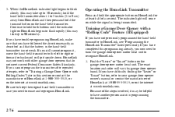
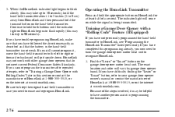
... of the steps involved, it upside down. Training a Garage Door Opener with older garage door openers that you have another person assist in this programming already, you need to train the garage door opener motor head unit to HomeLink, see "Programming the HomeLink Transmitter" listed previously. If you cannot program the transmitter after repeated attempts, refer to "Training...
Owner's Manual - Page 145
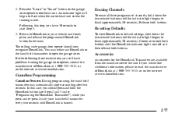
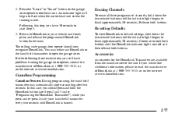
... for the HomeLink Transmitter are available from the manufacturer of HomeLink at 1-800-355-3515, or on the garage door opener motor head unit. An indicator light will begin to open the garage door.
Canadian Programming
Canadian Owners: During programming, the hand-held transmitter may either use HomeLink or the hand-held transmitter every two seconds until the...
Owner's Manual - Page 174


...by your vehicle to idle in ON and while entering FEATURE PROGRAMMING, but only if the vehicle is not in the Index....greater than the normal operating temperature. Stop for five seconds. DRIVER DOOR AJAR - 140: This message will sound when the vehicle's speed...- 11: This message serves as possible to drive your vehicle is open or ajar. ENGINE HOT-AC OFF - 16: This message displays when...
Owner's Manual - Page 182
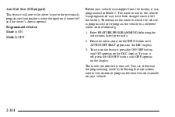
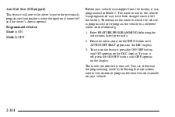
...DIC display. 3. The mode you selected is opened. Auto Exit Seat (If Equipped) This feature will move the driver's seat to the previously programmed exit position when the ignition is turned off ...turn it off and the driver's door is now set. To determine the mode to which the vehicle is programmed or to program the vehicle to which the vehicle was programmed may have been changed since it ...
Owner's Manual - Page 183
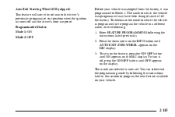
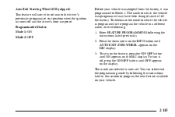
... display. 3. To determine the mode to Mode 1. You can either exit the programming mode by following the instructions listed previously. 2. To turn it was programmed to which the vehicle was shipped from the factory, it off and the driver's door is opened. Auto Exit Steering Wheel (If Equipped) This feature will move the column...
Owner's Manual - Page 187
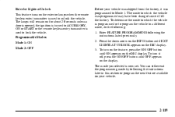
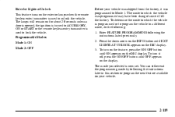
... vehicle to lock the vehicle. You can either exit the programming mode by following the instructions later in this section or program the next feature available on the display. Exterior Lights at Unlock This feature turns on for about 20 seconds unless a door is opened, the ignition is turned to ACCESSORY, ON or START...
Owner's Manual - Page 357
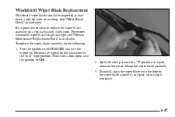
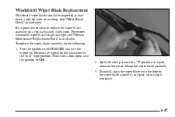
... into place.
6-47 Turn the ignition to ACCESSORY and turn the ignition to release the wiper blade assembly. 3. To install, align the wiper blade with a door open, turn the wipers on the tab to OFF.
2. Windshield Wiper Blade Replacement
Windshield wiper blades should be inspected at least twice a year for wear or...
Similar Questions
How Do I Program Garage Door Opener 1999 Deville
(Posted by Alidavsn5 10 years ago)
How To Set Up Garage Door Opener On A 2002 Deville
(Posted by stevcarl 10 years ago)
How Do You Program Garage Door Opener In 2000 Deville
(Posted by willtexno 10 years ago)
How To Program Garage Door Opener For 2002 Cadillac
(Posted by mdenemary 10 years ago)

