2002 Cadillac DeVille Support Question
Find answers below for this question about 2002 Cadillac DeVille.Need a 2002 Cadillac DeVille manual? We have 1 online manual for this item!
Question posted by VAaime on May 31st, 2014
How To Adjust Exit Light Delay On Cadillac Deville 2002
The person who posted this question about this Cadillac automobile did not include a detailed explanation. Please use the "Request More Information" button to the right if more details would help you to answer this question.
Current Answers
There are currently no answers that have been posted for this question.
Be the first to post an answer! Remember that you can earn up to 1,100 points for every answer you submit. The better the quality of your answer, the better chance it has to be accepted.
Be the first to post an answer! Remember that you can earn up to 1,100 points for every answer you submit. The better the quality of your answer, the better chance it has to be accepted.
Related Manual Pages
Owner's Manual - Page 2
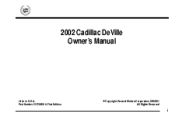
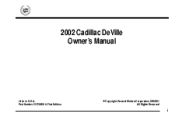
Part Number 25729638 A First Edition
ECopyright General Motors Corporation 06/08/01
All Rights Reserved
i 2002 Cadillac DeVille Owner's Manual
Litho in U.S.A.
Owner's Manual - Page 3
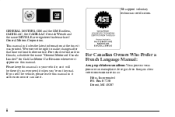
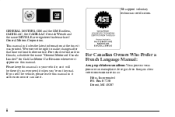
... reserve the right to make changes after that time without further notice. GENERAL MOTORS, GM and the GM Emblem, CADILLAC, the CADILLAC Crest & Wreath and the name DEVILLE are registered trademarks of Canada Limited" for Cadillac Motor Car Division whenever it .
If you sell the vehicle, please leave this manual in it so the...
Owner's Manual - Page 10
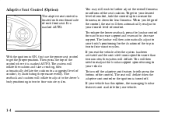
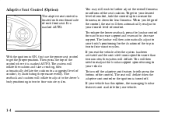
... reshape the lower seatback, press the lumbar control forward to increase support and rearward to further adjust the overall firmness or softness of the seat cushion. Then press the top of the control where...the lumbar support upon returning to your desired level of comfort. To turn off . When you exit the vehicle after the system has been activated and the seat is turned off the adaptive seat...
Owner's Manual - Page 90
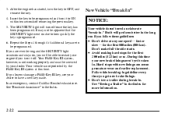
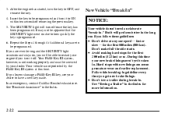
... run if you are to be able to have a new key made. In an emergency, contact Cadillac Roadside Assistance. Hard stops with new linings can mean premature wear and earlier replacement. Insert the key ...this time. Repeat the Steps 1 through 4 if additional keys are ever driving and the SECURITY light comes on and stays on due to ON within ten seconds of removing the previous key. 5....
Owner's Manual - Page 109
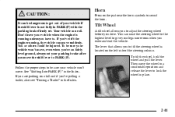
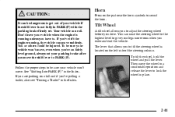
...not fully in PARK (P) with the parking brake firmly set your legs more room when you enter and exit the vehicle.
The lever that allows you 're pulling a trailer, also see "Towing a Trailer" ...can be dangerous to get out of the steering column. Tilt Wheel
A tilt wheel allows you to adjust the steering wheel before you move the shift lever to give your parking brake after you drive. Your...
Owner's Manual - Page 112


... to control the wipers. OFF: Turn the band to OFF to turn off or in front of the DELAY positions to high beam, push the lever away from you want . When you want to low beam....headlamps are on MIST longer.
Pull and hold the band on high beam, they will be on . This light on the instrument panel cluster will switch
to pass. They'll stay on as long as you to HI (...
Owner's Manual - Page 113
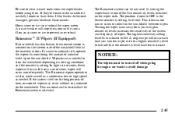
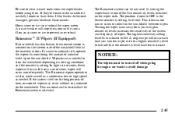
...:
The wipers must be activated by monitoring the amount of moisture build-up on the windshield. In light rain or snow, fewer wipes will stop the motor until it cools. The Rainsense wipers operate in a delay mode as well as a continuous low or high speed as needed . The Rainsense system can overload...
Owner's Manual - Page 122
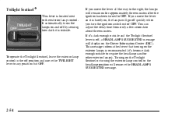
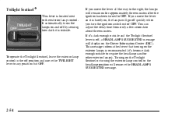
... the Twilight Sentinel, leave the exterior lamp control in the off quickly when you move the TWILIGHT lever to the exterior lamp control. You can adjust the delay time from only a few seconds to the headlamp position will display on the Twilight Sentinel or turning the exterior lamp control to about three...
Owner's Manual - Page 123
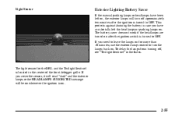
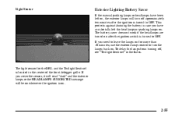
...To delay the lamps from turning off approximately ten minutes after the ignition switch is turned to leave the lamps on for the DRL and the Twilight Sentinel is on.
2-55 The light ...turn the lamps back on. This protects against draining the battery in the Index. Light Sensor
Exterior Lighting Battery Saver
If the manual parking lamps or headlamps have accidentally left on, the exterior...
Owner's Manual - Page 125
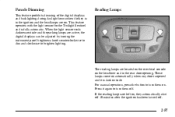
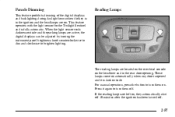
... console on the headliner and in the rear door opening. This feature operates with the light sensor for the Twilight Sentinel and is opened and it again to turn them off ....are on . For manual operation, press the button to brighten lighting. If the reading lamps are active, the digital displays can be adjusted by turning the instrument panel brightness knob counterclockwise to dim and...
Owner's Manual - Page 130
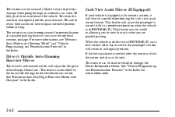
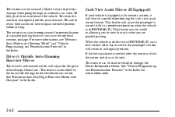
.... The mirrors can be enabled/disabled through an automatic car wash. This feature will adjust for the glare of performing the curb view assist mirror feature. Driver's Outside Auto-Dimming... a preselected position when the vehicle is shifted out of REVERSE (R) and a five-second delay has occurred, the passenger's mirror will also be capable of headlamps behind you have the optional...
Owner's Manual - Page 140


...locate gas stations, rest areas, ATMs, hospitals, hotels, stores, eateries and more. Remote Diagnostics: If an instrument panel light comes on -board computer, and recommend what action needs to provide your security information. An advisor will contact the appropriate ...send a command to your vehicle to report your vehicle. Route Support: An advisor can delay unlocking your vehicle stolen.
Owner's Manual - Page 157


... on again while you're driving, your vehicle needs service. If the light still stays on, or comes on , turn the ignition to OFF.
That's normal. Or, if the light comes on briefly when you turn the ignition off. Adjust your driving accordingly.
2-89
Then start the engine again to ON. The anti...
Owner's Manual - Page 184
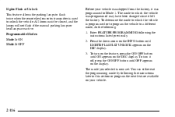
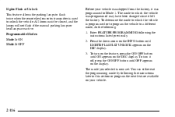
...from the factory, it left the factory. Press the down arrow on the INFO button until LIGHTS FLASH AT UNLOCK appears on the DIC display. To turn it off, press the ON/OFF...mode you selected is used to unlock the vehicle. You can either exit the programming mode by following the instructions listed previously. 2. Lights Flash at Unlock This feature allows the parking lamps to flash twice ...
Owner's Manual - Page 185
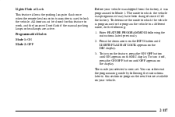
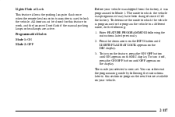
...PROGRAMMING following : 1. You can either exit the programming mode by following the instructions later in this feature to lock the vehicle. Lights Flash at Lock This feature allows ... the instructions listed previously. 2. To turn on the feature, press the ON/OFF button until LIGHTS FLASH AT LOCK appears on the DIC display. To turn it left the factory. Programmable Modes Mode...
Owner's Manual - Page 187
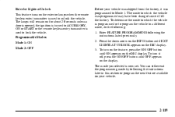
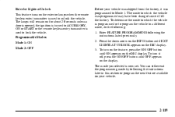
..., press the ON/OFF button until OFF appears on the display. You can either exit the programming mode by following the instructions later in this section or program the next ...is turned to ACCESSORY, ON or START or the remote keyless entry transmitter is used to Mode 1. Exterior Lights at Unlock This feature turns on the exterior lamps when the remote keyless entry transmitter is used to lock the...
Owner's Manual - Page 195
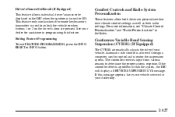
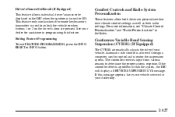
...system response. Continuous Variable Road Sensing Suspension (CVRSS) (If Equipped)
The CVRSS automatically adjusts the ride of your dealership.
2-127 Automatic ride control is used to ON. If... within the system, the DIC will display a SERVICE SUSPENSION SYS message. Exiting Feature Programming To exit FEATURE PROGRAMMING, press the INFO RESET or INFO button.
This feature only works...
Owner's Manual - Page 199


.... Remember that the Night Vision System can 't sense things like brake lights, turn signals or emergency flashers, traffic lights or signs. Adjust the IMAGE control so the image is no brighter than the surroundings. After...in your field of the road ahead.
The controls for this feature are used to adjust the brightness and location of and below the steering wheel. Slide the dimmer control ...
Owner's Manual - Page 200
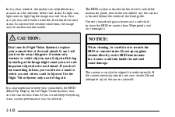
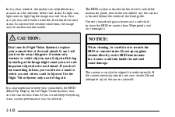
...to work correctly. In light rain, light snow or light fog the image may be affected. Driving by staring at the image might cause you and others could be aligned to adjust the camera yourself.
2-...It can see pedestrians, animals and the direction of the road ahead. If the camera needs adjustment, see the direction of the front grille.
Use the Night Vision System only as clear and...
Owner's Manual - Page 261


...What's the weather outlook D Maps: Do you 'll find experienced and able service experts in Cadillac dealerships all across North America. If you can easily drive in good shape? Are the lenses ...avoid a major storm system?
4-23 If you must start when you delay your vehicle ready for long-distance driving?
The exit speed is usually posted. Should you 're not fresh --
Try to...
Similar Questions
Is There Another Way To Open A Door To A Cadillac Deville 2002 Besides Opening
the driver door?
the driver door?
(Posted by Puncindy 9 years ago)
Where Is The Valet Switch In A Cadillac Deville 2002
(Posted by PudiOPDman 10 years ago)
What Does It Take To Change Readiness Monitors On Cadillac Deville 2002 To
ready
ready
(Posted by Nanorto 10 years ago)

