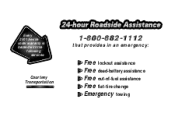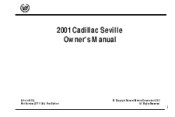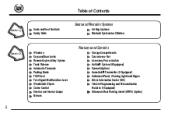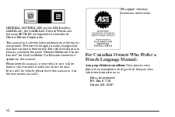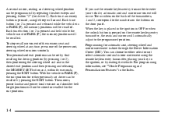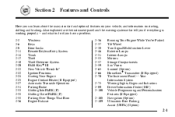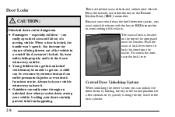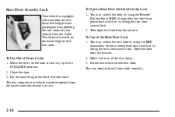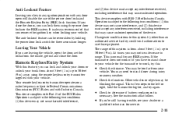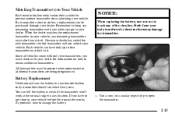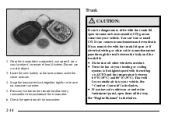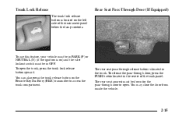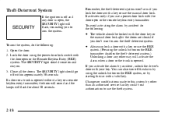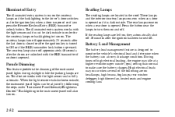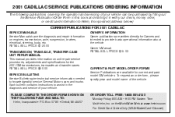2001 Cadillac Seville Support Question
Find answers below for this question about 2001 Cadillac Seville.Need a 2001 Cadillac Seville manual? We have 1 online manual for this item!
Question posted by toddRWilbe on April 20th, 2014
How To Fix Illuminated Entry Cadillac 2001
The person who posted this question about this Cadillac automobile did not include a detailed explanation. Please use the "Request More Information" button to the right if more details would help you to answer this question.
Current Answers
Related Manual Pages
Similar Questions
2001 Dts Key Won't Turn To Lock Position.
Took to dealer and they say it could be a module problem not communicating with computer to let key ...
Took to dealer and they say it could be a module problem not communicating with computer to let key ...
(Posted by shemmara 9 years ago)
How To Fix Or Repair Illuminated Entry On 2001 Cadillac
(Posted by angegane 10 years ago)
2001 Cadillac Sts Seat Moves When Driving Down The Road.how To Fix?
(Posted by molos 10 years ago)
My 2001 Sts Drivers Seat Moves When Driving Down The Road..how Do I Shut Off?
(Posted by Izzie789 11 years ago)
Why Does My 2001 Cadillac Brake By Itself While Driving 50 Miles Plus
(Posted by jturner1059 11 years ago)