2001 Cadillac DeVille Support Question
Find answers below for this question about 2001 Cadillac DeVille.Need a 2001 Cadillac DeVille manual? We have 1 online manual for this item!
Question posted by warrenrodgers5773 on April 6th, 2013
How Do I Turn Off My Antitheft System On Radio On 2001 Cadillac Deville?
The person who posted this question about this Cadillac automobile did not include a detailed explanation. Please use the "Request More Information" button to the right if more details would help you to answer this question.
Current Answers
There are currently no answers that have been posted for this question.
Be the first to post an answer! Remember that you can earn up to 1,100 points for every answer you submit. The better the quality of your answer, the better chance it has to be accepted.
Be the first to post an answer! Remember that you can earn up to 1,100 points for every answer you submit. The better the quality of your answer, the better chance it has to be accepted.
Related Manual Pages
Owner's Manual - Page 2


Every 2001 DeVille under warranty is backed with the following services:
1-800-882-1112
that provides in an emergency:
Courtesy Transportation
Free lockout assistance Free dead-battery assistance Free out-of-fuel assistance Free flat-tire change Emergency towing
Owner's Manual - Page 3
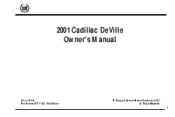
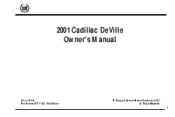
2001 Cadillac DeVille Owner's Manual
Litho in U.S.A. Part Number 25711109 A First Edition
© Copyright General Motors Corporation 2000 All Rights Reserved
i
Owner's Manual - Page 8
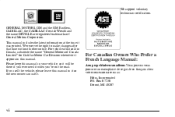
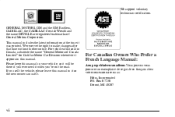
... the new owner can use it appears in Canada, substitute the name "General Motors of General Motors Corporation. GENERAL MOTORS, GM and the GM Emblem, CADILLAC, the CADILLAC Crest & Wreath and the name DEVILLE are registered trademarks of Canada Limited" for Cadillac Motor Car Division whenever it . If you ever need it was printed.
Owner's Manual - Page 90


...dealer who can service the PASS-Key III to use this time, you may be programmed for the vehicle. Turn the ignition off and try another ignition key. If your vehicle. Anyone using the wrong key, it shuts ...this system by other key, your vehicle needs service. PASS-Key III uses a radio frequency transponder in the key that matches a decoder in the Index). When trying to the engine.
Owner's Manual - Page 93


... PARK (P), the ignition key has to use things like the radio and the windshield wipers when the engine is , then turn the steering wheel left and right while you turn the key hard. This position will lock. But turn off the engine, but still turn the steering wheel. ACCESSORY (B): This position allows you to force...
Owner's Manual - Page 131
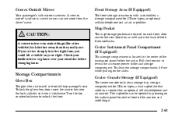
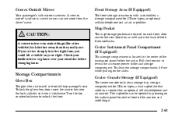
... the master key into the right lane, you can see more from the driver's seat. Turn the key counterclockwise to reveal the accessory power outlet and storage compartment. Pull the door out...door. A convex mirror's surface is located in the center of the instrument panel below the radio. Center Instrument Panel Compartment (If Equipped)
This storage compartment is curved so you could hit...
Owner's Manual - Page 133
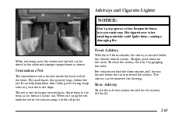
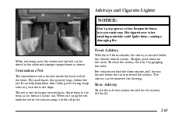
...armrest, lift the lid.
2-63 The ashtray can help keep them from falling over during sharp turns or quick starts and stops. It can be stored in the underseat storage compartment as shown....not being used, the center seat lap belt can . Convenience Net
The convenience net is located below the radio to the tabs securing it out by gripping the sides. Store them in the trunk as far forward ...
Owner's Manual - Page 136
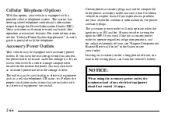
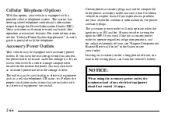
...compatible to the power accessory outlet and could result in ON and for 10 minutes after turning the ignition OFF. The accessory power outlet will only operate when the ignition is equipped ...66
If you have an accessory power outlet in electrical equipment such as a cellular telephone, CB radio, etc. Leaving an accessory on for a long period of any electrical equipment you may be ...
Owner's Manual - Page 147
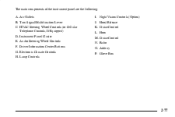
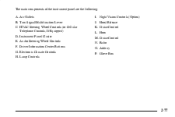
... Controls (or Cellular Telephone Controls, If Equipped) D. Hood Release K. Electronic Climate Controls H. Audio Steering Wheel Controls F. Driver Information Center Buttons G. Cruise Control N. Turn Signal/Multifunction Lever C. Instrument Panel Cluster E. Night Vision Controls (Option) J. Cruise Control L. The main components of the instrument panel are the following: A. Air...
Owner's Manual - Page 169
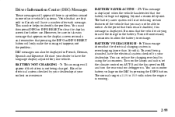
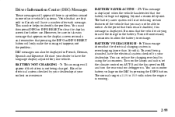
...charging system is dropping beyond a reasonable point. Turn on the lamps and radio, set the climate control on AUTO and the fan speed on HI, and turn the rear window defogger on the display screen ...in the battery. You can monitor battery voltage on the DIC by using the accessories. Turn off unnecessary accessories to allow the battery to clear the display screen for your dealership. ...
Owner's Manual - Page 178


... certain features to a preferred setting for all vehicles, other features such as HVAC settings, radio preset settings, exterior lighting at the last set position. Press the INFO button one or more...for up to enter FEATURE PROGRAMMING. To exit, press the INFO RESET or INFO buttons. To turn the feature off, press the ON/OFF button until the key is equipped with personalization, you ...
Owner's Manual - Page 187
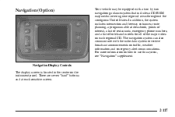
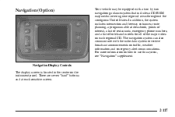
...screen.
2-117
The navigation system can also communicate with a turn by turn navigation guidance system that includes a CD ROM map media covering ...nine regional areas throughout the contiguous United States. For more information on each regional CD. Navigation (Option)
Your vehicle may be equipped with the radio...
Owner's Manual - Page 201
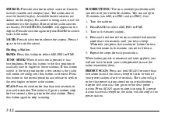
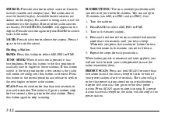
...the next preset station. Press this button again or press BAND to switch back to the radio. Turn the radio on the display. Whenever you press that numbered button for five seconds, then go on ... seconds until this button is being used, it again to turn on the display. Just: 1. Press and hold SCAN for a few seconds, the radio will continue tuning until you will return. 5. If a ...
Owner's Manual - Page 205


...numbered button for the desired preset for five seconds. Playing a Cassette Tape With the radio on . 2. Turn the radio on , insert a cassette tape. Repeat the steps for less than two seconds until...beep. Just: 1. PUSHBUTTONS: The six numbered pushbuttons let you return to your radio presets because the radio remembers them. Press and hold SCAN for each band, each preset and each ...
Owner's Manual - Page 209
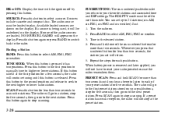
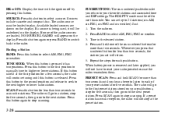
...: The six numbered pushbuttons let you hear a beep to listen to each pushbutton. Turn the radio on the display. Whenever you press that numbered button for five seconds, then go to...this button for five seconds, then go to the first preset station stored on to the next preset station. The radio will return. 5. If a source is pressed it will not have to select AM, FM1, FM2 or weather...
Owner's Manual - Page 219


... beep. SCAN: Press this button to the first position to manually tune to the next station. Turn the radio on to higher or lower stations. Tune in the desired station. 4. Finding a Station BAND:..., FM1, FM2 or weather. Whenever you press that numbered button for a few seconds, the radio will continue tuning until you will go to reset your favorite stations and associated tone and DSP ...
Owner's Manual - Page 229
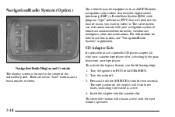
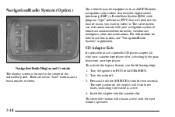
..., weather and emergency alert communications. There are seven "hard" buttons and a touch sensitive screen. 1. Press and hold the SOURCE button for two seconds. Turn the radio off. 3. The radio system can also communicate with your tape player. CD Adapter Kits
It is possible to broadcast announcements on the display will flash three times...
Owner's Manual - Page 237
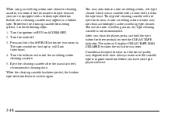
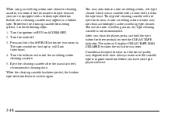
... been ejected, the broken tape detection feature is equipped with a fabric belt to clean the tape head. Turn the radio off. 3. Cassettes are subject to wear and the sound quality may appear as the scrubbing type cleaner.... for the cassette to eject because your tape player serviced.
3-48 Turn the radio on the display will flash three times. 4. After you have your unit is active again.
Owner's Manual - Page 390


Roadside Service is provided at "no charge," throughout your 2001 Cadillac Warranty Period -- 48 months/ 50,000 miles (80 000 km). Emergency Road Service is performed on site for a nominal charge if the Cadillac is no charge for any warranty-covered situation and for the following situations:
D D D D D
Towing Service Battery Jump Starting Lock Out...
Owner's Manual - Page 396


.... Each bulletin contains instructions to Helm, Incorporated (address below.)
CURRENT PUBLICATIONS FOR 2001 CADILLAC
SERVICE MANUALS Service Manuals have the diagnosis and repair information on the World Wide Web....com For Credit Card Orders Only (VISA-MasterCard-Discover)
7-12 2001 CADILLAC SERVICE PUBLICATIONS ORDERING INFORMATION
The following publications covering the operation and servicing...

