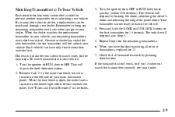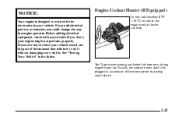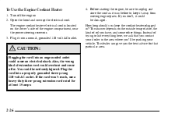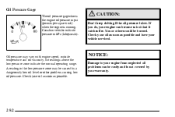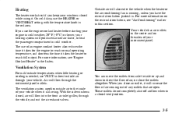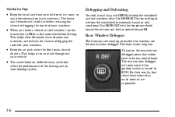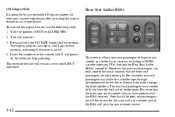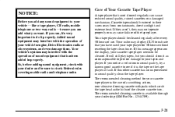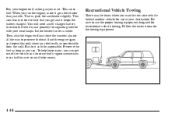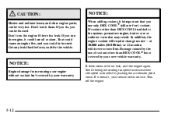2000 Cadillac Escalade Support Question
Find answers below for this question about 2000 Cadillac Escalade.Need a 2000 Cadillac Escalade manual? We have 1 online manual for this item!
Question posted by akessler79 on November 5th, 2011
Heater/defrost/ac Does Not Activate Or Run.
Checked fuses which appear to be fine, but when I turn the switch to low/med/hi nothing happens. Need to repair but can't identify what the issue really is?
Current Answers
Answer #1: Posted by stunna505 on November 28th, 2012 8:28 AM
Very common problem with theses trucks. You will need to replace ac/heater control switch. very easy do it yourself. 1.turn ignition switch to on do not start only forward enough to place shifter as far from park as possible(be sure to be on a level surface and emergency brake is engaged and functioning) Put steering wheel in the lowest position closest to legs. 2.gently begin to pry apart bezel that houses radio and instrument cluster pull towards you. 3.yo will have to disengage electrical connections for headlights, 4by4, and depending which rear door option you have disconnect latch switch. It will be helpful in removing bezel to engage tilt and hold steering wheel down in order to remove. 4.once bezel is off heater control switch is simply held in place by prongs on either side which when depressed in gently one at a time will release th swtches. 5.disconnect wiring harness to switch and replace with new one. 6. reverse order of removal and done.
Related Manual Pages
Similar Questions
Rear Ac Blower Not Working?
fuses are good and I replaced blower motor and it still doesn't work
fuses are good and I replaced blower motor and it still doesn't work
(Posted by shn28 2 years ago)
How To Fix Heater Ac Relay Switch For2000 Escalade
(Posted by lizdhboyet 9 years ago)
All Of The Charger Ports In My 2002 Escalade Dont Work. Checked All Fuses.
(Posted by mgmoniquegee 10 years ago)