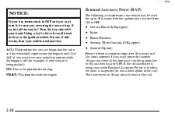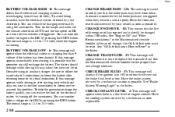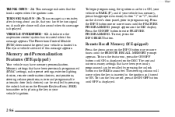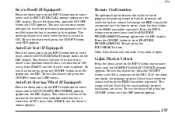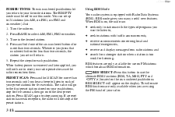1999 Cadillac Seville Support Question
Find answers below for this question about 1999 Cadillac Seville.Need a 1999 Cadillac Seville manual? We have 1 online manual for this item!
Question posted by culveBl on October 6th, 2013
How Do You Reset Computer A 99 Cadillac Seville
The person who posted this question about this Cadillac automobile did not include a detailed explanation. Please use the "Request More Information" button to the right if more details would help you to answer this question.
Current Answers
Related Manual Pages
Similar Questions
Where Is The Hazard And Turning Sygnal Module On A 99 Seville
(Posted by tkdarius 9 years ago)
How To Reset A Brake Warning Light On A 99 Cadillac Seville
(Posted by bwincrliebe 10 years ago)
Where Is The Fuse For The License Plate On A 99 Cadillac Seville
(Posted by dnlchkag 10 years ago)
How Do I Reset
how do i reset my seville 2001 alarm system i cant start my car because its lock
how do i reset my seville 2001 alarm system i cant start my car because its lock
(Posted by shaquillescott62 10 years ago)
How Do I Reset Pcm On A 97 Cadillac Seville Sts
I replaced the fuel pressure regulator, the feedback from my innova 3030f code scanner, says that i ...
I replaced the fuel pressure regulator, the feedback from my innova 3030f code scanner, says that i ...
(Posted by richosb 10 years ago)