1999 Cadillac DeVille Support Question
Find answers below for this question about 1999 Cadillac DeVille.Need a 1999 Cadillac DeVille manual? We have 1 online manual for this item!
Question posted by KDide on January 28th, 2014
Information/skip Button Does Work Properly In 1999 Caddy Deville
The person who posted this question about this Cadillac automobile did not include a detailed explanation. Please use the "Request More Information" button to the right if more details would help you to answer this question.
Current Answers
There are currently no answers that have been posted for this question.
Be the first to post an answer! Remember that you can earn up to 1,100 points for every answer you submit. The better the quality of your answer, the better chance it has to be accepted.
Be the first to post an answer! Remember that you can earn up to 1,100 points for every answer you submit. The better the quality of your answer, the better chance it has to be accepted.
Related Manual Pages
Owner's Manual - Page 1
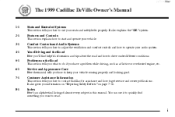
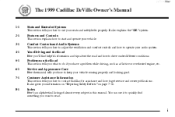
...1999 Cadillac DeVille Owner's Manual
1-1 2-1 3-1 4-1 5-1 6-1 7-1 Seats and Restraint Systems
This section tells you how to start and operate your vehicle. Features and Controls
This section explains how to use it to quickly find helpful information...contact Cadillac for assistance and how to operate your vehicle running properly and looking good. i
Service and Appearance Care
Here the ...
Owner's Manual - Page 25


CAUTION:
You can work properly, or ask your dealer to spread impact forces.
A:
The belt is twisted, make it straight so it .
yellowblue
Q:
What's wrong with this? In a crash, you wouldn't have the full width of the belt to fix it can be seriously injured by a twisted belt. If a belt is twisted across the body.
1-19
Owner's Manual - Page 34
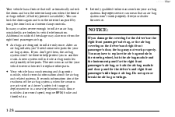
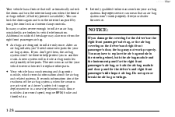
... break the air bag coverings. If you don't get them, the air bag system won 't work properly. D Your vehicle has a crash sensing and diagnostic
module, which records information about the air bag and related systems. It records information about the readiness of the air bag systems, when the sensors are designed to inflate only...
Owner's Manual - Page 61
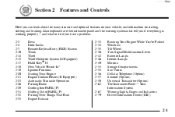
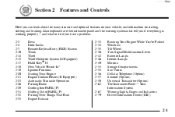
... Visors Cellular Telephone (Option) Sunroof (Option) Universal Transmitter (Option) The Instrument Panel -- and what to do if you if everything is working properly -- Your Information System Warning Lights, Gages and Indicators Driver Information Center (DIC)
2-1 yellowblue
Section 2 Features and Controls
Here you can learn about the many standard and optional features on your vehicle...
Owner's Manual - Page 70
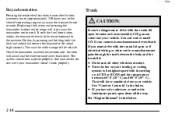
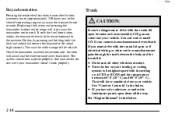
... should now operate properly. Replacing the battery and pressing the transmitter buttons out of range ...buttons on AUTO or ECON and the temperature between the body and the trunk lid: D Make sure all the way. That will flash once. Trunk CAUTION:
It can be resynchronized to the receiver. If only the fuel door button works, the transmitter needs to be dangerous to work properly...
Owner's Manual - Page 128
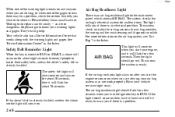
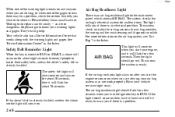
... you are driving, or when one of the gages shows there may not work properly. So please get to do about it will come on and stay on for a few seconds when you if there is a problem.
See "Driver Information Center" in the Index. This means the system is an air bag readiness...
Owner's Manual - Page 130
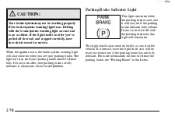
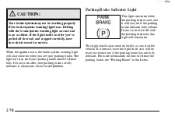
... the light is set your parking brake is on , the brake system warning light will be working properly if the brake system warning light is fully released, it means you have a brake problem. For more information on can lead to an accident. This light comes on when the parking brake is still on...
Owner's Manual - Page 138


... . The computer takes a new reading twice every second. To reset the average fuel economy, press the INFORMATION SKIP button until both the fuel data center and DIC display reads 0.0. yellowblue
Fuel Data Panel
Press the AVG button to display the average mile per 100 km). You can travel with the fuel remaining. Digital Cluster...
Owner's Manual - Page 139
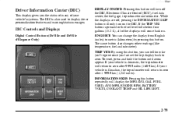
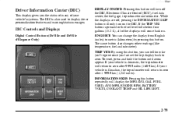
... INFORMATION SKIP button will only turn on . ENG/MET: You can tell how far you've gone since you last set the trip display back to metric (kilometers) by pressing this button. TRIP YES: By using this button, you can change the display from English (miles) to zero. DIC Controls and Displays
Digital Control Buttons (DeVille and DeVille...
Owner's Manual - Page 140


... can clock the time it left off when you will cause a "recall" mode to be starting and stopping your vehicle -- AVG MPH (Reset): Press the INFORMATION SKIP button to another. the TIMER feature will reset the MPG AVG, GAL FUEL USED, AVG MPH and OIL LIFE LEFT. If no messages were displayed, a MONITORED...
Owner's Manual - Page 143
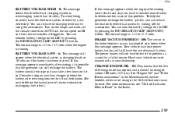
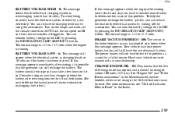
...the accessories. If this problem. The normal range is caused by pressing the INFORMATION SKIP (SKIP INFO) button. For more than 10 volts or if the battery has been drained. You... the battery quickly, you will still have the electrical system checked by pressing the INFORMATION SKIP (SKIP INFO) button. The power brakes will appear when the electrical system is loose when this message ...
Owner's Manual - Page 151
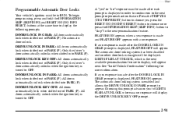
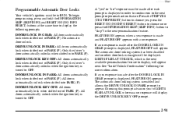
... UNLOCK, which is made and FEATURE OFF appears with a no or press the INFORMATION SKIP (SKIP INFO) button to "skip" to the next prompt or personalization feature. To begin programming, press and hold the INFORMATION SKIP (SKIP INFO) and RESET NO (NO INFO RESET) buttons at the same time to OFF. Only the driver's door automatically unlocks when shifted...
Owner's Manual - Page 152
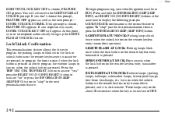
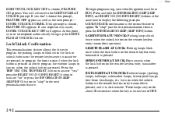
... PARK. LOCK/UNLOCK confirmation is the second feature to the next personalization feature.
2-92 To "skip" past the first personalization feature, press the INFORMATION SKIP (SKIP INFO) button. LIGHTS FLASH AT LOCK: Parking lamps blink once when the lock button on the remote keyless entry transmitter is pressed, and it is turned out of OFF. EXT...
Owner's Manual - Page 153


...)
Memory settings that your vehicle's ignition. As mentioned, remote recall memory is the third feature to the next personalization feature (REMOTE RECALL MEMORY), press the INFORMATION SKIP (SKIP INFO) button.
Curb View Assist Mirror (If Equipped with a no .
2-93 When MIRROR TILT IN REV appears, a "yes" or "no response is required. This choice recalls...
Owner's Manual - Page 154


... into the door, however, your vehicle will end out of LOCK.
Press the INFORMATION SKIP (SKIP INFO) button after this feature, press the INFORMATION SKIP (SKIP INFO) button to skip to personalize their own climate control settings as well as their radio settings. For more information, see "Climate Control Personalization" and "Radio Personalization" in the storage mode until the...
Owner's Manual - Page 155


... through a computer controller used to determine the proper system response. It's based on the engine...of your driving patterns. yellowblue
Trip Computer
Continual Variable Road Sensing Suspension (CVRSS) (DeVille Concours Only)
The CVRSS automatically adjusts the ride of your dealership. The computer controller ...press the INFORMATION SKIP (SKIP INFO) button until XX OIL LIFE LEFT appears.
Owner's Manual - Page 172
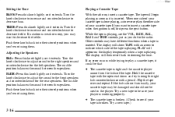
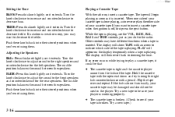
.... Try a new tape to play a cassette tape, it extends. Try a new tape.)
D The cassette tape is working properly. Turn the knob clockwise to increase and counterclockwise to decrease bass. Playing a Cassette Tape With the radio on the display ...showing the time. tape is off, first press the eject button. Turn the knob clockwise to increase and counterclockwise to decrease treble.
Owner's Manual - Page 176


...The radio will go to a selection, stop scanning. This button works the same, whether it is broken. (Check to see ...button to seek to the next or previous selection on the display when a tape is playing, with a pencil. Flip the tape over and repeat. D The cassette tape is playing, use the VOL, TONE, LEVEL, and SPEAKER controls just as you do not turn the hubs of the tape is working properly...
Owner's Manual - Page 185
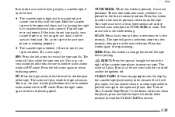
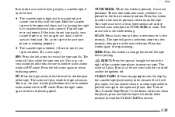
... to selections for TUNE-SEEK to the tapes and player. SCAN: Press this button again to play tapes, but you clean the player, press and hold the eject button for a few seconds. Press this button to listen to be that is working properly. The radio will still play a cassette tape, it as soon as possible...
Owner's Manual - Page 285


... and water, or a good hand cleaner. Wash or properly throw away clothing or rags containing used oil. If you have a problem properly disposing of your used oil stay on the oil life feature... your skin and could even cause cancer? The percentage of oil by pressing the INFORMATION SKIP (SKIP INFO) button several times until the display shows 100% ENGINE OIL LIFE. yellowblue How to Reset...
Similar Questions
How To Change My Power Steering Pump 1999 Caddy Deville
(Posted by STcyn 10 years ago)
Where Can I Get An Emc? The One I've Installed Does Not Work Properly?
(Posted by hadenwoods 10 years ago)
Where Is The Reset Button On A 1999 Cadillac Deville
(Posted by suemarteo 10 years ago)
What Bolt Do I Take Off To Release Oil On A 1999 Caddy Deville
(Posted by Chelljchi 10 years ago)
Where Is The Inside Door Light Switch On A 1999 Caddy Deville
(Posted by timba 10 years ago)

