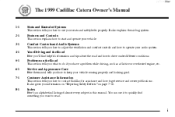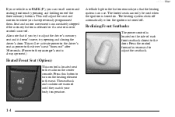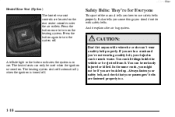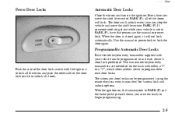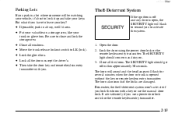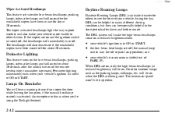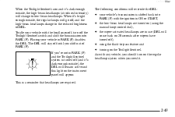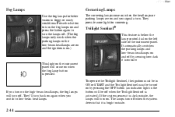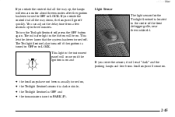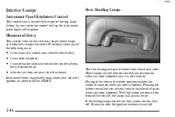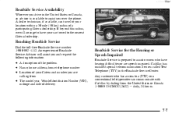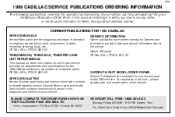1999 Cadillac Catera Support Question
Find answers below for this question about 1999 Cadillac Catera.Need a 1999 Cadillac Catera manual? We have 1 online manual for this item!
Question posted by michellerene182 on July 26th, 2016
Troubleshooting
Current Answers
Answer #1: Posted by BusterDoogen on July 26th, 2016 2:44 PM
I hope this is helpful to you!
Please respond to my effort to provide you with the best possible solution by using the "Acceptable Solution" and/or the "Helpful" buttons when the answer has proven to be helpful. Please feel free to submit further info for your question, if a solution was not provided. I appreciate the opportunity to serve you!
Answer #2: Posted by khanjee on July 28th, 2016 12:03 PM
- After an ignition switch is replaced, all electrical components should be checked to ensure proper operation.
- Car may not start.
- Car starts then dies.
- Some electrical components may not work (radio, clock, lights, etc.).
- Check the condition of the ignition switch.
- Remove and replace the ignition switch if it is bad.
- Verify operation of electrical components.
The ignition switch serves to send power from the battery. When you turn your key to turn on your vehicle, the ignition switch takes power from the battery and sends it to the starter, which allows your vehicle to turn on. When you turn on any electrical components in your vehicle (such as your lights, radio, and air conditioning), the ignition switch draws power from the battery, and sends it to these electrical components to power them. When your ignition switch stops working, your starter and your electrical components have no way of drawing power from your battery. With a faulty ignition switch, you won't be able to use your radio, lights, or air conditioning, and you won't be able to turn on your vehicle. In extreme cases, a broken ignition switch won't allow you to turn your vehicle off, even if you remove the key.
Please Accept my answer by providing you with the best possible solution. Would be more glade.
THANK YOU
Related Manual Pages
Similar Questions
i have a new motor and thermosatate in my 1999 catera. the blower works but the heat doesnt all of a...