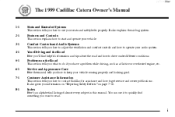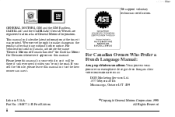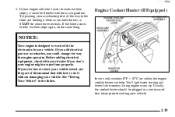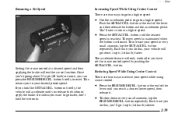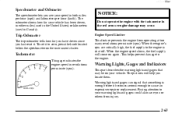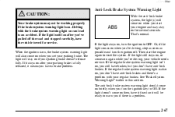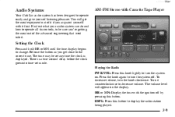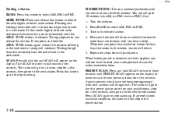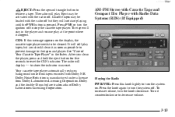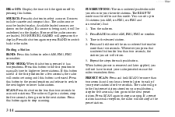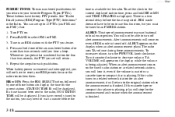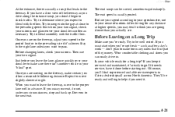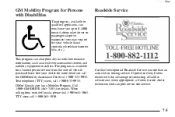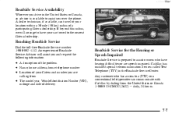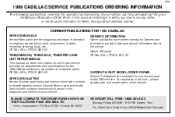1999 Cadillac Catera Support Question
Find answers below for this question about 1999 Cadillac Catera.Need a 1999 Cadillac Catera manual? We have 1 online manual for this item!
Question posted by leeblex on January 9th, 2014
How To Reset Computer On 1999 Cadillac Catera?
The person who posted this question about this Cadillac automobile did not include a detailed explanation. Please use the "Request More Information" button to the right if more details would help you to answer this question.
Current Answers
Related Manual Pages
Similar Questions
How Do You Replace A Turn Signal Switch On A 1999 Catera
(Posted by Fabskipp 10 years ago)
How Do You Replace A Signal Switch On A 1999 Catera
(Posted by danljet 10 years ago)
How Many Miles Driving To Reset Computer On 1999 Catera
(Posted by blabkit 10 years ago)
How Can I Disconnect The Twilight Sentinel For A 1999 Catera
(Posted by Tkomomma 11 years ago)
Heating Problems On 1999 Catera
i have a new motor and thermosatate in my 1999 catera. the blower works but the heat doesnt all of a...
i have a new motor and thermosatate in my 1999 catera. the blower works but the heat doesnt all of a...
(Posted by josephcbernier42 11 years ago)