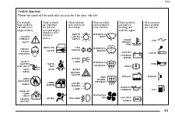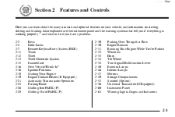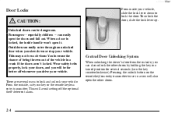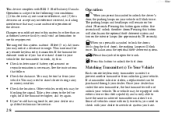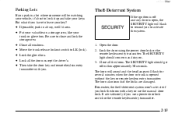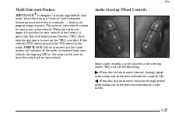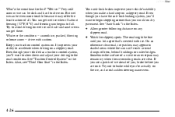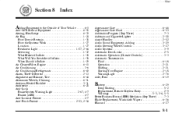1999 Cadillac Catera Support Question
Find answers below for this question about 1999 Cadillac Catera.Need a 1999 Cadillac Catera manual? We have 1 online manual for this item!
Question posted by michellerene182 on July 26th, 2016
Anti Theft Deterrent System
Are there any trouble shooting guides to bypass anti theft deterrent system on a 1999 Cadillac caters?
Current Answers
Related Manual Pages
Similar Questions
Bypass Theft Deterrent System
I have a 1999 Cadillac Catera , I would like to know how to bypass the theft deterrent system? I hav...
I have a 1999 Cadillac Catera , I would like to know how to bypass the theft deterrent system? I hav...
(Posted by michellerene182 7 years ago)
How To Bypass Shift Lock On Dead 2000 Cadillac Catera
(Posted by ihasag 9 years ago)
How To Guide Change A Check Engine Bulb On A 1997 Cadillac Catera
(Posted by kburkdmarl 10 years ago)