1999 Cadillac Catera Support Question
Find answers below for this question about 1999 Cadillac Catera.Need a 1999 Cadillac Catera manual? We have 1 online manual for this item!
Question posted by brunydu on December 20th, 2013
1999 Cadillac Catera Key Won't Turn To On Or Start Position
The person who posted this question about this Cadillac automobile did not include a detailed explanation. Please use the "Request More Information" button to the right if more details would help you to answer this question.
Current Answers
There are currently no answers that have been posted for this question.
Be the first to post an answer! Remember that you can earn up to 1,100 points for every answer you submit. The better the quality of your answer, the better chance it has to be accepted.
Be the first to post an answer! Remember that you can earn up to 1,100 points for every answer you submit. The better the quality of your answer, the better chance it has to be accepted.
Related Manual Pages
Owner's Manual - Page 1
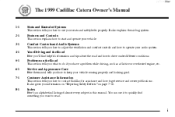
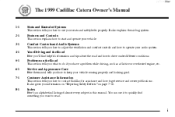
....
Customer Assistance Information
This section tells you how to contact Cadillac for assistance and how to start and operate your seats and safety belts properly. It also ...Service and Appearance Care
Here the manual tells you how to keep your audio system.
yellowblue
The 1999 Cadillac Catera Owner's Manual
1-1 2-1 3-1 4-1 5-1 6-1 7-1 Seats and Restraint Systems
This section tells you ...
Owner's Manual - Page 63
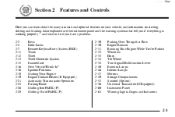
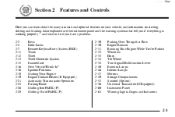
... Exhaust Running Your Engine While You're Parked Windows Horn Tilt Wheel Turn Signal/Multifunction Lever Exterior Lamps Interior Lamps Mirrors Storage Compartments Sunroof (Option...19 2-21 2-25 2-26 2-28 Keys Door Locks Remote Keyless Entry System (RKE) Trunk Theft Theft-Deterrent System Immobilizer New Vehicle"Break-In" Ignition Positions Starting Your Engine Engine Coolant Heater (If Equipped...
Owner's Manual - Page 66
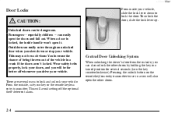
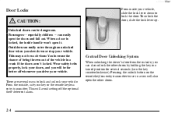
... so obvious: You increase the chance of being thrown out of the vehicle in a turned position for several ways to lock the door. Passengers -- especially children -- Wear safety belts properly, lock your vehicle. There are several seconds (turn the key counterclockwise). yellowblue
Door Locks CAUTION:
Unlocked doors can easily open the doors and fall...
Owner's Manual - Page 77


... cannot be faulty. then start the vehicle. If your vehicle does start, the first key may be started, turn the key to use this system by other key, your vehicle needs service.
If you lose or damage a key or you turn the key in an attempt to ON (II). If a key is lost, bring all remaining keys to check the fuses (see...
Owner's Manual - Page 78


... move. Follow this breaking-in . if so, is it is, then turn the key only with the ignition key is dangerous for more information. NOTICE:
If your hand. If it all ...? Ignition Positions CAUTION:
Leaving children in a vehicle with your key seems stuck in the Index for many reasons. They could operate power windows or other controls or even make full-throttle starts. Hard stops...
Owner's Manual - Page 79


... the ignition switch, you turn the key in the ignition switch and cannot be turned back to four different positions. Turn the steering wheel until a door is no time limit as long as you can remove the key. Power to the fuel door and trunk release will need to START -- This position locks the ignition, steering wheel and...
Owner's Manual - Page 80
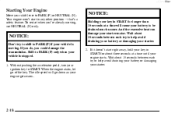
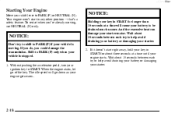
If it doesn't start in any other position --
Without pushing the accelerator pedal, turn your ignition key to PARK (P) or NEUTRAL (N). that's a safety feature. NOTICE:
Holding your key in START for longer than 15 seconds at a time until your engine starts. Wait about 15 seconds between each try to PARK (P) if your vehicle is stopped. 1. The idle speed...
Owner's Manual - Page 81
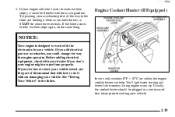
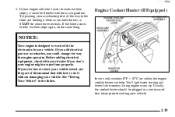
...) or colder, the engine coolant heater can help. If the Catera starts briefly but then stops), it could change the way the engine operates. If you could be plugged in START for about three seconds. yellowblue 3. Try pushing your engine still won't start (or starts but then stops again, do it there as you ever...
Owner's Manual - Page 91
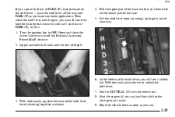
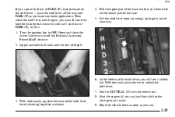
..., squeeze the base of your way.
6. Then move the shift lever into PARK (P) as shown. 8. Turn the ignition key to NEUTRAL (N) with the other hand. 3. Lift the shift lever boot (covering) up to the drive gear...With one hand, push the tab to turn off the Retained Accessory Power (RAP) feature. 2. Apply and hold the brake pedal down but still can .
2-29 Start the engine (if you can) and ...
Owner's Manual - Page 108
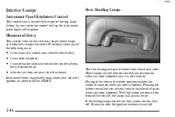
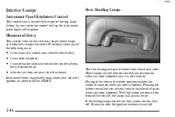
... turned off 10 minutes after the last door on your vehicle with the key, D if any door is located to ON or START....turned to the right of the following occur:
D if you rotate the control dial up, the instrument panel lights will always be on when any door is opened and it is opened. These lamps and the interior courtesy lamps come on .
Placing the button in the center position...
Owner's Manual - Page 117


... control dial to the illustration under "Sunroof" for approximately five more seconds. 2. yellowblue
Programming the Sunroof
If the battery on : 1. Now turn the control dial to position G and hold until the sunroof is not working, you are still having problems, consult your dealer for about three seconds after you attempt to close...
Owner's Manual - Page 126
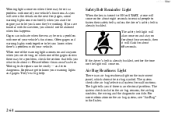
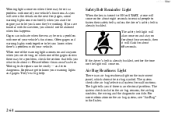
...lights comes on and stays on for malfunctions. and even dangerous. Safety Belt Reminder Light
When the key is turned to let you will see "Air Bag" in the details on the next few pages, some warning... lights come on briefly when you start the engine just to ON or START, a tone will also come on and stay on...
Owner's Manual - Page 127


... all accessories. To save the battery until you get there, turn the key to START, this light stays on, you need service and you should take your vehicle ...out. yellowblue This light will come on when you start the engine or comes on when you are working.
Then the light should flash for a few seconds when you turn the ignition key to warn you if there is ready. If the...
Owner's Manual - Page 129
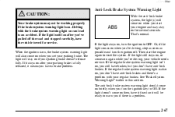
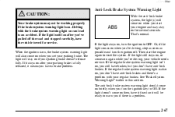
...seconds.
Then start your parking brake doesn't release fully. If the light still stays on, or comes on again while you turn the ignition key to an accident. If the light stays on, turn the ignition...on if your engine and may not be ready to warn you don't have brakes, but you start the engine again to OFF. If the regular brake system warning light isn't on, you still ...
Owner's Manual - Page 134
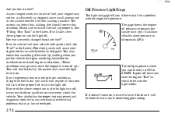
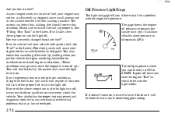
... and diagnostic tools to ON or START.
It will cause your engine may notice this as designed since small amounts of fuel? If it will be there to warn you if something goes wrong.
2-72 Poor fuel quality will take a few driving trips to turn the key to fix any mechanical or electrical...
Owner's Manual - Page 191
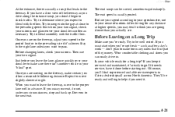
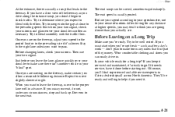
... clothing and shoes you leave the lane, glance quickly over your turn signal. If it needs service, have a clear view of the... a Long Trip
Make sure you 're not fresh -- Just before starting out. If you are moving on the freeway, adjust your mirrors. ...the freeway. The exit ramp can easily drive in Catera dealerships all across North America. Of course, you should...
Owner's Manual - Page 210


... feet (100 m) behind your vehicle. Pressing the button again turns the flashers off. Jump Starting
If the battery has run down, you warn others.
They also let police know you can set one up at the side of the key position. Your front and rear turn signal lamps flash on and off. If you carry...
Owner's Manual - Page 267


... can change -- If this is not done, the engine will cycle and re-learn its home position. 3. Start and run properly. 1. Also, for your vehicle, the balance between your braking system -- When it...new vehicle comes with top-quality GM brake parts. Turn the ignition key to expect can be sure you 've come to RUN . Turn the ignition to calibrate the Electronic Throttle Control.
Get ...
Owner's Manual - Page 308


... no longer under warranty. If your 1999 Cadillac Warranty Period -- 48 months/50,000 miles (80 000 km). This service is provided at "no charge," throughout your trip is no charge for any warranty-covered situation and for the following situations:
D D D D D D
Towing Service Battery Jump Starting Lock Out Assistance Fuel Delivery Flat Tire...
Owner's Manual - Page 314
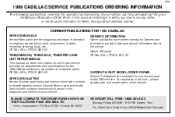
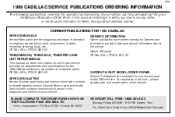
... Orders Only (VISA-MasterCard-Discover)
7-12
Box 07130 S Detroit, MI 48207 OWNER'S INFORMATION Owner publications are available for current and past model GM vehicles. yellowblue
1999 CADILLAC SERVICE PUBLICATIONS ORDERING INFORMATION
The following publications covering the operation and servicing of your vehicle can be purchased by filling out the Service Publication Order...
Similar Questions
1999 Catera No Dash Lights When Key Is On Position
(Posted by Kaclib 10 years ago)
98 Catera Key Does Not Want To Come Out And Won't Start Security Light Flashing
(Posted by pahoo 10 years ago)
Heating Problems On 1999 Catera
i have a new motor and thermosatate in my 1999 catera. the blower works but the heat doesnt all of a...
i have a new motor and thermosatate in my 1999 catera. the blower works but the heat doesnt all of a...
(Posted by josephcbernier42 11 years ago)

