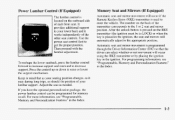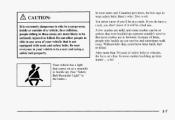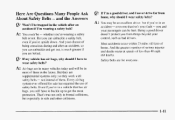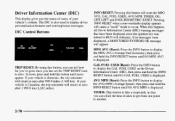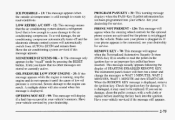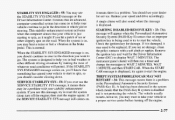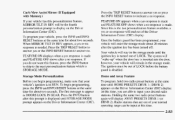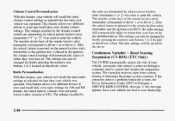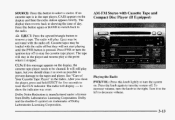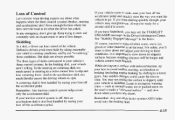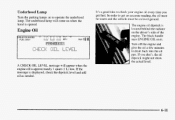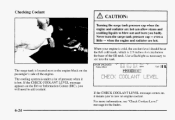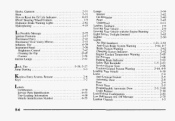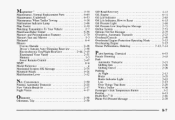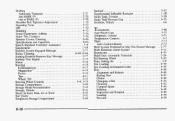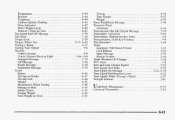1998 Cadillac Eldorado Support Question
Find answers below for this question about 1998 Cadillac Eldorado.Need a 1998 Cadillac Eldorado manual? We have 1 online manual for this item!
Question posted by panFERDY on September 19th, 2014
What Will The Message Say If The Key Chip Is Bad In A1994 Cad
The person who posted this question about this Cadillac automobile did not include a detailed explanation. Please use the "Request More Information" button to the right if more details would help you to answer this question.
Current Answers
Related Manual Pages
Similar Questions
Cluster,key Hole Light, And Console Doesn't Illuminate...
Cluster, key hole light, console, doesn't illuminate when you pull out the headlight switch... How d...
Cluster, key hole light, console, doesn't illuminate when you pull out the headlight switch... How d...
(Posted by ekim9653 9 months ago)
Need Keys To My 1998 Cadillac Eldorado
1998 cadillac eldorado replacement keys
1998 cadillac eldorado replacement keys
(Posted by madhattercycle 9 years ago)
96 Cad Eldo: Cruz Contr'l Says Engaged But Does Not Activate.solution?
I recently disconnected the batt. to clean terminals...Did I deactivate something? Dash message says...
I recently disconnected the batt. to clean terminals...Did I deactivate something? Dash message says...
(Posted by shaneyada 10 years ago)
I Lost The Resistor Chip On The Ignition Key And My Car Says Theft System Proble
(Posted by Anonymous-74389 11 years ago)