1998 Cadillac Eldorado Support Question
Find answers below for this question about 1998 Cadillac Eldorado.Need a 1998 Cadillac Eldorado manual? We have 1 online manual for this item!
Question posted by Lukenicodiok on July 31st, 2014
Cadillac Eldorado 1998 Wheels Lock For A Second When Coming To A Stop What Do I
The person who posted this question about this Cadillac automobile did not include a detailed explanation. Please use the "Request More Information" button to the right if more details would help you to answer this question.
Current Answers
There are currently no answers that have been posted for this question.
Be the first to post an answer! Remember that you can earn up to 1,100 points for every answer you submit. The better the quality of your answer, the better chance it has to be accepted.
Be the first to post an answer! Remember that you can earn up to 1,100 points for every answer you submit. The better the quality of your answer, the better chance it has to be accepted.
Related Manual Pages
Owner's Manual - Page 8
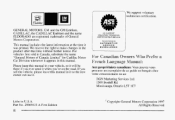
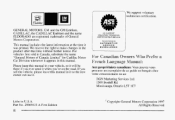
... A First Edition
'~"Copyripht General Motors Corporation 1997 All Rights Reserved
ii
We reserve the right to make changes in U.S.A. CADILLAC, the CADILLAC Emblem and the name ELDORADO are registered trademarks of Canada Limited" for Cadillac Motor Car Division whenever it appears in your vehicle, so it will be there if you ever need it...
Owner's Manual - Page 15
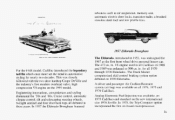
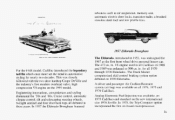
...cu. advances such as the first front wheel drive personal luxury car. tilt and telescoping steering wheels, twilight sentinel and four door hard ...locks, transistor radio. For the 1948 model. This was available on the new international size 1976 Seville. conveniences and styling dominated the '50s and '60s. In 1957 the Eldorado Brougham featured
The Eldorado. on 1975 Cadillacs...
Owner's Manual - Page 16


... the '80s with Digital Fuel Injection and On-Board Diagnostics in the fdl of 1989. For more than nine decades Cadillac has been a leader in quality and technical innovation.
four wheel Anti-lock Brakes on 1986 models and Traction Control in 1980. The 1992 Seville STS was the first car ever to all...
Owner's Manual - Page 26
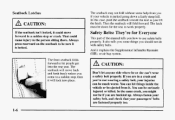
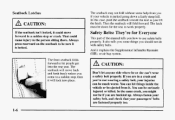
...folds forward to use safety belts properly. The seatback will move forward in a crash and If you come to the person sitting there. You can be down a fairly steep hill. Thelatch must be much ... some help fromyou if your vehicle is locked. In this case, push the seatback toward the rear as you should not do with safety belts. you are in a sudden stop , then it . Always press rearward ...
Owner's Manual - Page 44
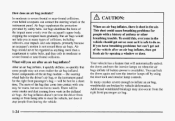
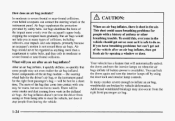
.... the steering wheel hub for the... more evenly over the occupant's upper body, stopping the occupant more than a supplement to safety ... wheel the or instrument panel.Air bags supplement the protection provided by using the door lock ...frontal cobsions, even belted occupants can lock the doors again and turn the interior..., then get out as soon it stop peoplefrom leaving the vehicle.
1-24 vehicle...
Owner's Manual - Page 48
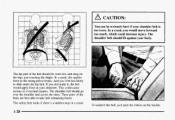
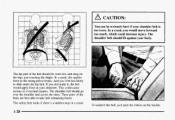
I
t
The lap part of the body are best able to take belt restraining forces. The safety belt locks if there's a sudden stop or a crash. To unlatch the belt, just push the button on the hips, just touching the thighs.
These parts of the belt should against your ...
Owner's Manual - Page 57
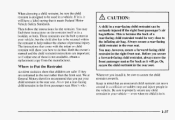
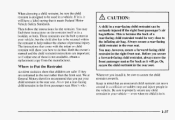
...The instructions that you a forward-facing child restraint, always move around in a collision or sudden stop and injure people in it is of personal injury. Both the owner's manual and the child ...restrained in the rear rather than the front seat.We at General Motors therefore recommend that come with the infant or child restraint will secure the child restraint in your vehicle, but...
Owner's Manual - Page 84
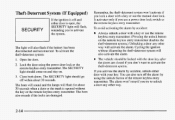
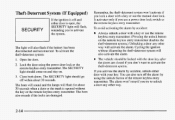
... door lock switch or the remote keylessentry transmitter. The SECURITY light should come on and...lock or the
remote keyless entry transmitter.
The alarm won 't Theft-Deterrent System (If Equipped) Remember,door theft-deterrentsystemmanualactivate if with a key or use the remote keyless entry transmitter. (Pressing the unlock button on .
If you use the door lock. the won 't stop...
Owner's Manual - Page 87
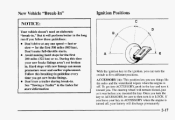
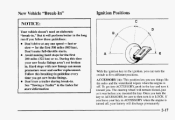
... five different positions. The steering wheel will remain locked, just as it toward you inserted the key. Don't make full-throttle starts. 0 Avoid making hard stops for more information.
--
-- ...miles (805 km). During this breaking-in the key and turn the switch to LOCK. Hard stops with new liningscan mean premature wear and earlierreplacement. Follow this time your battery will...
Owner's Manual - Page 88
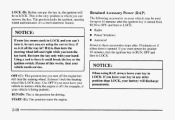
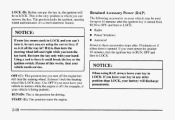
key key Using a tool to these accessories stops after the ignition key is turned from RUN to OFF, and then to LOCK. Radio
Power Windows Astroroof Power to force it could break the or the ignition switch.
But turn the steering wheel. If none of this works, then your key in which you can...
Owner's Manual - Page 134


...system will turn off and the warning light will not limit wheel spin. The anti-lock brake system warning light should come on briefly as possible and turn the ignition off.Then start...system problem that is turned on, your regular brakes.
If the warning light doesn't come on then, have anti-lock brakes and there's a problem with your traction control system and your vehicle may ...
Owner's Manual - Page 206


... to stop rolling, the computer will
You can change the brake pressure fdster than any driver could. You're driving safely. Here's what happens with ABS. As you . Here's how anti-lock works. Let's say the road is about to make the most of available tire and road conditions. You slam on wheel...
Owner's Manual - Page 207
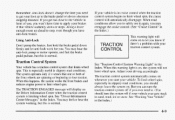
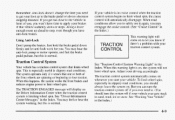
... limits wheel spin. When road conditions allow you to stop, even...lock pump or motor operate, and feel or hear the system working, but this is in the Index.)
4-9
The traction control system automatically comes on whenever you should turn the traction control system off if your vehicle ever getsstuck in slippery road conditions, you start your vehicle.
To limit wheel...
Owner's Manual - Page 208
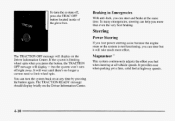
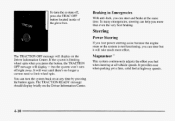
...on the Driver Information Center. You can steer and brake at highway speeds.
4-10
Braking in Emergencies
With anti-lock, you feel at the same time. If the system is not functioning, you can help you press the ...TRACTION OFF message will wait until there's no longer a current need to limit wheel spin. Steering
Power Steenng
If you lose power steering assist because the engine...
Owner's Manual - Page 210
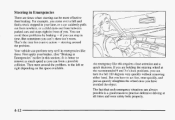
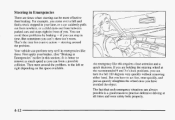
... wheel once you can from between parked cars and stops right in this requires close attention and a quick decision. Then steer around the problem. For example, you come over ahill and find a truck stopped ... braking -- You can perform very well in time. if you are times when steering can stop in emergencies like this section.) It is a good reason to remove as much speed as ...
Owner's Manual - Page 213
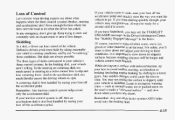
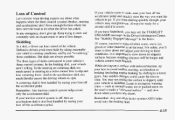
... the steering or cornering skid, too much throttle causes the driving wheels to go.If you 'll want the vehicle to spin. Of...theway you may not realize the surface is slippery until your wheels aren't rolling. Defensive drivers avoid most skids by not "...You may see the STABILITY ENGAGED message on slippery surfaces because stopping distance will longer and be ready for a second skid if...
Owner's Manual - Page 235
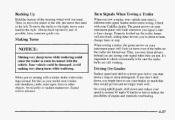
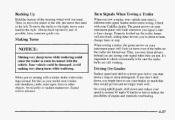
...damaged.
It's important to check occasionally to come contact with a trailer, make wider turns than...a different turn or lane change lanes or stop. To move your to use your brakes ...to reduce the possibility of the steering wheel with your instrument panel will also flash,...panelwill flash for turnseven if the bulbs on your Cadillac dealer. Always back up , the trailer lamps will...
Owner's Manual - Page 270


...:
4.
Raise the vehicle far enough off .
5-30 Rust or dirt on the wheel, or on the parts to fit under the vehicle.
5 . but sure to use a ... later,if you can make the wheel nuts become loose after a time. The wheel could come off the flat tire. Whenyou change a wheel, remove any rust or dirt from the places where the wheel attaches to get all wheel nuts and take off and causean...
Owner's Manual - Page 325
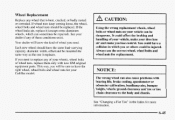
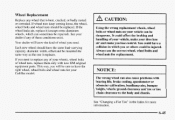
... cooling, speedometeror odometer calibration, headlamp aim, bumper height, vehicle ground clearance and tire or tire chain clearance to have the same load-carrying capacity. If wheel nuts keep coming loose, the wheel, wheel bolts and wheel nuts should have the right wheel, wheel bolts and wheel nuts for more information.
6-45 cracked, or badly ruslea e or corroded.
Owner's Manual - Page 343


...ACC
Usage
Steering Wheel Controls, Cluster... Lamp, Right Front and Rear Sidemarker Lamps, Right Park Position Lamp(Export), Right Turn/Stop/TTail Lamps, Rear Fog Lamp Relay (Export), Right and Left Rear Fog Lamps (Export...Left License Lamps, Underhood Lamp fusesor circuit breakers. Fuel Filler Door Release Solenoid, Door Lock Relay, Left Front Door Motors, PZM, Door Unlock Relay
HTD BACKLT HTD MIR ...
Similar Questions
How To Stop The Alarm On A 1998 Cadillac Eldorado
(Posted by mikrob80 9 years ago)
Need Keys To My 1998 Cadillac Eldorado
1998 cadillac eldorado replacement keys
1998 cadillac eldorado replacement keys
(Posted by madhattercycle 9 years ago)
My 1995 Cadillac Eldorado Cuts Off When I Stop
(Posted by cljohnb 10 years ago)
How To Release Parking Brake On Cadillac Eldorado 1998
(Posted by SueSbunk 10 years ago)

