1998 Cadillac DeVille Support Question
Find answers below for this question about 1998 Cadillac DeVille.Need a 1998 Cadillac DeVille manual? We have 1 online manual for this item!
Current Answers
There are currently no answers that have been posted for this question.
Be the first to post an answer! Remember that you can earn up to 1,100 points for every answer you submit. The better the quality of your answer, the better chance it has to be accepted.
Be the first to post an answer! Remember that you can earn up to 1,100 points for every answer you submit. The better the quality of your answer, the better chance it has to be accepted.
Related Manual Pages
Owner's Manual - Page 113


... is turned off, off. the wiper activated headlamps will immediately turn The wiper activated headlamps will deactivate if you or turn the lamps and lights Cluster lighting as well as instrument panel backlighting it more visible to turn off . back in to other drivers. Push the control knob all the way...
Owner's Manual - Page 117
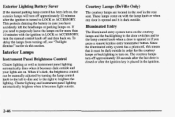
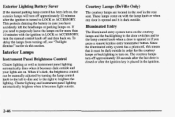
...door is opened andit is dark outside .
2-46 Interior Lamps
Instrument Panel Brightness Control
Cluster lightingas well as instrument panel lighting .automatically dims when becomes dark outside order for ... control can be dark outside and it automatically brighten when becomes light outside . Cluster lighting and instrument panel lighting it your lights are located the roof in the ...
Owner's Manual - Page 119
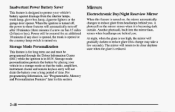
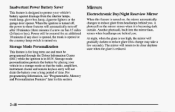
... the garage door opener. Inadvertent Power Battery Saver
This feature is designed to protect your so vehicle in a storage mode that the radio, amplifiers, instrument cluster and remote keyless entry will automatically turn off after 10 minutes (three minutesif a new car has miles 15 (24 km) or less). When ignition is...
Owner's Manual - Page 134
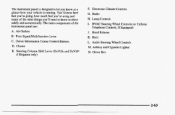
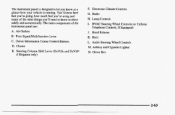
... need know at a glance how your vehicleis running. Air Outlets B . Driver Information Center Control Buttons
D. Steering ColumnShift Lever (DeVille and DeVille
d'Elegance only)
2-63 HoodRelease K. Cluster E. Radio H. Turn SignaYMultif'unction Lever C. You'llknow how fast you're going, how much you're using and fuel to many of instrument panelare:
E Electronic...
Owner's Manual - Page 135
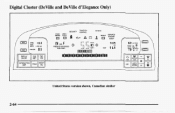
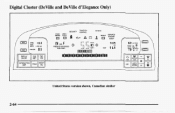
Digital Cluster (DeVille and DeVille d'Elegance Only)
(
1
INST MPG
UlOO km
I 0.3
GAL PREMIUM UNLEADED FUEL ONLY
89
F
a
United States version shown, Canadian similar
2-64
Owner's Manual - Page 136
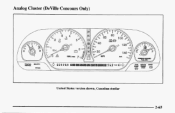
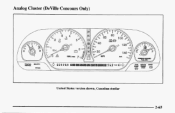
Analog Cluster (DeVille Concour Only) I
United States version shown, Canadian similar
2-65
Owner's Manual - Page 137
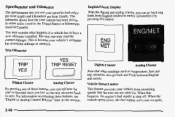
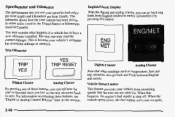
... States) or kilometers in (used in
English/Metric Display With the digital and analog cluster, you can tell, how far This feature prevents your vehicle's computer is "Digital ...has to zero. For,information on
Analog Cluster
2-66
Trip Odometer
I
1
-
1
MET
I
Analog Cluster
TRIP YES
Digital Cluster
YES TRIP RESET
I
Digital Cluster
Note that other readings such temperature, fuel...
Owner's Manual - Page 138
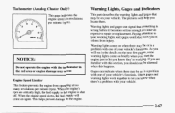
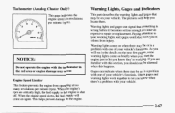
... not be onyour vehicle.
Paying attention to cause an expensive repair or replacement. Warning lights come on when there may be alarmed when this happens. E Cluster Only)
Warning Lights, Gages and Indicators
This part describes the warning lights and gages that something is shut off. The pictures will the come on...
Owner's Manual - Page 142
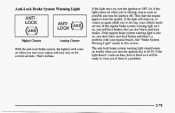
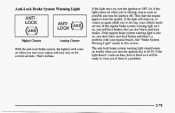
... on , you still have brakes, but you 're driving, your vehicle needs service. Anti-Lock Brake System Warning Light
ANTI LOCK
ANT'LOCK
() e
Digital Cluster
Analog Cluster
If the light stays twn the ignition to resetthe system. Or, ifthe on, light comes on , you 're driving, stop as as soon possible andturn...
Owner's Manual - Page 144
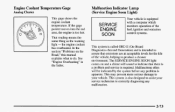
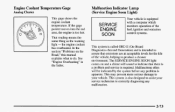
Engine Coolant Temperature Gage
Analog Cluster
This gage showsthe engine coolant temperature.
The SERVICE ENGINE SOON light comes on the Road," this manual explains what to apparent. Malfunctions often any service ...
Owner's Manual - Page 148
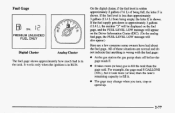
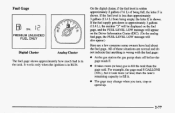
do
Here are normal and the fuel gage.
Digital Cluster
Analog Cluster
The fuel gage shows approximately how much is in fuel the tank. For example, the gage read... is less than approximately f 3 gallons (11.4 L) from being full, the letter F is shown. Fuel Gage
On the digital cluster, the fuel levelis within if approximately 2 gallons (7.6 L) of being empty, the letterE is shown.
Owner's Manual - Page 149


... trip,so the rangeis estimated INFO button. The fuel For vehicles equipped with an analog cluster (not computer does not know about Going from city to know what the fuel economy ...L per -gallon (AVG MPG). Therefore, range in it metric units by the total fuel used.
Digital Cluster
2-78. You can travel with the range reading. LO, If the range display shows you can also ...
Owner's Manual - Page 153


... in oneof your vehicle is displayed, press the TIMER button to stop it , press,and hold theOFF and the blue (cooler) buttons on the digital cluster control panel about five seconds. Hold for instance -- To reset until - DIC Messages
These messages will have a number after each message. APPLY BRAKE TO SHIFT...
Owner's Manual - Page 155


... will is open or ajar.chime will you select a speed at least 30 minutes, the oil level should be sure the engine has off (digital clusters when only). The oil is A driver's door is open or ajar when this message appears. To avoid added off for at which to also sound...
Owner's Manual - Page 157
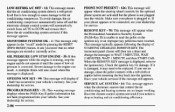
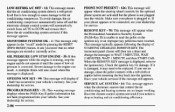
.... if a fault has occurred in .
Make sure your drop in the "recall" mode by pressing the RESET (INFO RESET) button. The STARTING DISABLED, instrument panel cluster will automatically ECON and remain there. See your phone is not plugged into the ignition. Itlets you notice a not been programmed into your SERVICE A/C SYSTEM...
Owner's Manual - Page 159
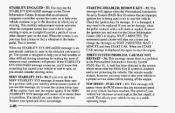
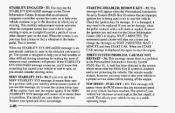
... Personalized Automotive Security System SYS ENGAGED message comes you see the STABILITY ENGAGED message on , in a stable Reduce your stability enhancement system. The a instrument panel cluster will appear when the PCM senses that the maximum speed you 'll know that the PASS-Key system is disabled and is a problem.You should...
Owner's Manual - Page 162
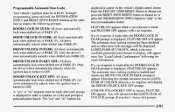
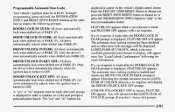
To begin programming, press and hold INFORMATION the (INFO) and RESET (INFO RESET) buttons the same at time to continue on the vehicle's digital control cluster. the DOORS LOCK IN GEAR: doors automatically All lock when shiftedout of PARK (P). into DRIVR UNLOCK IN PARK: doors automatically All lock when shifted out ...
Owner's Manual - Page 168


... Systems
In this section, you'll out how to read about the particular systems suppliedh your vehicle. wt i Comfort 3-2Controls 3-2 Digital Cluster Climate Control.Pane1 (DeWlle and DeVille d'Elegance Only) 3-6 Analog Cluster Climate Control Panel . (DeVille Concours Only) 319 Electronic Solar Sensor 3- 10 Air Conditioning. 3-10 Heating 3- 1 1 Ventilation System 3- 12 Defogging Defrosting...
Owner's Manual - Page 169
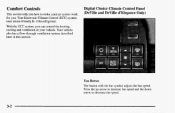
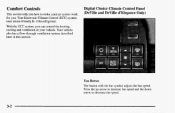
... the up arrow increase fan speed and the down to arrow to make your vehicle. Your Electronic Climate Control uses ozone-friendlyR- 134a refrigerant. Digital Cluster Climate Control Panel Only) (DeVille and DeVille d'Elegance
Fan Button The button with the fan symbol adjusts the fan speed. With theECC system, you . vehicle...
Owner's Manual - Page 173
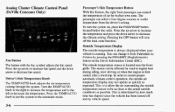
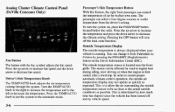
... idling, slow driving or when the engine is The button with the fan symbol adjusts the fan speed. This is determined by vehicle speed.
3-6 Analog Cluster Climate Control Panel (DeVille Concours Only)
Passenger's Side Temperature Button With this feature, right front passenger can changeit from the driver's setting. Press the up...
Similar Questions
My Digital Cluster Went Out On My 1997job Cadillac Deville, How Can I Fix It
(Posted by Anonymous-135199 10 years ago)
Does Instrument Cluster Run Off Battery 98 Deville
(Posted by tonemesi 10 years ago)
Need To Find Relay For Instrument Panel Cluster Location On 1998
cadallac deville
cadallac deville
(Posted by rick53fishing 10 years ago)
1998 Cadillac Seville Wont Start, Flashing Dash Cluster Lights
(Posted by Dpc1pan 10 years ago)
Repai The Instrument Cluster 1997 Cadillac Deville Sedan
The Instrument cluster went dead and will not display speed , etc. Is there a place that can repair ...
The Instrument cluster went dead and will not display speed , etc. Is there a place that can repair ...
(Posted by weirdmeird 11 years ago)

