1997 Cadillac DeVille Support Question
Find answers below for this question about 1997 Cadillac DeVille.Need a 1997 Cadillac DeVille manual? We have 1 online manual for this item!
Question posted by raelynneirwin on April 3rd, 2011
How Do I Reset The A/c Compresser
how do i reset the a/c compresser
Current Answers
There are currently no answers that have been posted for this question.
Be the first to post an answer! Remember that you can earn up to 1,100 points for every answer you submit. The better the quality of your answer, the better chance it has to be accepted.
Be the first to post an answer! Remember that you can earn up to 1,100 points for every answer you submit. The better the quality of your answer, the better chance it has to be accepted.
Related Manual Pages
Owner's Manual - Page 10


... '50s and '60s. Analog Electronic Fuel Injection was closely followed with the two door hardtop Coupe DeVille and the industry's first modern overhead valve, high compression V8 engine on 1970 Eldorados.
Owner's Manual - Page 31


... you pull out the shoulder belt, the belt will become tight again. to
1. start if If you move aroundin the vehicle enough, or you can reset it
5.
Owner's Manual - Page 70


... PARK (P), have that person use the manual or powerlock button to lock the doors.
2-5 To begin programming, press and hold the INFORMATION (INFO) and RESET (INFO RESET) buttons at once. DOORS LOCKIN GEAR: All doors automatically lock when shifted out PARK (P). If you movethe shift lever out of PARK (P), allof the lock...
Owner's Manual - Page 71
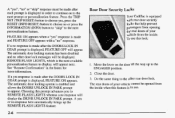
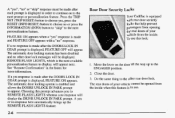
Press the TRIP SET (TRIP RESET) button to choose yes, press the RESET (INFO RESET) button choose no or press the to INFORMATION (INFO) button to "skip"to the door
ENGAGED position. 2. the
The rear doors of your vehicle from ...
Owner's Manual - Page 74


... twice The RKE transmittercan also be used to recall the memory settings for lamps to work properly. Press the TRIP SET (TRIP RESET) button to answer "yes," press the RESET (INFO RESET) button to indicate "no" or press the INFORMATION (INFO) button to Note that the number on theRKE transmitter still doesn't work...
Owner's Manual - Page 75


...your vehicle. To begin programming, press the INFORMATION Press the INFORMATION(INFO) and RESET (INFO (INFO) and RESET (INFO RESET) buttonsthe same at same time for 20 seconds or on Memory settings that ... driver is button to answer no response. Press the TRIP SET (TRIP RESET) button to select press the RESET (INFO RESET) or FEATURE ON displays when a yes responsemade is able to verify the...
Owner's Manual - Page 81
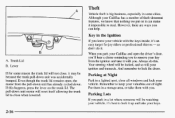
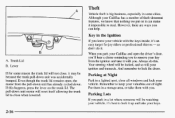
... open , the of motor from the ignition and take them with you . Lever
If for some cities. Key in some reason the trunk lid will reset itself allowing the trunk Parking Lots lid to close , it impossible to remove your keys. When you park your Cadillac a numberof theft-deterrent features, we...
Owner's Manual - Page 109


....(To increase your vehicle will about half a second to go 1 mph (1.6 km/h) slower.
2-44 Reducing Speed While Using Cruise Control
There are two ways to reset. Each time you do this , you'll go to a higher speed:
0
Use the accelerator pedal to get to WA. Once you're going about 25...
Owner's Manual - Page 118


...see clearly behind you to appear is made. Press the TRIP SET (TRIP RESET) button to answer "yes" or press the RESET(INFO RESET) button to move up " whenthe door key is inserted into the door...up or down and it side toside. To begin programming, press the INFORMATION (INFO) and RESET(INFO RESET) buttons at the same time for about 20 minutes after thisprompt is displayed until the in ...
Owner's Manual - Page 137
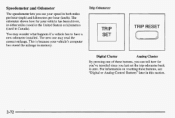
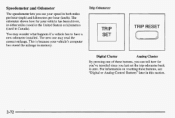
... how your vehicle'scomputer has stored the mileage memory. For information resetting these buttons,you can tell how far you've traveled since you...to zero. Trip Odometer
The speeaometer lets yousee your speed in this section.
2-72 Speedon: I
TRIP SET
TRIP RESET
Digital Cluster Analog Cluster By pressing oneof these buttons,see on "Digital or Analog Control Buttons" later in both ...
Owner's Manual - Page 142
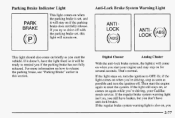
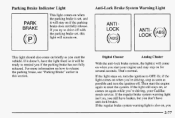
... remain on briefly as possible and turn the ignitionOFF.
Digital Cluster
Analog Cluster
With the anti-lock brake system, the light(s) will be ready to reset the system.If the light still stays on, or comes on again while you're driving, your engine and may stay on when the parking...
Owner's Manual - Page 149


...). Your computer needs enough data for the rest of your driving habits change. Press and hold the RESET button until the AVG MPG is displayed on the recent fuel economy. The is instant. Therefore, the... you all need to know what the fuel economy at that in the tank. To reset the averagefuel economy, press the INFORMATION button until both the fuel data center and display reads...
Owner's Manual - Page 151
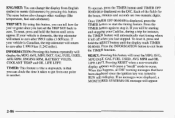
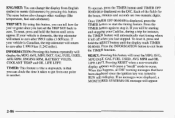
... displayed, press the TIMER button to start timing where it left off when you willbe starting it. reset it, press and To hold the button until the display reads TIMER 0O:OO:OO. TIMER: This...LEFT. \
ENGMET: You can clc c the time it takes to get from one point to another. To reset, press and hold theRESET button until zeros appear. Once TIMER OFF 0O:OO:OO is will automatically start the...
Owner's Manual - Page 152
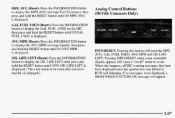
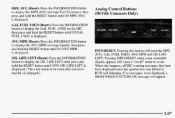
..." mode to display the GAL FUEL USED on the DIC, then press and hold the RESET button until100% OIL LIFE LEFT is displayed. (This only needs to reset after you have be had the oil changed.)
INFO RESET Pressing this happens, all DIC warning messages that have been displayed since the ignition key...
Owner's Manual - Page 153
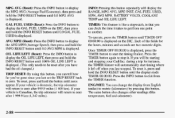
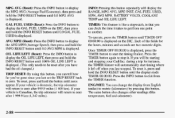
...button to exit from English (miles) to metric (kilometers) by pressing this button. GAL FUEL USED (Reset): Press theINFO button to display the GAL FUEL USED on DIC. Each of the fieldsfor the the ... start the timing feature.
TIMER: This feature islike a stopwatch, in that you TRIP RESET back to zero.To reset, press and hold the button until the display reads TIMER 0O:OO:OO. If your...
Owner's Manual - Page 155


... at least 30 minutes, the oil level should be and change , the Oil Life Indicator must be reset. After an oil change intervals. See "Oil Life Indicator" the Index on the DIC by a Cadillac... technician as soon as needed. voltage on how to reset
- The normal range is of the low oil sensing system, your appear whenit istime to 15.5 volts...
Owner's Manual - Page 156
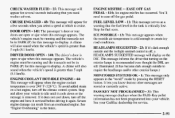
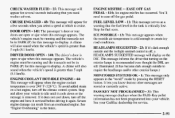
... misfire has occurred. This message infonns the driver that no other exterior lamps.) MONITORED SYSTEMSOK 1: This message only appears in the "recall" mode by pressing RESET the button. into See your vehicle. CHECK WASHER FLUID 25: This message will appear for a few seconds when you select a speed which to cruise. at...
Owner's Manual - Page 159
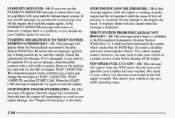
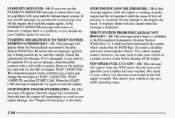
... ignition key for WAIT 3 MINUTES. the Stop and turn off the engine; to turn the engine immediately to restarts, however, you see this message, try reset the system (stop the engine and do not operateit until the cause low oil of your Cadillac dealer service. See "Engine Overheating" in the system...
Owner's Manual - Page 160


... your traction control system is limited to until it cools down or idle until the TRANS FLUID RESET message appears on ).This message also self cancels after driving abouta mile, that the transaxle fluid in...turn signal the on for a few minutes, the traction control system will appear.
- TRANS FLUID RESET 48: With the engine not running and the ignition on, press and hold OFF and the rear ...
Owner's Manual - Page 162


...right away. To see how, see CHECK OIL LEVEL, it sooner. Then press and hold the RESET button until the display shows 100%OIL LIFE LEFT.
2-97 The DIC may indicate changing the ...oil before3,000 miles (5 000 km) depending on your engine oil. To reset, displaythe Oil Life Indicator by pressing the INFORMATION (INFO) button. It may display a CHECKOIL LEVEL message...
Similar Questions
Reset Information System
How do you reset the information system. Also my airbag light is staying on and won't let me check o...
How do you reset the information system. Also my airbag light is staying on and won't let me check o...
(Posted by sumn4tc 10 years ago)
How Do You Reset The Ac System On A 1997 Cadillac Deville
(Posted by SPICCik 10 years ago)
How To Change Air Conditioner Compresser On 1997 Cadillac Deville
(Posted by daOwlett 10 years ago)
Reset Oil Light
i changed the oil n filter in my 1994 cadillac concours and the it is still telling me to change oil...
i changed the oil n filter in my 1994 cadillac concours and the it is still telling me to change oil...
(Posted by tracyharrison638 11 years ago)

