1997 Cadillac Catera Support Question
Find answers below for this question about 1997 Cadillac Catera.Need a 1997 Cadillac Catera manual? We have 1 online manual for this item!
Question posted by gudowa on August 14th, 2014
How To Change Temp From C To F In Cadillac Catera
The person who posted this question about this Cadillac automobile did not include a detailed explanation. Please use the "Request More Information" button to the right if more details would help you to answer this question.
Current Answers
There are currently no answers that have been posted for this question.
Be the first to post an answer! Remember that you can earn up to 1,100 points for every answer you submit. The better the quality of your answer, the better chance it has to be accepted.
Be the first to post an answer! Remember that you can earn up to 1,100 points for every answer you submit. The better the quality of your answer, the better chance it has to be accepted.
Related Manual Pages
Owner's Manual - Page 2


...Controls
This section explains howto start and operate your Catera running properly and looking good.
You can use your... and comfort controls and how to keep your Catera.
you
7-1
8-1
Customer Assistance Information
This section tells you how to contact Cadillac assistance and how to
Problems on page12. 7- The 1997 Cadillac Catera Owner's Manual
1-1 2-1 3-1
4-1
5-1
Seats...
Owner's Manual - Page 3


... and the GM Emblem, CADILLAC andthe CADILLAC Emblem are registered trademarks of General Motors Corporation. We reserve the right to make changes the in it so the...Cadillac Motor Car Divisionwhenever it was printed. Please keep this manual in P r No. 25665479 A Second Edition at the time it appears in this manual in product after that time without further notice. Litho in your Catera...
Owner's Manual - Page 4


... to European ride and handling.
It is a unique expressionof Cadillac luxury with a sensibility to you be
' '
1 be engineered and manufactured in Germany. 1 9 9 7
P R E M I T 1 0 N
Cadillac hasbeen designing and building luxury cars for 95 years. With proper care, your will deliver Catera mile after mile of exciting, performance oriented luxury driving. E D I E R E Congratulations...
Owner's Manual - Page 41


...rear seat arehurt more often in the vehicle who are wearing safety belts. Your Catera dealer and the Catera Service Manual have lap-shoulder belts. Lap-Shoulder Belt The positions next to buckle...the vehicle in several places around your vehicle. Servicing Your Air Bag-Equipped Cadillac
Air bags affect how your Catera should be injured if you is disconnected,an air bag can strike others in...
Owner's Manual - Page 68


... interference received, including interference that follow.
Check the distance. Check the location. Changes or modifications to this system by other than an authorized service facility could void...notice a decrease in range. Other vehicles or objects may be too far from your Catera dealer or a qualified technician for any interference received, including interference that may be ...
Owner's Manual - Page 69


...and hold both buttonsfor approximately three seconds. If you have only two transmitters matched to it 's probably timeto change the battery. Static from unlocking your vehicle will blink once.
Replacing the battery and pressing the transmitter buttons 10...properly. reset the transmitter, you press this symbol to work . See your Catera dealer for approximately 20 seconds).
Owner's Manual - Page 74


... need to be blown. To reduce the possibility of theft, always activate the optional theft-deterrent system when leaving your Catera serviced. This device complies withRSS-210 of the FCC Rules. Changes or modifications to this system by other than an authorized service facility could void authorization to the following conditions: (1) this...
Owner's Manual - Page 75
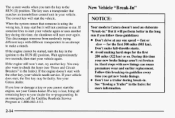
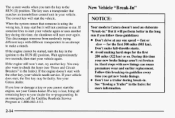
...If a key is using the wrong key, it will start , try another key during break-in an attempt to your Catera dealer. This discourages someone tries to RUN (11) position. If the engine still won't start over again. The key ... your dealer for the first 500 miles (805 km). In an emergency,call the Cadillac Roadside Service Program at any one speed fast or slow for re-programming.
Owner's Manual - Page 108
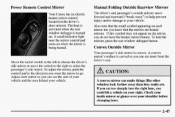
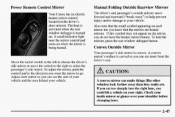
...The driver's and passenger's outside mirrors move the switch to the right to your shoulder before changing lanes.
2-47 To heat the mirrors, press the rear window defogger button.
Adjust each mirror...mirrors. Check your inside mirror or glance over your vehicle. Power Remote Control Mirror
Your Catera has an electric heated mirror control located on . The heat is activated when the ...
Owner's Manual - Page 141


...own zone, independentfrom the driver's temperaturesetting. Driver's Side Temperature Knob
The driver's side TEMP/AUTO knob adjusts the air temperature coming through the system. Pressing this knob puts the... tomake your Catera. Fan Button The button with thefan symbol adjusts the fan speed. I
f
I
To turn the system on, press the passenger's side TEMP/AUTO knob. Turn the TEMP/AUTO knob ...
Owner's Manual - Page 142


...will stay inthe selected ECC mode until the MODE button is pressed again or until the TEMP/AUTO knob is turned on steady. The climate control system will notregulate fan speed.
...176;C)' the system will remain at maximum heating setting that at maximum cooling setting and will change the temperature display from English (degrees Fahrenheit) to metric (degrees Celsius) by the automatic ...
Owner's Manual - Page 144
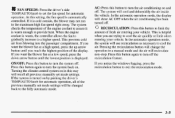
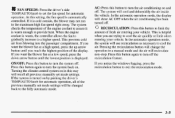
... fogging, press the recirculation button to exit the recirculation mode. Pressing the recirculation button will change the operation to a manual mode and the air will cool and dehumidify the air inside... is automatically controlled.
ON/OFF: Press this way will recall all of the display. TEMP/AUTO knob to set the fan speed for automatic operation, all previous manually set mode settings...
Owner's Manual - Page 147


... snow or any other obstruction (such as needed toadjust the temperature. For information about changing the filter, see "Manual Operation" earlier in the defrost mode. Note that helps to...This helps circulate air throughout your vehicle. Rotate both TEMP/AUTO knobs clockwise as leaves). See the Maintenance Schedule booklet for when to change the filter.
3-8 A restriction in the filter. ...
Owner's Manual - Page 148
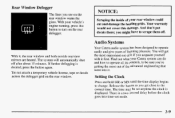
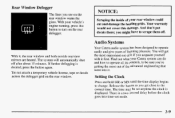
And don't put to change. you might have scrape themoff.
4
udio Systems
With it first. Release the button as you get the ... get close to operate easily and give years of cut and damage the heating grids. If further defogging is displayed. rour Catera audio system has beendesigned to the correct time. You will automatically shut off after about 15 minutes. Setting the Clock
Press ...
Owner's Manual - Page 159
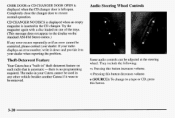
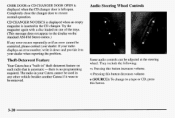
... the standard AM-FM Stereo radios.)
Audio Steering Wheel Controls
If any other vehicle besides another Catera if it to be removed. They include the following:
+: Pressing this buttonincreases volume.
-:...automatic -- there is displayed when the CD changer door isleft open. o (SOURCE): To change to restore normal operation. The radio in yourCatera cannot be used in the CD changer.
CHEK...
Owner's Manual - Page 181


...in the acceleration skid,too much speed or steering in your inside mirror, activate your right lane change signal before passing the next vehicle. When you than one vehicle at a timeon two-lane ...the brake lamps are not flashing, it may seem to be slowing down or starting to your Catera's three control systems. In the braking skid, your foot off the accelerator pedal. Check your ...
Owner's Manual - Page 199


...NOTICE:
Pulling atrailer improperly can damage your vehicle and result in this part, and see your Catera dealer for advice and information about towing a trailer with your vehicle. To identify what the... in costlyrepairs not coveredby your vehicle level as the load changes. You and your vehicle by itself. Askyour Catera dealer for important information about towing a trailer with the ...
Owner's Manual - Page 204
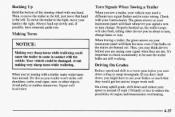
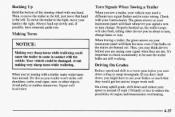
...It's important to check occasionally to a lower gear before you may need a different turn , change . Making Turns
NOTICE:
Making very sharp turns while trailering could be sure the trailer bulbs ...extra wiring.
Check with the vehicle. The green arrows on the trailer are seeing your Catera dealer.
Always back up , the trailer lamps will also flash, telling other objects. On...
Owner's Manual - Page 208


Section 5 Problems on the Road
Here you'll find what to do about some problems that can occur on the road.
5-2 5-3 5-3 5-8
Hazard Warning Flashers Other Warning Devices Jump Starting Towing Your Catera
5- 14 5-22 5-23 5-33
Engine Overheating If a Tire Goes Flat Changing a Flat Tire If You're Stuck: In Sand, Mud, Ice orSnow
5-1
Owner's Manual - Page 320


... who currently own or lease a GM vehicle. To assist in resolving these disagreements, Cadillac voluntarily participates in this program.
Our experience has shown that, if a situation arises where...).General Motors reserves the right to change eligibility limitations and/or to making sure you feel your new vehicle. Both Cadillac and your Catera dealer are completely satisfied with your ...
Similar Questions
1997 Cadillac Catera How To Change Celsius To Fahrenheit On Temp Display
(Posted by l1949qodow 9 years ago)
How To Guide Change A Check Engine Bulb On A 1997 Cadillac Catera
(Posted by kburkdmarl 10 years ago)
How To Change Fuse For Brake Lights In 2001 Cadillac Catera
(Posted by KBRKhath 10 years ago)
How To Change The Outside Rearview Mirror On The Cadillac Catera
(Posted by Snigfe 10 years ago)

