1996 Cadillac Eldorado Support Question
Find answers below for this question about 1996 Cadillac Eldorado.Need a 1996 Cadillac Eldorado manual? We have 1 online manual for this item!
Question posted by cecideh on December 16th, 2013
How To Use Cruise Control On A 96 Cadillac Eldorado
The person who posted this question about this Cadillac automobile did not include a detailed explanation. Please use the "Request More Information" button to the right if more details would help you to answer this question.
Current Answers
There are currently no answers that have been posted for this question.
Be the first to post an answer! Remember that you can earn up to 1,100 points for every answer you submit. The better the quality of your answer, the better chance it has to be accepted.
Be the first to post an answer! Remember that you can earn up to 1,100 points for every answer you submit. The better the quality of your answer, the better chance it has to be accepted.
Related Manual Pages
Owner's Manual - Page 2
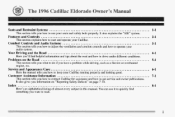
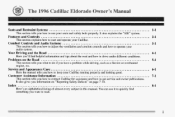
... in this manual. You can use your Cadillac. FeaturesandControls 2-1 This section explains how...controls and how to operate your Cadillac running properly and looking good. ProblemsontheRoad 5-1 This section tells you what do if you how to use it to quickly find helpful information and tips about the road and how to drive under different conditions. /r"'
-. -\
The 1996 Cadillac Eldorado...
Owner's Manual - Page 3
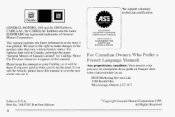
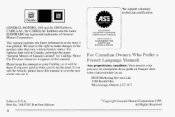
...Motors Corporation 1995 All Rights Reserved
GENERAL MOTORS, GM and the GM Emblem, CADILLAC, the CADILLAC Emblem and the name ELDORADO are registered trademarks of Canada Limited" for
AUTOMOTIVE SERVICE EXCELLENCE
For Canadian Qwners ...
For vehicles first sold in this manual in it so the new owner can use it when you sell the vehicle, please leavethis manual in yourCadillac, so it will...
Owner's Manual - Page 10


Cruise control, automatic climate control, tilt and telescoping steering wheels, twilight sentinel and four door hard tops all 1974, 1975 and 1976 Cadillacs.
In 1978, the Trip Computer option incorporated the first on the new international size 1976 Seville. Analog Electronic Fuel Injection was available, on 1975 Cadillacs and standard on -board microprocessor. The 472 cu...
Owner's Manual - Page 16


Power Seats
Seats and Seat Controls
This section tells you about some things you 'll find information about the seats in your Cadillac and how to adjust them, and also about reclining front seatbacks, lumbar adjustments, head restraints, heated seats and seatback latches.
1-1 how to use your safety belts properly. You can alsolearn about...
Owner's Manual - Page 72


When you park your Cadillac and open , the SECURITY...your trunk or glove box. Lock the glove box. Then take the door key and remote lock control key chain with you . Put them in a lighted spot, close all the doors. Parking at...'s.
The horn also sounds if the locks are damaged.
2-11 Lock the door using the power door lock or the Keyless Entry system. The SECURITY light should come ...
Owner's Manual - Page 96
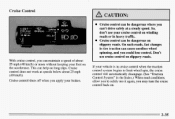
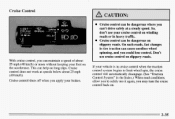
... not work at a steady speed. Don't use your vehicle is in the Index.) When road conditions Cruise control shuts when you may turn the cruise it control back on roads or in tire traction can cause needless wheel spinning, andyou could losecontrol. Control System" in cruise control when the traction the accelerator. Cruise Control
I
I
Cruise control canbe dangerous where you can maintain...
Owner's Manual - Page 97
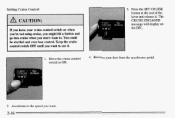
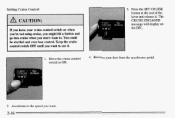
... the accelerator pedal.
2. lever and release it . Accelerate to the speed you might hita button and go into cruise whenyou don't want to ON.
4. Remove your cruise control switch on the DIC. You could be startled and even lose control.
The CRUISE ENGAGED message will display on when you're not using cniise, you want to...
Owner's Manual - Page 98
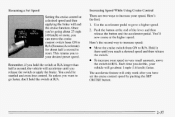
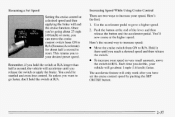
... desired preset speed. Each time you to your speed in very small amounts, move the cruise control switch from ON to increase your vehicle will end the cruise function. You could be startled and even lose control. Setting thecruise control at the higher speed. This returns you do this, your speed. Hold it there until...
Owner's Manual - Page 99


...When you may have step on Hills How well your cruise control will slow down in the button at the end of cruise control. Reducing Speed While Using Cruise Control
There are two ways to end cruise control:
0
Passing Another Vehicle While Using Cruise Control
Use the accelerator pedalto increase your speed. Ending Cruise Control There are two ways to reduce your speeddown. Erasing...
Owner's Manual - Page 103
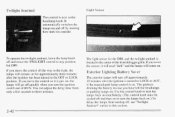
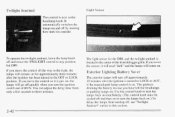
...lamp knob off and then on to LOCK or ACC, i f the m a n u a l park lamp control is on. You can adjust the delay time from turning off by sensing how dark it is outside. This protects... draining the battery in case you cover If the sensor, it is just on and off .
Use the control knob to turn the ignition switch out of RUN. is The light sensor for approximately three minutes after...
Owner's Manual - Page 115


... vehicle has been prewired for purchase. A fixed mobile or a portable hand-held system may beavailable for dealer installation of used when getting out your Cadillac dealer. Either system will have steering wheel telephone controls and will have information output through theDIC. It includes a sliding glass panel and a slidinq sunshade. A user's guide is equipped...
Owner's Manual - Page 120


...ll need to know at a glance how your Cadillac is running. Steering WheelTouch Controls forAudio System 15. The main components of the other things you 're using and many of the instrument panelare:
7. Electronic Climate Controls
8. Audio System
9. Horn 14. Driver Information Center Control Buttons 4. Glove Box Lamp Controls
11. Hood Release 13. Cluster
6. Steering...
Owner's Manual - Page 138
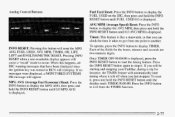
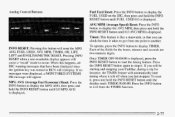
...Control Buttons
Fuel Used Reset:Press the INFO button to display the FUEL USED on the DIC, then press and hold the INFO RESETbutton until 0.0 MPG AVG is displayed. When this button will reset the MPG
AVG, FUEL USED..., AVG MPH, TIMER, OIL LIFE LEFT and ENGLISHMTRIC RESET. Each of the fields for instance, the TIMER feature will be starting and stopping your Cadillac, during a ...
Owner's Manual - Page 140


...VOLTS LOW 06: This message will appear if the battery is not being stranded, have the use of the engineoil has expired and it . driving orafter starting , it is possible that the... control on AUTO and the fanspeed on HI, and turn the rear window defogger on.You can reduce the charging overload using the by a failed sensor. The the battery should recharge after starting your Cadillac ...
Owner's Manual - Page 146
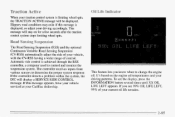
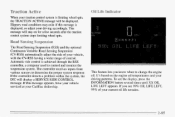
...OIL LIFE LEFT, 99% of control. Automatic ride control is achieved through the RSS controller, a computer used to change the engine oil. If you know when to control and monitor the suspension system. ... a wider range of your Cadillac dealership. If this message is displayed, so adjust your driving patterns.
The controller receives inputs from various sensors to determine the proper...
Owner's Manual - Page 191


... system worksthe front brakes and reducesengine power to limit wheel spin, the cruise control will display on the Driver Information Center when the traction control system is in the Index.)
the Don't pump the brakes. When road conditions allow you to safely use it senses that one or both of you, you won't have...
Owner's Manual - Page 315
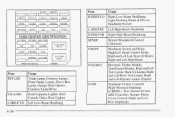
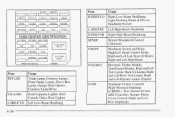
... LPS
CIG LTAl
Fuse
SENSE
, , ,
HDLPS
LHDLP Lo
R HDLPLO LHDLPHI RHDLP
HI
R HDLP LO
--- --- Stepper Motor Cruise Control, Right and Left Rear Stoplamps
L HDLP HI R HDLP HI
SENSE
FUSE CENTER IDENTIFICATION
OXY SEN1 FUEL PUMP CRUISE RELAY
OXY SEN2
-
HDLPS
DISTR
PCM(IGN
ECS
AiC COMP RE LAY
I -Beam), Low Right and Left...
Owner's Manual - Page 316
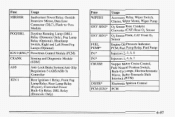
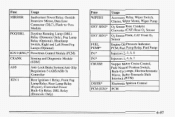
... 0 2 Sensor
0 2 Sensor
FOG/DRL
Front,CAT Front 0 2
Sensor FUEL PUMP* INJ* Engine Oil Pressure Indicator, PCM, Fuel Pump Relay, Fuel Pump Injectors 2, 3,5,8 Injectors 1,4,6,7 Stepper Motor Cruise Control, Park-Neutral Position Switch, Back-up Relay, DRL Relay (Domestic Only)
DISTR* PCM (IGN)*
6
Owner's Manual - Page 330
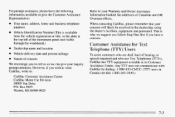
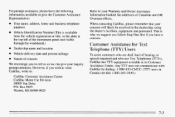
... available is why we can give the Customer Assistance Representative:
0
Refer to your Warranty and Owner Assistance Information bookletfor addresses of speech-impaired and who use Text Telephones (TTYs), Cadillac has TTY equipment available its Customer at Assistance Center. Box 9025 Warren, MI 48090-9025
7-3 Any TTY user can communicate with...
Owner's Manual - Page 344


... Cruise Control ...2-35 2-80 Cruise Engaged Message ...2-51 Cupholders ...Customer Assistance for Text Telephone Users ...7-3 Customer Assistance Information ...7-1 7-1 Customer Satisfaction Procedure ...Damage. Reporting Safety ...7- 10. 7-11 Defensive Driving ...4-1 3. 12 Defogger. Cleaning ...6-45 Aluminum or Chrome Wheels ...6-50 6.45. 6.46 Fabric ...6-48 Glass ...6-45 Inside of Your Cadillac...
Similar Questions
How To Activate Cruise Control On 1995 Cadillac Eldorado
(Posted by stazawk 9 years ago)
Where Is The Trunk Release Located On A 96 Eldorado
where is the trunk release located on a96 eldorado
where is the trunk release located on a96 eldorado
(Posted by Anonymous-133081 10 years ago)
Where Is The Fuse For The Cigarette Lighter In A 96 Eldorado
(Posted by fuzzyin 10 years ago)

