1996 Cadillac DeVille Support Question
Find answers below for this question about 1996 Cadillac DeVille.Need a 1996 Cadillac DeVille manual? We have 1 online manual for this item!
Question posted by matoldm on August 18th, 2014
How To Enter Storage Mode 96 Deville
The person who posted this question about this Cadillac automobile did not include a detailed explanation. Please use the "Request More Information" button to the right if more details would help you to answer this question.
Current Answers
There are currently no answers that have been posted for this question.
Be the first to post an answer! Remember that you can earn up to 1,100 points for every answer you submit. The better the quality of your answer, the better chance it has to be accepted.
Be the first to post an answer! Remember that you can earn up to 1,100 points for every answer you submit. The better the quality of your answer, the better chance it has to be accepted.
Related Manual Pages
Owner's Manual - Page 2


... your Cadillac. It FeaturesandControls ...This section explains how to get 7It also gives you information on "Reporting Safety Defects" on page 10.
# = =
-*-\
The 1996 Cadillac DeVille/DeVille Concours Owner's Manual
...This section tells you how to keep your Cadillac running properly and looking good. also explains the "SIR" system. Index
...
8-1
i Here the...
Owner's Manual - Page 10
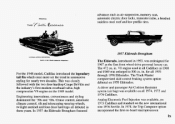
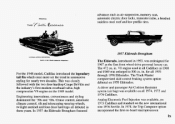
..., tilt and telescoping steering wheels, twilight sentinel and four door hard tops all Cadillacs in 1953, was closely followed with the two door hardtop Coupe DeVille the industry's first modern overhead valve, high compression V8 engine on 1970 Eldorados. The Track Master computerized skid control braking system option debuted on the...
Owner's Manual - Page 18
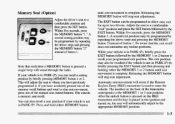
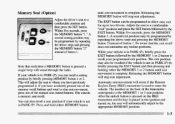
... SET "exit" position and press the button followedby the EXIT button.
A second exit position may be programmed allow easy exit to the for up to enter the vehicle. exit position The may be programmed by briefly pressing MEMORY button 1 or 2. This will occur the Remote Keyless Entry (RKE) transmitter is complete...
Owner's Manual - Page 66
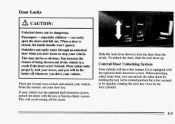
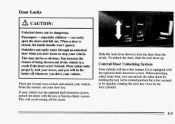
... door, slide the lock lever
Central Door Unlocking System
Your vehicle will avoid setting the al rm. When unlocking either front door,you can easily enter through an unlocked door when you slowdown or stop yourvehicle. unlock the doors This will have this feature if is out. locked, the inside . Slide...
Owner's Manual - Page 68
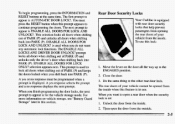
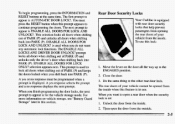
...is used to the ENGAGED position. Close the door. next the inside when thisfeature is on: Storage" laterin this section. 1. When you finish programming the locks, the next door When you shift...ENABLE ALL DOORSFOR LOCK on vehicle storage, see "Battery Guard lock is in use this prompt appears to locks that help prevent to appear for the vehicle storage mode. A prompt is equipped appear ...
Owner's Manual - Page 74


...in a lighted spot, close all the doors except the driver's. Parking at Night
Park in a storage area, like your valuables outof sight. However, there ways you have to leave something valuable your ...key and remote lock controlkey chain with you close as it and as down. Put them ina storage area,or take your vehicle. Parking Lots
Theft
Vehicle heft is going down. Remember to keep ...
Owner's Manual - Page 94


... before you drive.
The lever returns when it's released.
2-31 To signal a turn signal has two upward (for right) and two These positions allow you enter and exit the vehicle. zit steering
allowsyou to and tilt the wheel. Adjust the steering wheel to a comfortable position and then release the lever lock...
Owner's Manual - Page 97
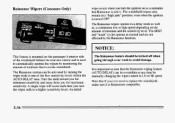
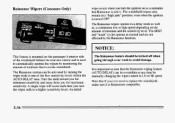
... occurs whenyou turn you the wiper stalk to replace the windshield, Note that if you for maximum sensitivity.
The windshield wipers also remain in a delay mode as well as normal and are not effected by turning the wiper stalkto one of moisture that is on the windshield.
Owner's Manual - Page 107
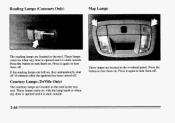
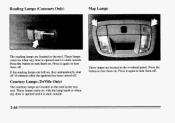
... toturn them on . These lamps come on any door is opened and it is dark outside . Press the buttonto turn them off. been
Courtesy Lamps (DeVille Only)
The courtesy lamps are located the roof. These lamps are off . These lamps in come with the lampknob or when on when any door...
Owner's Manual - Page 108
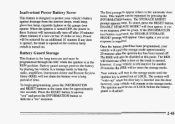
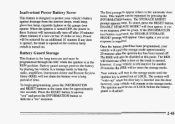
... the
Inadvertent Power Battery Saver
radio, amplifiers, instrument cluster Remote Keyless and Entry (RKE) will enter the storage mode approximately Battery Guard Storage 20 minutes after the ignition key has been turned off after 10 minutes (no a will re-enter the storage mode. Once again, yes or no ) button is required. The first prompt appear relates to...
Owner's Manual - Page 110
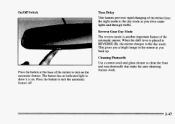
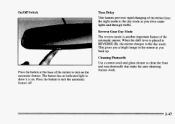
Reverse GearDay Mode The reverse mode is another important featurethe of mirror to turnon the the an automatic feature. This givesyou a bright image the mirror as you back up... drive under lights and through traffic. On/Off Switch
I
I
I
Time Delay This feature prevents rapid changing the mirror from of the night mode to the day mode as in REVERSE (R), the mirror changes to the day...
Owner's Manual - Page 111


... Sensitivity with Compass (Option)
r
L
1
This mirror automatically changes to reduce glare M when set in which you are traveling.
2-48 The mirror will stay the day mode. The letter or letters displayed in the top rightcomer of automatically reduce glare.
C/M: This setting turns on the compass in M: This turns on senses when...
Owner's Manual - Page 112
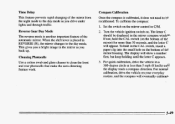
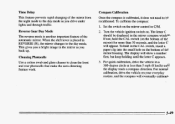
Reverse Gear Day Mode The reversemode is another important feature the of is calibrated,does not need to clean.... 3. Time Delay
This feature prevents rapid changing of the from mirror to the day mode. When the shift lever REVERSE (R), the mirror changes to the night mode the day mode as back up.
Theletter C should be it recalibrated. Compass Calibration
Once the compass is...
Owner's Manual - Page 115


... armrest a which includes an open , lift the front for
The glove box is located in the Rear Storage Armrest (Option) un lock cylinder andturn it clockwise.T r the key counterclockwise to unlock the door. To open storage compartment and a dual Map Pocket (Option) cupholder that unfolds use . edge. This feature is available vehicles...
Owner's Manual - Page 117


... Iighter and the heating element. That can be able to your hand while it all the way in this section.
The driver's sunshade also equippedwith a storage is prevent battery drainage. Press it is heating. Pull the front shade from the headliner and position it to do, back away from the heating...
Owner's Manual - Page 150
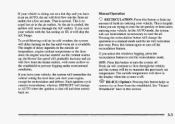
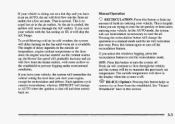
...defrost. back on the outside temperature will move through vehicle, the conditions. In theAUTO mode, the system will try maintain the previously set -on the fan until warm air ... you start your vehicle. the windshield to entering your vehicle. Manual Operation
RECIRCULATION: Press this button to limit the
amount of fresh air entering your vehicle with some aifflowto OFF: Press ...
Owner's Manual - Page 157
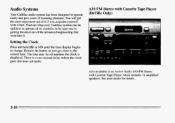
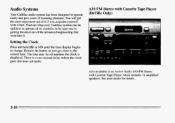
...is displayed. See your Cadillac system do can and how to operate all its controls, be set mode. FMI FW
MN
Also available isan Active AudioAM-FM Stereo with it if you close to getting...
Your Cadillac audio system has been designedoperate to change. AM-FM Stereo with Cassette Tape Player (DeVille Only)
Setting the Clock
Press and holdHR or MN until the time display begins to of with...
Owner's Manual - Page 168
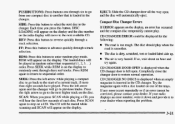
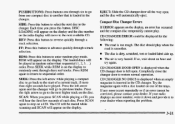
.... to changer door to return sequential order. Compact Disc Changer Errors SIDE: Press this buttonto enter random play . The road is dirty, scratched, wet or loaded label side up. Completely close...it to stop on the display and the disc number and the compact disc temporarily cannot play mode. the Try than eight seconds have played. again to will try again. EJECT: Slide the...
Owner's Manual - Page 175


... display. The air is dirty, scratched, wet loaded label side or
UP-
Each time you will appearon the display. following:
FF: Press this button enter random play mode. Press the left arrow while playing a compact disc to go back to select the next disc in random ratherthan sequential (1,2,3...)
order. Thedisc should play...
Owner's Manual - Page 348
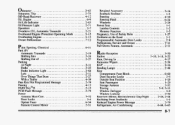
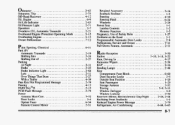
...Fuse Block ...Door Security Locks ...2-5 1-29 Outside Seat Position ...1-29 SeatPassengers ...2-52 Storage Armrest ...Towing ...5.9. 5.13 3-9 WmdowDefogger ...2-30 WmdowLockout ...Rearview Mirror. Engine ...2-...Engine Power Message ...2-79 6.65 Refrigerants. Overheated Engine'ProtectionOperating Mode ...5-15 5- 15 Overheating Engine ...7- 12 Owner Publications ...6-51 P a i n t ...
Similar Questions
How Do U Remove The Parking Brake On A 96 Deville
(Posted by booSel 10 years ago)
How Do I Know If My Monitors Are Ready 96 Deville
(Posted by pkiljo 10 years ago)
Storage Mode 98 Deville
I programmed the storage mode system, page 2-94 in the owner's manual and have just returned from a ...
I programmed the storage mode system, page 2-94 in the owner's manual and have just returned from a ...
(Posted by mhcdavid1 11 years ago)

