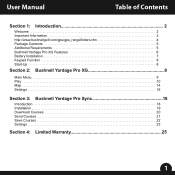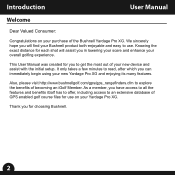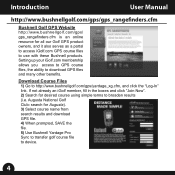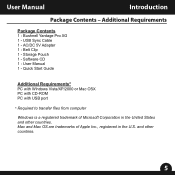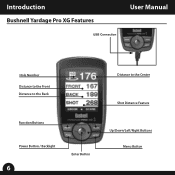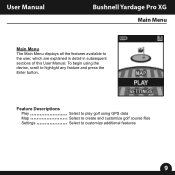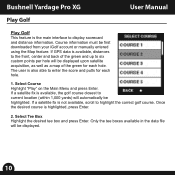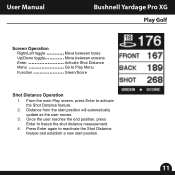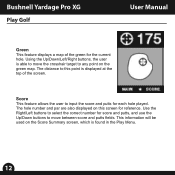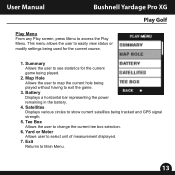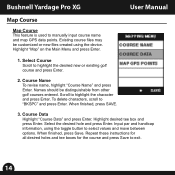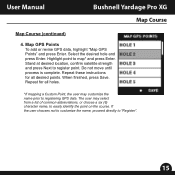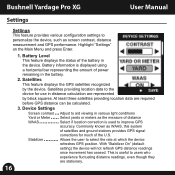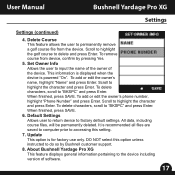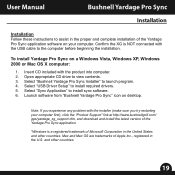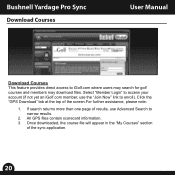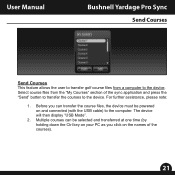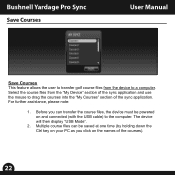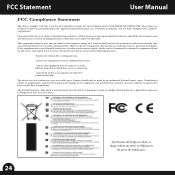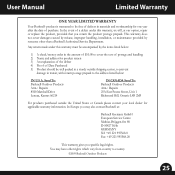Bushnell Yardage Pro XG Support Question
Find answers below for this question about Bushnell Yardage Pro XG.Need a Bushnell Yardage Pro XG manual? We have 1 online manual for this item!
Question posted by Anonymous-49798 on January 28th, 2012
99% Installed But Cannot Complete. Application Is Running But Cannot Stop It. W
The person who posted this question about this Bushnell product did not include a detailed explanation. Please use the "Request More Information" button to the right if more details would help you to answer this question.
Current Answers
Related Bushnell Yardage Pro XG Manual Pages
Similar Questions
Stopped Giving Range
worked great for 11 years. Used a few times this fall without issue. Now the laser is on and it read...
worked great for 11 years. Used a few times this fall without issue. Now the laser is on and it read...
(Posted by deerkk2 3 years ago)
Unit Longer Receives Data From Accuweather.com. All Temps Blank On Unit.
(Posted by mollieb21 10 years ago)
It Stopped Working. It Does Give Any Measurement.
(Posted by joeweee1680 10 years ago)
Why Does The Blue Led Stay Lit Even Though I Install New Batteries?
(Posted by chris1151279 11 years ago)
Bought It A Year Ago. Great For Hunting And Golf. Last Week..it Stopped Working
Sets up OK..battery new..just no digital range readout..OR, more troubling..displays wrong range. Ha...
Sets up OK..battery new..just no digital range readout..OR, more troubling..displays wrong range. Ha...
(Posted by larryeolson 12 years ago)