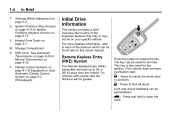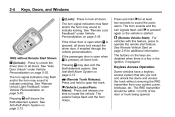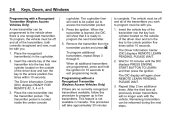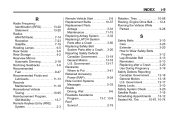2012 Buick Regal Support Question
Find answers below for this question about 2012 Buick Regal.Need a 2012 Buick Regal manual? We have 1 online manual for this item!
Question posted by Angelamcdonald0114 on December 18th, 2016
No Remote Detected With Remote In Car Will Not Start
Current Answers
Answer #1: Posted by BusterDoogen on December 18th, 2016 5:42 PM
I hope this is helpful to you!
Please respond to my effort to provide you with the best possible solution by using the "Acceptable Solution" and/or the "Helpful" buttons when the answer has proven to be helpful. Please feel free to submit further info for your question, if a solution was not provided. I appreciate the opportunity to serve you!
Related Manual Pages
Similar Questions
driver side door can only be unlocked from outside of the car with the key. automatic feature and po...
key is in the on position and lights are on, fan is on, windows work, and sometimes when the key is ...
my buick rega starts but dies.it has a security chip.i ran a wire from my starter to the battery,the...