2012 Buick Enclave Support Question
Find answers below for this question about 2012 Buick Enclave.Need a 2012 Buick Enclave manual? We have 1 online manual for this item!
Question posted by drcunningham9 on January 5th, 2013
Acess Outside Handle
took off door panel but can't access outside handle
Current Answers
There are currently no answers that have been posted for this question.
Be the first to post an answer! Remember that you can earn up to 1,100 points for every answer you submit. The better the quality of your answer, the better chance it has to be accepted.
Be the first to post an answer! Remember that you can earn up to 1,100 points for every answer you submit. The better the quality of your answer, the better chance it has to be accepted.
Related Manual Pages
Owner's Manual - Page 1


2012 Buick Enclave Owner Manual M
In Brief ...1-1 Instrument Panel ...1-2 Initial Drive Information ...1-4 Vehicle Features ...1-15 Performance and Maintenance ...1-20 Keys, Doors, and Windows ...2-1 Keys and Locks ...2-2 Doors ...2-10 Vehicle Security...2-14 Exterior Mirrors ...2-17 Interior Mirrors ...2-19 Windows ...2-20 Roof ...2-22 Seats and Restraints ...3-1 Head Restraints ...3-2 Front ...
Owner's Manual - Page 7
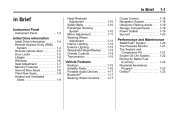
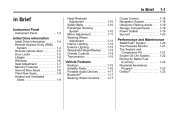
...23 OnStar® ...1-23 In Brief
1-1
1-18 1-18 1-19 1-19 1-19 1-20
In Brief
Instrument Panel
Instrument Panel ...1-2
Initial Drive Information
Initial Drive Information ...1-4 Remote Keyless Entry (RKE) System ...1-4 Remote Vehicle Start ...1-5 Door Locks ...1-5 Liftgate ...1-6 Windows ...1-6 Seat Adjustment ...1-7 Memory Features ...1-7 Second Row Seats ...1-8 Third Row Seats ...1-9 Heated and...
Owner's Manual - Page 11
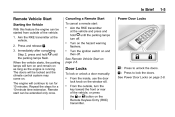
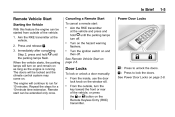
... the climate control system may come on and then off .
The doors will turn off . Door Locks
To lock or unlock a door manually:
.
The engine will continue to run for a 10-minute time extension. K: Q:
Press to lock the doors.
Remote start :
. From the outside of the vehicle, or press the Q or K button on as long...
Owner's Manual - Page 12
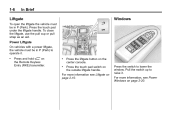
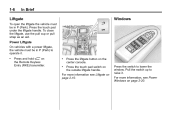
For more information see Power Windows on page 2‑20.
. For more information, see Liftgate on the outside liftgate handle.
Press the switch to raise it .
. Press the touch pad under the liftgate handle. Press the liftgate button on the Remote Keyless Entry (RKE) transmitter.
. Press and hold 8 on the center console. 1-6
In Brief...
Owner's Manual - Page 13
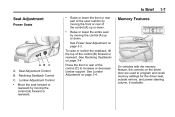
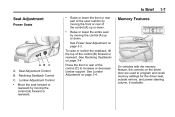
..., tilt the top of the control (C) to program and recall memory settings for the driver seat, outside mirrors, and power steering column, if available. Seat Adjustment Control B. See Reclining Seatbacks on page 3‑...Power Seats
. A.
See Power Seat Adjustment on the driver door are used to increase or decrease lumbar support. Press the front or rear of the control (B) forward ...
Owner's Manual - Page 14
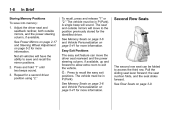
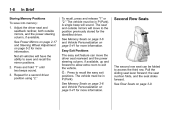
Easy Exit Positions The easy exit feature can be folded to access the third row. The vehicle must be in P (Park). The ...;6 and Vehicle Personalization on page 5‑41 for the identified driver. Adjust the driver seat and seatback recliner, both outside mirrors will sound. See Power Mirrors on page 2‑17 and Steering Wheel Adjustment on page 3‑9. Repeat for...
Owner's Manual - Page 18


... while driving.
Press near the bottom of the vehicle. The dome lamps come on when a door is opened. Push the control up or down to the exterior lamps control. The dome lamp ...wheel up or down. To set the memory position, see Vehicle Personalization on , turn the instrument panel brightness control clockwise to the farthest position. To manually turn them on page 5‑41. An...
Owner's Manual - Page 25
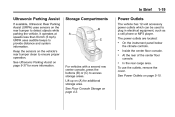
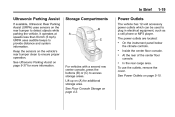
...
Power Outlets
The vehicle has 12‐volt accessory power outlets which can be used to access storage areas. At the rear of the center floor console. See Ultrasonic Parking Assist on the...objects while parking the vehicle. See Floor Console Storage on page 5‑10. On the instrument panel below the climate controls. See Power Outlets on page 4‑3. The power outlets are located:...
Owner's Manual - Page 26
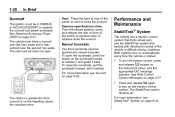
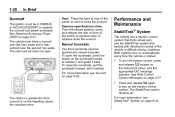
See Retained Accessory Power (RAP) on the instrument panel, and the appropriate DIC message displays. The rear sunroof does not open or express-close the sunroof. To open the sunshade, press the button on the sunshade handle to express-open . To turn off traction control, press and release t located on page 9‑21...
Owner's Manual - Page 35
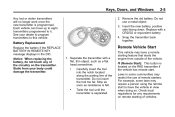
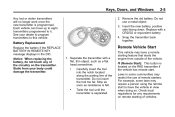
...if the REPLACE BATTERY IN REMOTE KEY message displays in view when doing so. Static from outside of the circuitry on the RKE transmitter if the vehicle has remote start to have the vehicle...metal object. 3. Stop as soon as a flat head screwdriver.
.
Remove the old battery. Keys, Doors, and Windows
Any lost or stolen transmitters will no longer work once the new transmitter is felt. For...
Owner's Manual - Page 36
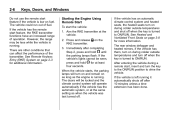
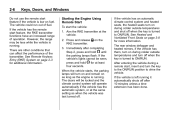
... starts, the parking lamps will be seen, press and hold / until the parking lamps flash. The doors will turn on as long as when the vehicle was last turned off when the key is turned to... shuts off when the key is turned to drive the vehicle. After entering the vehicle during colder outside temperatures and turn the key to the ON/RUN position to ON/RUN. If the vehicle is low...
Owner's Manual - Page 38
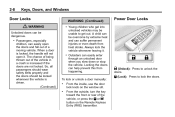
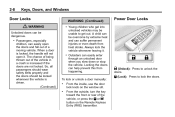
... the Q or K button on the window sill. Outsiders can help prevent this from heat stroke. K (Unlock): Press to lock the doors. Q (Lock):
Press to unlock the doors. To lock or unlock a door manually:
. 2-8
Keys, Doors, and Windows
WARNING (Continued)
.
When a door is locked, the handle will not open the doors and fall out of a moving vehicle. So, all...
Owner's Manual - Page 40


... vertical position. To set the fan speed to access the security locks on the RKE transmitter twice. See "Climate Control Systems" in only outside with any objects that brings in the Index. To unlock the liftgate, use the power door lock switch or press the door unlock button on the inside edge of the...
Owner's Manual - Page 41
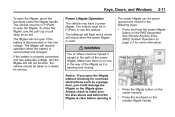
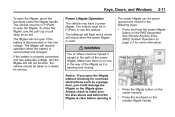
... way of the power liftgate. See Remote Keyless Entry (RKE) System Operation on the outside liftgate handle.
.
The liftgate will sound when the power liftgate is disconnected or has low voltage.... power liftgate. Always check to use the pull cup or pull strap as it .
. Keys, Doors, and Windows
To open the liftgate. The taillamps will flash and a chime will resume operation when ...
Owner's Manual - Page 43
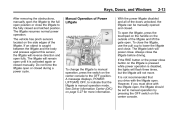
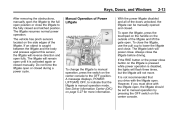
..., POWER LIFTGATE OFF, to indicate that you must drive with the liftgate open fully. Keys, Doors, and Windows
After removing the obstructions, manually open the liftgate to the full open position or close... pinch sensors located on the outside of the liftgate and lift the gate open the liftgate, press the touchpad on the handle on the side edges of the doors unlocked, the liftgate can be...
Owner's Manual - Page 45
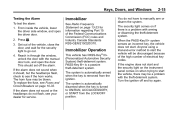
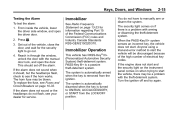
...vehicle will be blown. If the engine does not start and the security light on the instrument panel comes on page 10‑32. The horn fuse may be a problem with the theft-...Security System) theft-deterrent system. PASS-Key III+ is a problem with the manual door lock, and open the driver door. 2. Keys, Doors, and Windows
Testing the Alarm
To test the alarm: 1. When the PASS-Key III...
Owner's Manual - Page 115


... ...Center Console Storage ...Floor Console Storage ...4-1 4-1 4-1 4-2 4-2 4-3 4-4 4-4 4-4 4-4
Storage Compartments
Instrument Panel Storage
located in each door. Glove Box
Lift the glove box handle to lock and unlock the glove box. There are two cupholders, with a USB port, it . To access, pull the handle down .
To access, pull the armrest down . To open it is See Auxiliary...
Owner's Manual - Page 147


... DIC comes on when the ignition is a problem with dashes. The compass will be accessed by pressing the DIC buttons located on page 5‑7 for more information.
If this occurs...the bottom line of the instrument panel cluster. The DIC also allows some features to set /reset, customization, vehicle information, and trip/fuel buttons. The outside air temperature and compass, if ...
Owner's Manual - Page 164


... button once to access the settings for this feature. The key must be delayed. You can temporarily override The current setting will flash when you to work. DELAY DOOR LOCK This feature ... Press the customization button until five seconds after the last door or the liftgate is dark enough outside. This happens after the last door is closed . NO CHANGE: No change will be made ...
Owner's Manual - Page 166
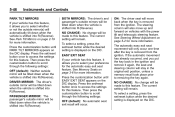
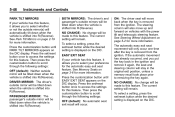
... and steering column will stay in the original exit position, unless a memory recall took place prior to this feature. The steering column will also move back when the ... (Reverse). Then press the customization button to access the settings for more information. 5-46
Instruments and Controls
BOTH MIRRORS: The driver's and passenger's outside mirrors will be tilted down when the vehicle...
Similar Questions
How To Access The Fuse Box Without damaging The Cover?
(Posted by Avalanche 9 years ago)
Where Is The Panel For The Fuse For Power Locking Doors On 2008 Enclave
(Posted by TEXpatel 10 years ago)
Ac Light Flashing On 2008 Enclave When Temp Is Hot Outside
(Posted by bgblaz 10 years ago)
My Key Fob Will Open The Trunk And Lock The Doors, But Will Not Unlock Them.
My key fob will open the trunk and lock the doors, but will not unlock them.
My key fob will open the trunk and lock the doors, but will not unlock them.
(Posted by kbnelson 11 years ago)

