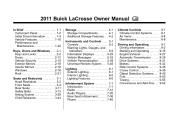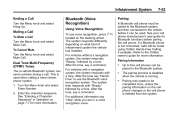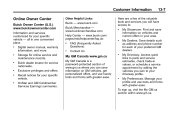2011 Buick LaCrosse Support Question
Find answers below for this question about 2011 Buick LaCrosse.Need a 2011 Buick LaCrosse manual? We have 1 online manual for this item!
Question posted by Sieggs1 on June 4th, 2014
Where Is The Onstar Module Located?
Where is the OnStar control module located on a 2011 Buick Lacrosse?
Current Answers
Answer #1: Posted by TechSupport101 on June 4th, 2014 10:00 PM
Hi. See page 17 of the Owner's Manual here http://www.helpowl.com/a/Buick/2011-LaCrosse/Manuals/5587
Related Manual Pages
Similar Questions
How Everything On The Buick 2011 Lacrosse Works
(Posted by Screarmil 10 years ago)
How To Fix Malfunctioning Temperature Control Module On Buick Lacrosse
(Posted by tl4mnavkikke 10 years ago)
2011 Lacrosse How To Access Rear Of Sterio To Install Sirius Radio Fm Adaptor
have sat. radio dock in car want to install adaptor so i dont have to search channels in different c...
have sat. radio dock in car want to install adaptor so i dont have to search channels in different c...
(Posted by hnweton 11 years ago)
2011 Lacrosse-one Of My Accessory Outlets Went Dead, But The Other One Works.
Is there a separate fuse for each outlet or is this outlet defective?
Is there a separate fuse for each outlet or is this outlet defective?
(Posted by dhein75101 11 years ago)