2009 Buick Enclave Support Question
Find answers below for this question about 2009 Buick Enclave.Need a 2009 Buick Enclave manual? We have 1 online manual for this item!
Question posted by syedin on March 27th, 2014
What To Do When You Get The Message To Service Rear Vision System Buick Enclave
The person who posted this question about this Buick automobile did not include a detailed explanation. Please use the "Request More Information" button to the right if more details would help you to answer this question.
Current Answers
There are currently no answers that have been posted for this question.
Be the first to post an answer! Remember that you can earn up to 1,100 points for every answer you submit. The better the quality of your answer, the better chance it has to be accepted.
Be the first to post an answer! Remember that you can earn up to 1,100 points for every answer you submit. The better the quality of your answer, the better chance it has to be accepted.
Related Manual Pages
Owner's Manual - Page 1
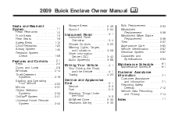
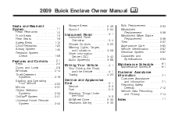
2009 Buick Enclave Owner Manual
Seats and Restraint System ...1-1
Head Restraints ...1-2 Front Seats ...1-3 Rear Seats ...1-8 Safety Belts ...1-12 Child Restraints ...1-25 Airbag ... Information ...7-1 Reporting Safety Defects ...7-12 Vehicle Data Recording and Privacy ...7-14
Service and Appearance Care ...5-1
Service ...5-3 Fuel ...5-5 Checking Things Under the Hood ...5-9 All-Wheel Drive ...5-33...
Owner's Manual - Page 2
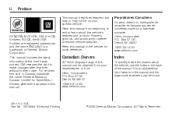
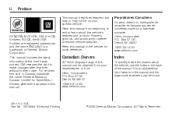
..., MI 48207 1-800-551-4123 www.helminc.com
GENERAL MOTORS, GM, the GM Emblem, BUICK, the BUICK Emblem are registered trademarks;
Part No. 15919283 B Second Printing
©
2008 General Motors Corporation...alphabetical list of what is a trademark of the manual. All Rights Reserved.
and the name ENCLAVE is in U.S.A. GM reserves the right to make changes after that may or may not ...
Owner's Manual - Page 65
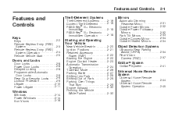
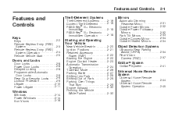
... Locks ...2-8 Power Door Locks ...2-8 Delayed Locking ...2-8 Programmable Automatic Door Locks ...2-9 Rear Door Security Locks ...2-9 Lockout Protection ...2-9 Liftgate ...2-10 Power Liftgate ...2-11 Windows ...30 Running the Vehicle While Parked ...2-30
Object Detection Systems
Ultrasonic Rear Parking Assist (URPA) ...2-34 Rear Vision Camera (RVC) ...2-37
OnStar® System
OnStar® System ...
Owner's Manual - Page 95
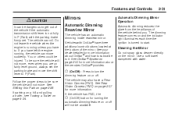
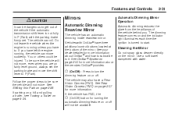
...running unless you . Follow the proper steps to get out of the vehicle behind you have a Rear Vision Camera (RVC). See Shifting Into Park on the mirror. If parking on a hill and pulling ...to P (Park). O (On/Off):
Press to it. The vehicle may also have to start. See Rear Vision Camera (RVC) on page 2-37 for turning the
automatic dimming feature on page 2-41 for more information....
Owner's Manual - Page 101
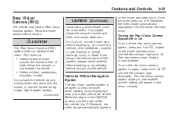
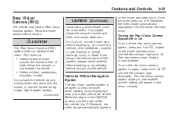
...out of R (Reverse), the video image automatically disappears from actual distances. The rear vision camera system display is in vehicle damage, injury, or death. RVC does ...mirror normally.
{ CAUTION
The Rear Vision Camera (RVC) system does not replace driver vision. Features and Controls
2-37
Rear Vision Camera (RVC)
The vehicle may have a Rear Vision Camera system. CAUTION
(Continued)...
Owner's Manual - Page 102
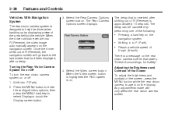
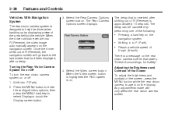
...rear vision camera system is designed to P (Park). • Reach a vehicle speed of the screen, press the MENU button while the rear vision... camera image is on the display. When the Video screen button is highlighted the RVC system is on . Select the Rear...Rear Vision Camera System On or Off To turn the rear vision camera system on the rear vision...affect the rear vision camera screen....
Owner's Manual - Page 103
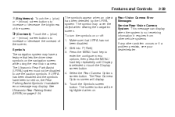
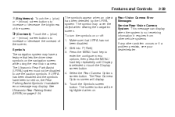
... Assist (URPA) system must not be highlighted when on. See Ultrasonic Rear Parking Assist (URPA) on , the Rear Parking Assist Symbols Unavailable error message may cover the object when viewing the navigation screen. Shift into P (Park). 3. Rear Vision Camera Error Messages Service Rear Vision Camera System: This message can display when the system is selected or touch the Display screen...
Owner's Manual - Page 104
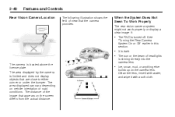
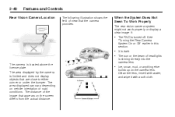
See
"Turning the Rear Camera System On or Off" earlier in this section.
• It is dark. • The sun or the beam ...illustration shows the field of view that are close to either corner or under the bumper. Rear Vision Camera Location
When the System Does Not Seem To Work Properly
The rear vision camera system might not work properly or display a clear image if:
• The RVC is ...
Owner's Manual - Page 105
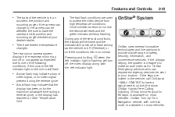
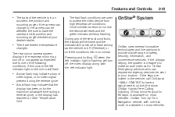
...64258;ashing will stop flashing. OnStar Turn-by-Turn Navigation service, with the left indicator light is in an
accident, the position ...services be blank and the indicator will be sent to your dealer/retailer. The fast flash conditions are locked in the rearview mirror may indicate that the
display has been on for 60 days, is available on most vehicles. The rear vision...
Owner's Manual - Page 163
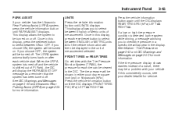
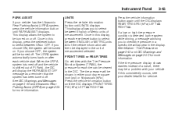
... pressure will display the PARK ASSIST OFF message as a reminder that the system has been turned off . Tire Pressure on page 5-43 and DIC Warnings and Messages on or off . This display allows...information button until the DIC displays REAR TIRES PSI (kPa) LEFT ## RIGHT ##. The URPA system automatically turns back on after each tire can be turned on page 3-50 for service. Once in the DIC. ...
Owner's Manual - Page 173


... Information Center (DIC), stop the vehicle as soon as possible and have your vehicle serviced by your vehicle. See "Matching Transmitter(s) to remind the driver that the URPA system...on page 3-43 for more information.
REMOTE KEY LEARNING ACTIVE
This message displays while you drive your vehicle has the Ultrasonic Rear Parking Assist (URPA) system, after the vehicle has been started ...
Owner's Manual - Page 174
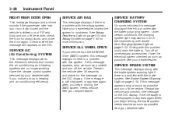
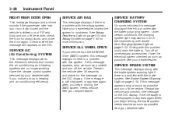
... or appears again when you begin driving, the AWD system needs service. See Brake System Warning Light on the DIC. Restart the vehicle and check for the message on the DIC display. If the message is a problem with the airbag system. RIGHT REAR DOOR OPEN
This message displays and a chime sounds if the passenger side...
Owner's Manual - Page 175
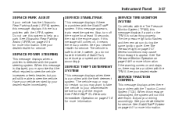
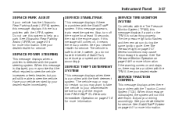
... do not have the benefit of StabiliTrak, so reduce your dealer/retailer. See Ultrasonic Rear Parking Assist (URPA) on page 5-46 for more information. Have your vehicle serviced by your driving accordingly. SERVICE TRACTION CONTROL
This message displays when there is safe to steer the vehicle increases or feels heavier, but you may...
Owner's Manual - Page 200
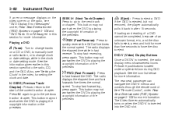
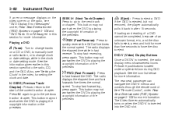
... a radio station, or to change clock or date settings, while in after 15 seconds. Also, see "DVD Display Error Messages" under, Rear Seat Entertainment (RSE) System on page 3-108 and "DVD Radio Error Messages" in fast reverse. The radio displays the elapsed time while in this section specific to quickly reverse the...
Owner's Manual - Page 320


... order: driver side front tire, passenger side front tire, passenger side rear tire, and driver side rear tire using radio wave frequencies similar to the new tire/wheel position. TPMS...devices or
being near facilities using a TPMS diagnostic tool. See your dealer/retailer for service. The DIC message and the TPMS malfunction light should go off when the TPMS sensors are matched to...
Owner's Manual - Page 321


... wheel position. 6. Proceed to the passenger side rear tire, and repeat the procedure in Step 5. 8. Tires should be rotated every 5,000 to 8,000 miles (8 000 to LOCK/OFF. 10. Service and Appearance Care
The TPMS sensor matching process is in relearn mode and TIRE LEARNING ACTIVE message displays on the DIC screen. 4. Activate...
Owner's Manual - Page 400
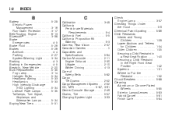
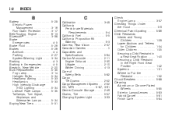
...Signal, Stoplamps and Sidemarker Lamps ...5-34 Buying New Tires ...5-51
C
Calibration ...3-48 California Perchlorate Materials Requirements ...5-4 California Fuel ...5-5 California Proposition 65 Warning ...5-3 Camera, Rear Vision ...2-37 Canadian Owners ...ii Capacities and Specifications ...5-94 Carbon Monoxide ...2-11 Engine Exhaust ...2-30 Liftgate ...2-10 Winter Driving ...4-13 Care of...
Owner's Manual - Page 402
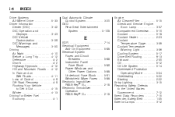
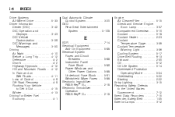
...Dual Automatic Climate Control System ...3-20 DVD Rear Seat Entertainment System ...3-108 Engine Air Cleaner/Filter ...Check and Service Engine Soon Lamp ...Compartment Overview ...Coolant ... (DIC) ...3-42 DIC Operation and Displays ...3-43 DIC Vehicle Customization ...3-59 DIC Warnings and Messages ...3-50 Driving At Night ...4-10 Before a Long Trip ...4-12 Defensive ...4-2 Drunk ...4-2 Highway ...
Owner's Manual - Page 405
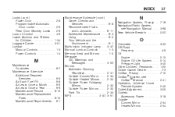
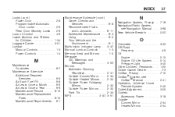
... Controls ...1-4 Maintenance Schedule (cont.) Owner Checks and Services ...6-8 Recommended Fluids and Lubricants ...6-11 Scheduled Maintenance ...6-3 Using ...6-2 Your Vehicle and the Environment ...6-1 Malfunction Indicator Lamp ...3-37 Manual Lumbar Controls ...1-3 Memory Seat and Mirrors ...1-5 Message DIC Warnings and Messages ...3-50 Mirrors Automatic Dimming Rearview ...2-31 Outside Convex...
Owner's Manual - Page 406
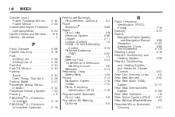
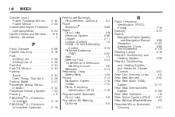
... ...2-32 Power Mirrors ...2-32 Overheated Engine Protection Operating Mode ...5-24 Owner Checks and Services ...6-8 Owners, Canadian ...ii
R
Radio Frequency Identification (RFID), Privacy ... Rear Door Security Locks ...2-9 Rear Seat Armrest ...2-52 Rear Seat Audio (RSA) System ...3-117 Rear Seat Entertainment System ...3-108 Rear Seat Operation ...1-8 Rear Vision Camera (RVC) ...2-37 Rear ...
Similar Questions
2009 Enclave Will Not Accelerate
2009 enclave no power 103000 miles no check engine light...
2009 enclave no power 103000 miles no check engine light...
(Posted by hinyubj 5 years ago)
Buick Enclave 2010 Dash Light Says Service Traction Control Now Loss Of Power
(Posted by caprese 9 years ago)
2009 Buick Enclave Rear Wiper Blade How To Change Them
(Posted by sodepopeye 10 years ago)
What Is The Towing Capacity 2009 Enclave Without Trailer Package?
(Posted by jmantz 11 years ago)

