2009 Buick Enclave Support Question
Find answers below for this question about 2009 Buick Enclave.Need a 2009 Buick Enclave manual? We have 1 online manual for this item!
Question posted by Ramawjke on February 11th, 2014
How Do I Delete All Phone Contacts From My 2009 Buick Enclave
The person who posted this question about this Buick automobile did not include a detailed explanation. Please use the "Request More Information" button to the right if more details would help you to answer this question.
Current Answers
There are currently no answers that have been posted for this question.
Be the first to post an answer! Remember that you can earn up to 1,100 points for every answer you submit. The better the quality of your answer, the better chance it has to be accepted.
Be the first to post an answer! Remember that you can earn up to 1,100 points for every answer you submit. The better the quality of your answer, the better chance it has to be accepted.
Related Manual Pages
Owner's Manual - Page 1
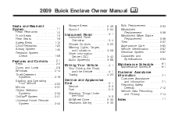
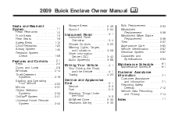
2009 Buick Enclave Owner Manual
Seats and Restraint System ...1-1
Head Restraints ...1-2 Front Seats ...1-3 Rear Seats ...1-8 Safety Belts ...1-12 Child Restraints ...1-25 Airbag System ...1-45 Restraint System Check ...1-59 ...
Owner's Manual - Page 2
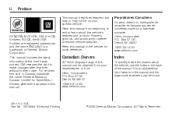
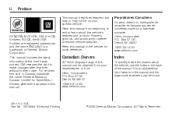
...vehicle. Part No. 15919283 B Second Printing
©
2008 General Motors Corporation.
and the name ENCLAVE is in the manual and the page number where it can be on your dealer/retailer or ...Detroit, MI 48207 1-800-551-4123 www.helminc.com
GENERAL MOTORS, GM, the GM Emblem, BUICK, the BUICK Emblem are registered trademarks; Read this manual can be found. Box 07130 Detroit, MI 48207 1-800...
Owner's Manual - Page 55
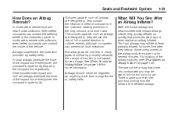
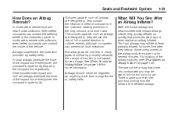
...the vehicle. In moderate to severe frontal or near frontal collisions, even belted occupants can contact the inside of the airbag module may still be regarded as anything more evenly over the ...rst, second, and third rows. In moderate to severe side collisions, even belted occupants can contact the steering wheel or the instrument panel. But airbags would not help reduce the risk of...
Owner's Manual - Page 62
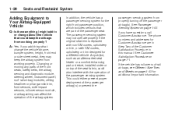
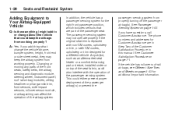
... under or on page 1-53.
A: Yes. This could either prevent proper deployment of the seat fabric, could keep the airbag system from working properly? The phone numbers and addresses for Customer Assistance are part of the passenger sensing system. See Passenger Sensing System on top of the passenger airbag(s) or prevent...
Owner's Manual - Page 63
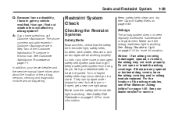
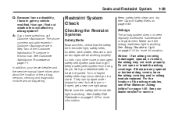
... 3-31 for more information. A: If you in a crash. Make sure the airbag readiness light is working properly.
How can rip apart under impact forces. The phone numbers and addresses for more information. Keep safety belts clean and dry. See Customer Satisfaction Procedure on page 3-30 for Customer Assistance are in this...
Owner's Manual - Page 83
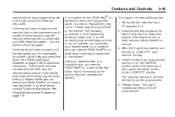
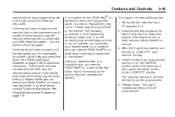
.../RUN position within five seconds of electrical key codes. If the engine still does not start with your theft-deterrent system. In an emergency, contact Roadside Assistance. Repeat Steps 1 through 4 if additional keys are lost or do not operate, you must see your dealer/retailer who can service PASS-Key...
Owner's Manual - Page 106
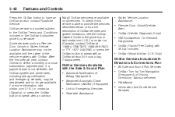
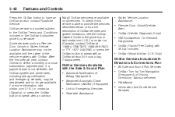
... provided subject to the OnStar Terms and Conditions included in the glove box or visit onstar.com (U.S.) or onstar.ca (Canada), contact OnStar at 1-888-4-ONSTAR (1-888-466-7827) or TTY 1-877-248-2080, or press the OnStar button to speak with an...check if this vehicle is not selected, the OnStar system and all vehicles. After the first prepaid year, contact OnStar to have an OnStar advisor...
Owner's Manual - Page 107
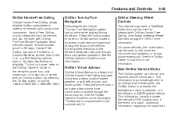
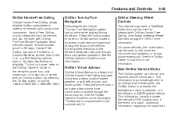
...OnStar Owner's Guide in the event of OnStar Hands-Free Calling that uses minutes to dial phone extensions.
See the OnStar Owner's Guide for more information. How OnStar Service Works
The ...-Free Calling. Press the OnStar button to browse through the audio system speakers.
Press the phone button and give a few simple voice commands to have a Talk/Mute button that See the...
Owner's Manual - Page 108
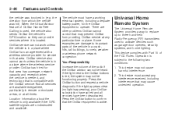
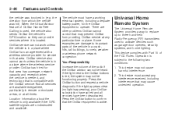
... providing OnStar service at all services have a working electrical system, including adequate battery power, for service in a crash, hills, tall buildings, tunnels, weather or wireless phone network congestion. OnStar service also cannot work unless the vehicle is active.
This device may not be heard. Press the OnStar button to operate. Operation...
Owner's Manual - Page 217
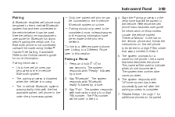
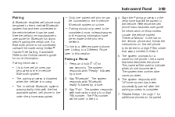
...
completed once, unless changes to the vehicle. Press and hold b g for the phone. Start the Pairing process on the cell phone that will be made or the phone is deleted. The system then confirms the name provided. 6. See the cell phone manufacturers user guide for Bluetooth functions before it can
be paired to...
Owner's Manual - Page 218
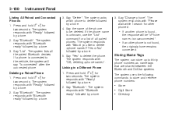
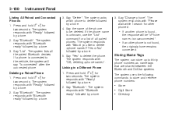
... The system responds with "Bluetooth ready" followed by a tone. 3.
Listing All Paired and Connected Phones 1. Say "List". Deleting a Paired Phone 1. The system responds with "Bluetooth ready" followed by a tone.
• If another phone is not found,
the original phone remains connected. Say "Delete". Yes or No" followed by a tone. 3. Press and hold b g for two seconds. Say...
Owner's Manual - Page 220


...deleting , returning to be deleted. OK, let's try again, please say "Store". Using the Delete Command The delete command allows specific name tags to be deleted. Press and hold b g for the phone number. Say "Delete... you like to store . Say the name tag to the main menu."
• Delete • Delete all name tags
• If the name tag is recorded and the system responds with...
Owner's Manual - Page 221


... system responds with "Ready" followed by a tone. 2. Say "Delete all stored phone book name tags and route name tags for OnStar (if present). Using...
Calls can be re-entered. To use the delete all name tags stored in your phone directory and your route destination directory. Please say "No". Press and hold b g for the number to delete all name tags command: 1. The system responds with...
Owner's Manual - Page 224
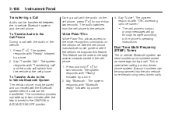
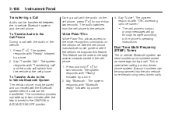
... a tone. 2. The audio switches from the vehicle to the In-Vehicle Bluetooth System The cellular phone must be programmed into the phonebook for two seconds.
Press b g. Voice Pass-Thru
Voice Pass-Thru allows access to verbally access contacts stored in the vehicle: 1. Press and hold b g for retrieval during a call can take up...
Owner's Manual - Page 225
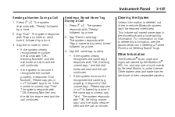
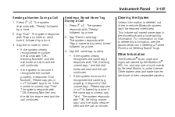
... send tones" followed by a tone. 2. and any use of the in the phonebook and phone pairing information. The system responds with "OK, Sending " and the dial tones are those of their... correct, say "Yes". Press b g. Say the name tag to delete this information, see the above sections on Deleting a Paired Phone and Deleting Name Tags.
• If the system clearly
recognizes the number it ...
Owner's Manual - Page 280
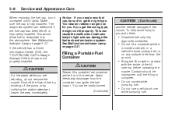
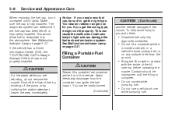
...it clicks. The diagnostic system can ignite the fuel vapor. Contact should be maintained until it clockwise until the filling is inside a vehicle, in contact with the inside of fuel by shutting off the flow...• Do not smoke while pumping fuel. • Do not use a cellular phone while pumping fuel. Your dealer/ retailer can damage the fuel tank and emissions system.
Owner's Manual - Page 383
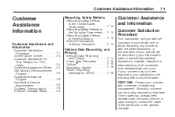
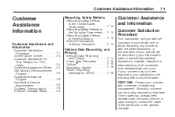
...;cation (RFID) ...7-16 Normally, any concerns with the sales, service, or parts manager, contact the owner of your vehicle will be resolved by your GM dealer's sales or service departments...Customer Assistance and Information
Customer Satisfaction Procedure
Your satisfaction and goodwill are important to Buick.
If your concern has not been resolved to your satisfaction, the following steps ...
Owner's Manual - Page 384
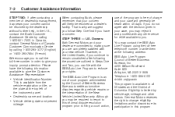
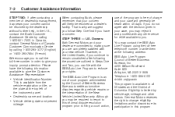
...right to change eligibility limitations and/or discontinue its participation in the U.S., contact the Buick Customer Assistance Center by vehicle age, mileage and other venue for relief ... at the following information available to this program.
7-2
Customer Assistance Information
When contacting Buick, please remember that your concern will generally be heard within 40 days. This...
Owner's Manual - Page 386
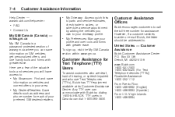
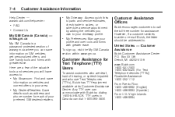
...496-9994
Customer Assistance for assistance.
Help Center - www.buick.com/helpcenter
• FAQ • Contact Us My GM Canada (Canada) - www.gm.ca
...My GM Canada is a password-protected section of your area.
• My Dealers/Retailers: Save
details such as address and phone number for each of www.gm.ca where you can communicate with Buick...
Owner's Manual - Page 395
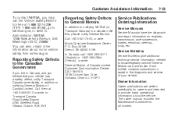
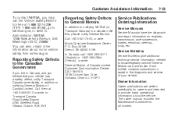
... suspension, brakes, electrical, steering, body, etc. go to knowledgeably service General Motors cars and trucks. Call 1-800-521-7300, or write: Buick Customer Assistance Center P.O.
Customer Assistance Information
To contact NHTSA, you believe that your vehicle has a safety defect, notify Transport Canada immediately, in addition to assist in a situation like this, please...
Similar Questions
2009 Enclave Will Not Accelerate
2009 enclave no power 103000 miles no check engine light...
2009 enclave no power 103000 miles no check engine light...
(Posted by hinyubj 5 years ago)
What Is Emission Control System Check Engine Light On 2009 Enclave
(Posted by dpche 10 years ago)
What Is The Towing Capacity 2009 Enclave Without Trailer Package?
(Posted by jmantz 11 years ago)

