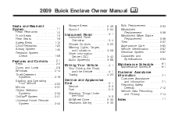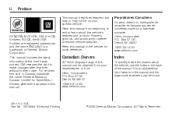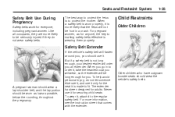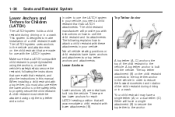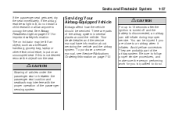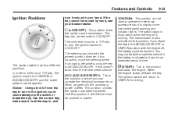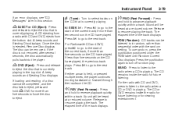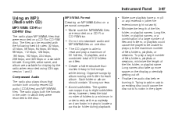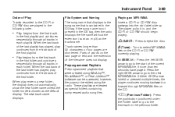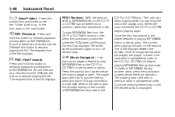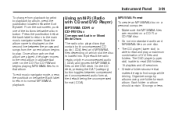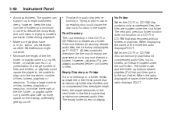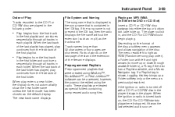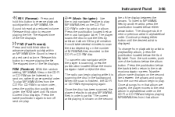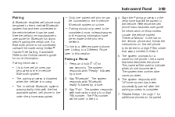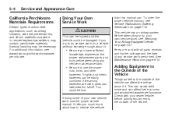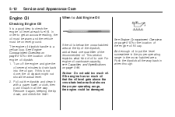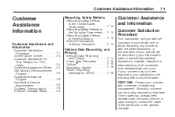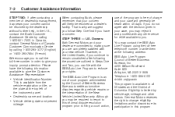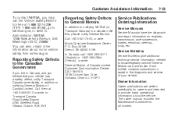2009 Buick Enclave Support Question
Find answers below for this question about 2009 Buick Enclave.Need a 2009 Buick Enclave manual? We have 1 online manual for this item!
Question posted by bellalger on January 23rd, 2015
How Do I Find Firing Order For 2009 Buick Enclave 3.6 Litre?
I can't find the firing order on 2009 Buick Enclave, it's not on the engine.
Current Answers
Answer #1: Posted by Autodiy on January 24th, 2015 4:19 AM
please visit the link below for the firing order diagram.
http://www.fixya.com/cars/t22453860-firing_order_diagram_buick_enclave_2009
Www.autodiy.co.za
Related Manual Pages
Similar Questions
I Have A 2009 Buick Enclave Passkey/engine Light No Crank/start
Can you give me a idea of what I need to be looking at? I have power, my key fob works, however I ha...
Can you give me a idea of what I need to be looking at? I have power, my key fob works, however I ha...
(Posted by derrickjgreer78 2 years ago)
2009 Enclave Will Not Accelerate
2009 enclave no power 103000 miles no check engine light...
2009 enclave no power 103000 miles no check engine light...
(Posted by hinyubj 5 years ago)
What Is Emission Control System Check Engine Light On 2009 Enclave
(Posted by dpche 10 years ago)
What Is The Towing Capacity 2009 Enclave Without Trailer Package?
(Posted by jmantz 11 years ago)