2008 Buick Lucerne Support Question
Find answers below for this question about 2008 Buick Lucerne.Need a 2008 Buick Lucerne manual? We have 1 online manual for this item!
Question posted by Wrdkur on December 1st, 2013
How To Remove Door Panel On 2007 Lucerne
The person who posted this question about this Buick automobile did not include a detailed explanation. Please use the "Request More Information" button to the right if more details would help you to answer this question.
Current Answers
There are currently no answers that have been posted for this question.
Be the first to post an answer! Remember that you can earn up to 1,100 points for every answer you submit. The better the quality of your answer, the better chance it has to be accepted.
Be the first to post an answer! Remember that you can earn up to 1,100 points for every answer you submit. The better the quality of your answer, the better chance it has to be accepted.
Related Manual Pages
Owner's Manual - Page 1


... Features and Controls ...2-1 Keys ...2-3 Doors and Locks ...2-10 Windows ...2-15 Theft-Deterrent Systems ...2-17 Starting and Operating Your Vehicle ...2-20 Mirrors ...2-34 Object Detection Systems ...2-39 OnStar® System ...2-46 Universal Home Remote System ...2-49 Storage Areas ...2-56 Sunroof ...2-58 Instrument Panel ...3-1 Instrument Panel Overview ...3-4 Climate Controls ...3-21 Warning...
Owner's Manual - Page 2
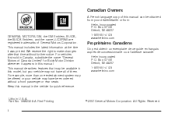
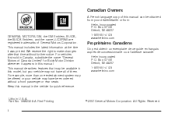
... Buick Motor Division whenever it was printed. Part No. 15862328 A First Printing ii
©
2007 General Motors Corporation. This manual describes features that time without a front passenger or rear seats. Box....com
GENERAL MOTORS, GM, the GM Emblem, BUICK, the BUICK Emblem, and the name LUCERNE are registered trademarks of them. Keep this manual in this manual. We reserve the right to...
Owner's Manual - Page 10


.... If the memory position is still not recalling, see DIC Vehicle Customization on the driver's door. 1: Saves the seating position for driver 1. 2: Saves the seating position for two seconds,... until two beeps sound to recall your vehicle and the remote recall memory feature is removed. Try recalling the memory position again by pressing the appropriate memory button.
If this happens...
Owner's Manual - Page 62
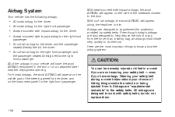
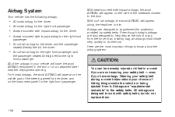
... AIRBAG will appear on the middle part of the steering wheel for the driver and on the instrument panel for the right front passenger.
{CAUTION:
You can be severely injured or killed in a crash if...you have the word AIRBAG embossed in the trim or on the side of the seatback closest to the door. With roof-rail airbags, the word AIRBAG will have airbags. A seat-mounted side impact airbag for...
Owner's Manual - Page 65


Driver Side shown, Passenger Side similar The right front passenger's frontal airbag is in the side of the seatbacks closest to the door.
1-61 The seat-mounted side impact airbags for the driver and right front passenger are in the instrument panel on the passenger's side.
Owner's Manual - Page 69
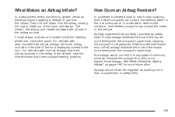
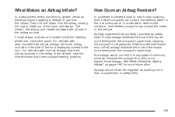
... moderate to severe side collisions, even belted occupants can contact the steering wheel or the instrument panel. How Does an Airbag Restrain? In moderate to the door. Seat-mounted side impact and roof-rail airbags distribute the force of the vehicle. But airbags would not help in flator fills the...
Owner's Manual - Page 90


... or manual lock knobs. The manual lock knobs are located at the top of the vehicle in a crash if the doors are not locked. You increase the chance of being thrown out of the door panel near the window.
A child can be overcome by extreme heat and can easily enter through an unlocked...
Owner's Manual - Page 91


... the key removed from the ignition, and the driver's door open, a chime will lock automatically after several seconds. If your vehicle is active. For programming information, see DIC Vehicle Customization on or off, using the Driver Information Center (DIC) to program this feature.
When all doors have been closed again. The doors will lock...
Owner's Manual - Page 92


... security lock is on the inside . Do the same for the other rear door. 2-12 The lockout protection feature can be overridden by lifting the rear door manual lock. 2. To use these locks, do the following :
When you remove the ignition key when locking your vehicle will unlock. Insert the key into the...
Owner's Manual - Page 98


...The PASS-Key® III+ system operates on a radio frequency subject to lock the doors while any door or the trunk is open and the key is subject to the following two conditions: ... lock switch to Federal Communications Commission (FCC) Rules and with Industry Canada. Operation is removed from the LOCK/OFF position.
2-18 This device must accept any interference received, including ...
Owner's Manual - Page 99


... a new key made and programmed to start and the security light on the instrument panel cluster comes on, there may be a problem with arming or disarming the theft-deterrent...; III+ (Personalized Automotive Security System) theft-deterrent system. PASS-Key® III+ is removed from starting.
See Roadside Assistance Program on if there is for programming additional keys only. Up...
Owner's Manual - Page 101
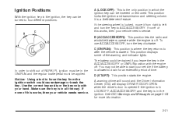
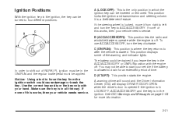
... ACC/ACCESSORY. Ignition Positions
With the ignition key in the ignition, the key can be inserted or removed. You may not be drained if you leave the key in the ACC/ACCESSORY or ON/RUN position... . A warning chime will sound and the Driver Information Center (DIC) will display DRIVER DOOR OPEN when the driver's door is opened if the ignition is in LOCK/OFF, ACC/ACCESSORY and the key is locked...
Owner's Manual - Page 102


... sound, when you open the driver's door. This will not start your vehicle after the engine is a safety feature. The battery could damage the transmission. The instrument panel cluster lights stay on page 3-19. Audio... it has been parked for joy riders or thieves.
Notice: Do not try to shift to remove your vehicle, a chime will go out. To restart when you leave the key in the ...
Owner's Manual - Page 107


...;rst gear until the vehicle is on, the brake system warning light on the instrument panel cluster should come on. If the shift lever is put in deep snow or mud....parking brake, hold the vehicle in THIRD (3) or DRIVE (D) instead of the regular brake pedal, near the driver's door. Notice: Driving in one place on hills. Notice: Spinning the tires or holding the vehicle in SECOND (2) for more...
Owner's Manual - Page 132


...out and you have a Fixed Code garage door opener, remove the battery cover on the brand of your hand held transmitter may have a Fixed Code garage door opener. If you do not follow these... supplied by the manufacturer of transmitter. 2-52 To verify if you begin. Most garage door openers sold before you have questions or need help programming the Universal Home Remote System, ...
Owner's Manual - Page 133


....
If the total number of switches on the motor head unit to program your Universal Home Remote. Your garage door opener receiver (motor head unit) may not appear exactly as they should be similar. The motor head dip switch... as
"Up or "On." Example of Eight Dip Switches with Three Positions Your panel of dip switches that can be used when programming the Universal Home Remote.
Owner's Manual - Page 153


... control to this position to turn off . A warning chime sounds if the driver's door is opened while the ignition switch is turned to LOCK/OFF, the wiper-activated headlamps ...
It controls the following systems:
2 (Headlamps):
Headlamps Taillamps Parking Lamps License Plate Lamps Instrument Panel Lights Fog Lamps (If Equipped)
Turn the control to this position to turn on the parking...
Owner's Manual - Page 154


... any vehicle, the regular headlamp system should be on.
A light sensor on top of the instrument panel monitors the exterior light level for the operation of DRL, so be on. When it is not ... leave the exterior lamp buttons for the headlamps or parking lamps on, remove the key from the ignition and open the driver's door, you will turn back on automatically when the transmission is moved out...
Owner's Manual - Page 155
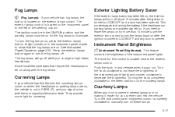
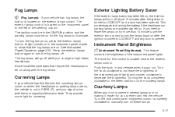
... opened, several lamps turn on for more than 10 minutes, use the exterior lamp control to LOCK/OFF and a door has been opened .
- (Fog Lamps):
Instrument Panel Brightness
D (Instrument Panel Brightness): This feature controls the brightness of the steering column. Push the knob in PARK (P), and you signal a turn with the fog lamps...
Owner's Manual - Page 156
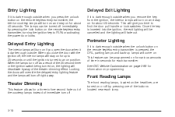
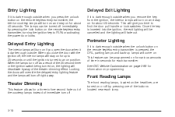
Delayed Exit Lighting
If it is dark enough outside when you remove the key from the ignition, the interior lamps will turn on and stay on for ...about 40 seconds. This will turn on .
Theater Dimming
This feature allows for about 25 seconds. When you close the door with the ignition off as a result of the buttons located near each transmitter. Entry Lighting
If it is dark enough ...
Similar Questions
Door Panel
how do you remove a back door panel on a 2006 buick lucerne
how do you remove a back door panel on a 2006 buick lucerne
(Posted by adeaugustine 9 years ago)
How Do Remove The Rear Door Panel To Repair Door Lock ?
remove the rear door panel
remove the rear door panel
(Posted by georgebellinder 12 years ago)

