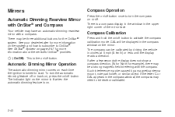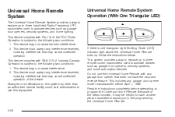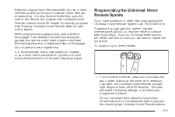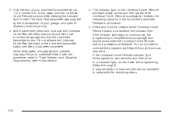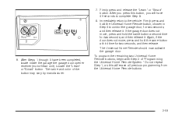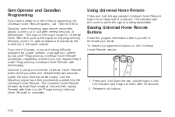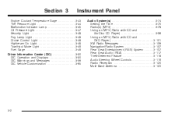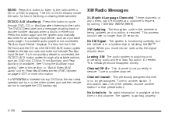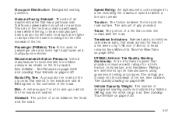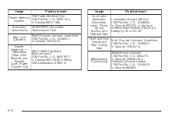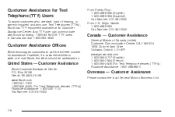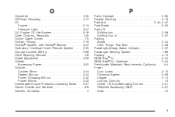2008 Buick Enclave Support Question
Find answers below for this question about 2008 Buick Enclave.Need a 2008 Buick Enclave manual? We have 1 online manual for this item!
Question posted by lalksplace1 on March 25th, 2013
Buick Enclave Multi-band Antennas
We have an older home and the antenna hits the garage door when pulling in and out. Are there any other multi-band antennas available that are shorter? I have found some antennas that are shorter, but I am not sure they are multi-band antennas. For now, I don't believe I will be using the on-star or XM radio, so do I even need the multi-band antenna?
Current Answers
Related Manual Pages
Similar Questions
Enclave Cxl 2011 Transmission Hesitates & Runs Rough.
Enclave Transmission hesitates & runs rough, like "skipping - kicking" when running. Paid for Ne...
Enclave Transmission hesitates & runs rough, like "skipping - kicking" when running. Paid for Ne...
(Posted by setijoe 1 year ago)
How Do You Set Up The Trip Odometer On A 2008 Enclave
(Posted by john2chazl 9 years ago)
Rear Antenna Come Loose
My wife was backing out of the garage and caught the rear antenna on the garage door causing it to n...
My wife was backing out of the garage and caught the rear antenna on the garage door causing it to n...
(Posted by richardkunz 11 years ago)
Where Can I Find A Replacement External Antenna?
i want to purchase a radio antenna for a 2008 buick enclave
i want to purchase a radio antenna for a 2008 buick enclave
(Posted by mrichardson53396 11 years ago)