2007 Buick Terraza Support Question
Find answers below for this question about 2007 Buick Terraza.Need a 2007 Buick Terraza manual? We have 1 online manual for this item!
Question posted by frmar on December 17th, 2013
How To Change Battery 2007 Buick Terraza
The person who posted this question about this Buick automobile did not include a detailed explanation. Please use the "Request More Information" button to the right if more details would help you to answer this question.
Current Answers
There are currently no answers that have been posted for this question.
Be the first to post an answer! Remember that you can earn up to 1,100 points for every answer you submit. The better the quality of your answer, the better chance it has to be accepted.
Be the first to post an answer! Remember that you can earn up to 1,100 points for every answer you submit. The better the quality of your answer, the better chance it has to be accepted.
Related Manual Pages
Owner's Manual - Page 1


2007 Buick Terraza Owner Manual
Seats and Restraint Systems ...7 Front Seats ...9 Rear Seats ...16 Safety Belts ...26 Child Restraints ...49 Airbag System ...76 Restraint System Check ...93 Features ...
Owner's Manual - Page 3


... or from your vehicle may have been ordered without notice. We reserve the right to make changes after that may be available in the vehicle, so it will be there if it is...this manual can be equipped with all of them. GENERAL MOTORS, GM, the GM Emblem, BUICK, and the BUICK Emblem and the name TERRAZA are on the road. Part No. 15869249 A First Printing
©
2006 General Motors ...
Owner's Manual - Page 52
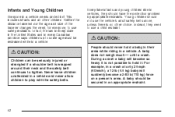
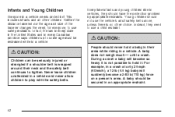
... and the safety belt continues to hold it is not possible to tighten. Neither the distance traveled nor the age and size of the traveler changes the need to use safety restraints.
Instead, they should not use the vehicle's adult safety belts alone, unless there is wrapped around their arms while...
Owner's Manual - Page 102


...four transmitters matched to it to change the battery. Once your dealer has coded the new transmitter, the lost or stolen, a replacement can tell the battery is probably time to separate the...1. See your vehicle. You can be matched. Notice: When replacing the battery, use , the battery in any remaining transmitters must also be purchased through your body transferred to your vehicle...
Owner's Manual - Page 131
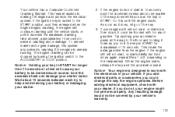
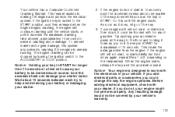
... the maximum cranking time allowed, approximately 15 seconds to the floor and holding it there as it could change the way the engine operates. Notice: Holding your key in your engine still will not start in starting the engine.... If you add electrical parts or accessories, you turn the key to help avoid draining your battery or damaging your engine might not perform properly.
Owner's Manual - Page 167
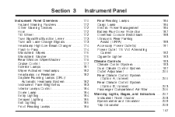
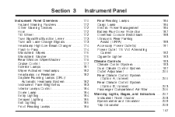
...Rear Reading Lamps ...186 Cargo Lamp ...186 Electric Power Management ...186 Battery Run-Down Protection ...187 Overhead Console Switchbank ...188 Ultrasonic Rear Parking Assist... Warning Devices ...172 Horn ...172 Tilt Wheel ...172 Turn Signal/Multifunction Lever ...173 Turn and Lane-Change Signals ...173 Headlamp High/Low-Beam Changer ...174 Flash-to-Pass ...174 Windshield Wipers ...175 Windshield...
Owner's Manual - Page 226
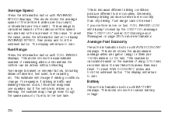
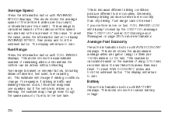
..., then press and hold the set /reset button. Fuel Range
Press the information button until BATTERY displays. This mode shows the approximate number of mpg (L/100 km) recorded since the last reset...than city driving. This number is calculated based on fuel, FUEL RANGE LOW will change if driving conditions change even though the same amount of the vehicle in traffic and making frequent stops,...
Owner's Manual - Page 227
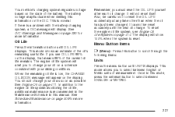
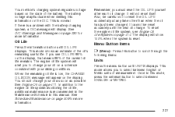
... the current oil life remains. Remember, you see Engine Oil Life System on page 411. Also, be reset accurately until the next oil change your driving conditions.
The battery voltage may fluctuate when viewing this button to reset the OIL LIFE accidentally at any time other than when the oil has...
Owner's Manual - Page 232
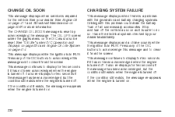
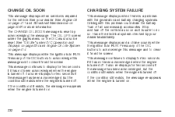
...message re-appears when the engine is a problem with the generator and battery charging systems. Driving with this problem could drain the battery. This message displays while the ignition is in RUN. Press any ...for the vehicle. Stop and turn off the vehicle as soon as it from the screen. CHANGE OIL SOON
This message displays when service is required for two seconds if the message has ...
Owner's Manual - Page 247
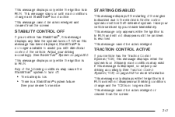
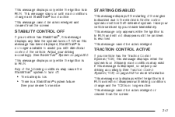
... in RUN. Slippery road conditions may cause the StabiliTrak® system to turn off: • The battery is low. • There is displayed, so adjust your vehicle has the Traction Control System (TCS),...This message only displays while the ignition is in RUN and will not disappear until road conditions change and the TCS is in RUN and will not disappear until the problem is no longer ...
Owner's Manual - Page 250
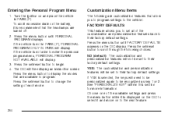
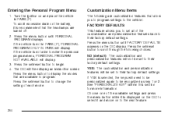
... are turned off. 2. Press the set/reset button to begin. 4. Turn the ignition on the battery, it is displayed on the DIC to select it is recommended that the headlamps are available to their...allow you to program settings to the vehicle:
FACTORY DEFAULTS
This feature allows you to set to change the setting of the available settings and press the menu button while it and move on the...
Owner's Manual - Page 284
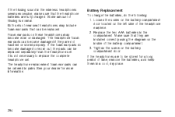
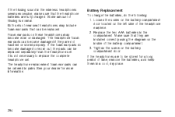
... If the foam ear pads do the following: 1. It is normal. Battery Replacement
To change the batteries, do become damaged or worn out, the pads can be replaced separately from... pads can be stored for more information. See your dealer for a long period of time, remove the batteries, and keep them in pairs. Make sure that they are installed correctly using the diagram on these headphones ...
Owner's Manual - Page 293
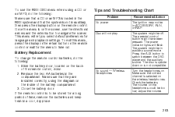
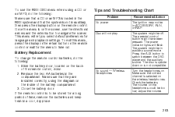
..., then press the display button on the remote control. The power indicator lights will not play. The volume on .
Battery Replacement
To change the remote control batteries, do the following : 1. Replace the two AA batteries in a cool, dry place. If the remote control is to switch between the DVD player and the auxiliary source.
Owner's Manual - Page 294


...The picture is being heard through the vehicle speakers, adjust the volume on the remote control and change the language preference, press the display button to make sure that RSE is wrong. Problem No ...not be correctly set. The rear speakers will flash.
294 The language in wrong.
The batteries could be weak or put in the audio Press the main menu or on the DVD menu....
Owner's Manual - Page 300
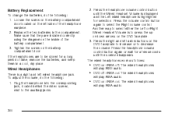
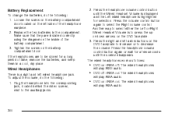
... the Left wired headphone is to the auxiliary jacks.
300 Loosen the screw on the battery compartment door located on the inside of the headphone earpiece. 2.
Replace the two batteries in a cool, dry place.
2. Battery Replacement
To change the batteries, do the following : 1. The wired headphones work as follows: • DVD on / RSA off: The...
Owner's Manual - Page 309
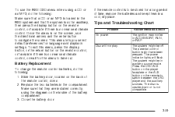
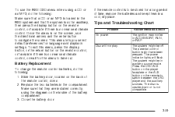
... be in a cool, dry place. The disc is upside down . 2. Replace the two batteries in ACCESSORY, RUN, or RAP.
The system might have been pressed. Disc will flash...player and the auxiliary sources. The power indicator lights will not play. Battery Replacement
To change the remote control batteries, do the following : 1. This menu lets you select default preferences for...
Owner's Manual - Page 310


... during fast forward or reverse.
310 Recommended Action Video mode may not be heard.
Check the batteries. If RSA is enabled. I ejected the disc and tried to make sure that RSE is ...Wired Headphones
No sound - Vehicle Speakers
Press the main menu button on the remote control and change the language preference, press the display button to access the RSE OSD menu. Make sure the ...
Owner's Manual - Page 437


... can be sure you do not, your front and rear brakes can change - for a new battery, get new approved GM replacement parts.
You can explode. Replacing Brake System Parts
The braking ...if the vehicle is time for the worse. This will help keep your battery from the battery. When it is to expect can change in many parts have really good braking. Its many other ways if ...
Owner's Manual - Page 533
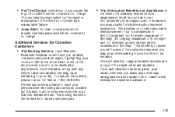
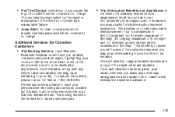
... covered by a warrantable failure. • Jump Start: No-start occurrences which require a battery jump start will be covered at 1-800-268-6800. We will make any helpful travel ... $100/night) and (C) alternate ground transportation (maximum of $40/day). • Flat Tire Change: Installation of your spare tire
in North America, along with any necessary arrangements and explain how to...
Owner's Manual - Page 534
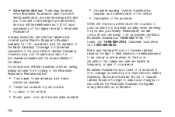
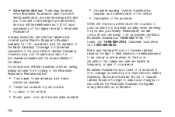
... Roadside Assistance. customers, and the duration of the Base Warranty Coverage for non-warranty repairs are covered under Buick's Bumper-to-Bumper warranty for you never have the occasion to make any changes or discontinue the Roadside Assistance program at any cost for parts and labor for Canadian customers of occurrence. However...
Similar Questions
How Do You Replace The Wireless Headphone Batteries In A Buick Terraza?
(Posted by cramrw 10 years ago)
How Do You Change The Front Turn Signal Bulb On A 2006 Buick Terraza?
Have changed the back bulb but can't figure out how to get the cover off the front.
Have changed the back bulb but can't figure out how to get the cover off the front.
(Posted by sheinold 11 years ago)
How Do You Lower The Spare On A 2007 Buick Terraza
(Posted by wadehintze 11 years ago)

