2007 Buick Terraza Support Question
Find answers below for this question about 2007 Buick Terraza.Need a 2007 Buick Terraza manual? We have 1 online manual for this item!
Question posted by Jeremy90263 on December 22nd, 2013
How Do I Start My Buick Terraza If It Goes Into Anti Theft Mode And Won't Start
The person who posted this question about this Buick automobile did not include a detailed explanation. Please use the "Request More Information" button to the right if more details would help you to answer this question.
Current Answers
There are currently no answers that have been posted for this question.
Be the first to post an answer! Remember that you can earn up to 1,100 points for every answer you submit. The better the quality of your answer, the better chance it has to be accepted.
Be the first to post an answer! Remember that you can earn up to 1,100 points for every answer you submit. The better the quality of your answer, the better chance it has to be accepted.
Related Manual Pages
Owner's Manual - Page 1


2007 Buick Terraza Owner Manual
Seats and Restraint Systems ...7 Front Seats ...9 Rear Seats ...16 Safety Belts ...26 Child Restraints ...49 Airbag System ...76 Restraint System Check ...93 Features and Controls ...95 Keys ...97 Doors and Locks ...106 Windows ...121 Theft-Deterrent Systems ...123 Starting and Operating Your Vehicle ...128 Mirrors ...143 OnStar® System ...145...
Owner's Manual - Page 3


...if it is sold in U.S.A. Canadian Owners
A French language copy of Canada Limited" for Buick Motor Division whenever it was printed. We reserve the right to make changes after that ...
©
2006 General Motors Corporation. GENERAL MOTORS, GM, the GM Emblem, BUICK, and the BUICK Emblem and the name TERRAZA are on the road. For example, more than one entertainment system may be ...
Owner's Manual - Page 95


... New Vehicle Break-In ...128 Ignition Positions ...129 Retained Accessory Power (RAP) ...130 Starting the Engine ...130 Engine Coolant Heater ...132 Automatic Transaxle Operation ...133 Parking Brake ...137...Windows ...122 Power Rear Quarter Windows ...123 Sun Visors ...123 Theft-Deterrent Systems ...123 Content Theft-Deterrent ...124 PASS-Key® III ...126 PASS-Key® III Operation ...126
95
Owner's Manual - Page 98


Your vehicle has the PASS-Key® III vehicle theft system. Be sure you must accept any interference received, including interference that came with ...frequency subject to get locked out of Industry Canada.
This device complies with Part 15 of the device. The key will start your vehicle, you need a new key made. Notice: If you ever lock your keys in your vehicle. Changes or...
Owner's Manual - Page 168


... ...314 Rear Seat Audio (RSA) (Option B, Uplevel) ...316 Mobile Digital Media System ...319 Theft-Deterrent Feature ...340 Audio Steering Wheel Controls ...341 Radio Reception ...342 Care of Your CDs and DVDs... Airbag Status Indicator ...211 Charging System Light ...213 Brake System Warning Light ...214 Anti-Lock Brake System Warning Light ...215 Traction Control System (TCS) Warning Light ...216...
Owner's Manual - Page 215
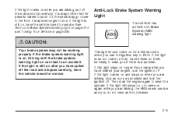
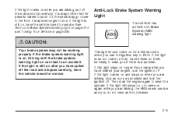
... Or, the pedal may take longer to warn you if there is still on for service. See Anti-Lock Brake System Warning Light on page 215 and Towing Your Vehicle on while you turn the ignition ...service. It may go closer to push.
If the light does not come on after you do not have started your engine, turn the ignition off . If the light is still on then, have it fixed...
Owner's Manual - Page 225


.... This mode shows the current distance traveled in that performs the following for approximately 1.5 seconds. Press and hold the set /reset button again to start timing where... speed has exceeded 3 mph (5 km/h) during the current ignition cycle, this function will automatically start the timing feature. Time Elapsed
Press the information button until A or B displays. Each trip ...
Owner's Manual - Page 230


...the problem.
230 The reminder mode displays any messages that appear on the DIC to acknowledge that some action may appear one after another. To start the compass calibration, press and... warning messages when the vehicle is displayed once, the reminder mode turns off , two chimes sound and the DIC goes into the calibration mode again. Drive the vehicle slowly in a circle two times to...
Owner's Manual - Page 242


... Operation on . • The maximum number of remote starts or remote start attempts between ignition cycles has been reached. • The content theft-deterrent alarm is turned off .
This message continues to...be caused if any of the following conditions are true when a remote start attempt is made: • The remote start system is disabled through the DIC. • The key is in ...
Owner's Manual - Page 247
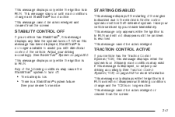
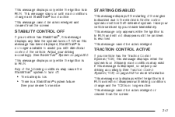
... only while the ignition is disabled due to the electronic throttle control system or vehicle theft-deterrent system. This message cannot be acknowledged.
STABILITY CONTROL OFF
If your vehicle has ...355. This message cannot be acknowledged or cleared from the screen. STARTING DISABLED
This message displays if the starting of the engine is in RUN. When this message displays when the...
Owner's Manual - Page 249


... driver 1 or 2. The customization features include the following: • Exterior lighting delay • Interior lighting delay • Delayed locking • Content theft • Remote keyless entry feedback • Remote start • Rear park chime Your vehicle may also have personalization capabilities that allow you to program certain features to one setting on...
Owner's Manual - Page 271


...use repeat, do one of the loaded CDs.
t SCAN u: To scan one CD, press and hold either SCAN arrow for 10 seconds, then goes to hear a track or an entire CD over again. RDM (Random): Press this button to hear the tracks in random, rather than sequential order...more than two seconds until RANDOM ALL DISCS appears on the display. Press the right arrow to go to the start of each loaded CD.
Owner's Manual - Page 291


...
to the previous chapter or track. This button may not work when the DVD is playing to adjust the color, tint, brightness, contrast, and display modes. t (Prior Chapter/Track): Press this button
to open the RSE On-Screen Display (OSD) menus to pause it again to...
Owner's Manual - Page 307


...not work when the DVD is playing to adjust the color, tint, brightness, contrast, and display modes. Press this button to exit the current menu and to move through MP3 folders. Press it . ...down arrows will move the cursor around the menu. s (Play/Pause): Press this button to go
to start play or stop button. t (Prior Chapter/Track): Press this button to the beginning of a disc....
Owner's Manual - Page 322


...seat entertainment system communicate with the GM Mobile Digital Media system, as the system uses the voice mode to announce these selections. Your vehicle may have audio steering wheel controls. If your owner manual...®/Mute audio steering wheel control, read the following "Quick Start" information: • Front seat driver and passenger, use this button once again to play music, videos,...
Owner's Manual - Page 324


... within the current category. Turn on and off automatically and resume where the system last stopped. Turn the tune knob (F) to the DMS mode by artist names.
Starting the System for Front Seat Entertainment
The GM Mobile Digital Media system is currently playing, press the right or left or right SEEK/SCAN...
Owner's Manual - Page 326


... the songs by turning the tune knob.
326 The Digital Media system will announce the following in alphabetical order. Mode 4 (Playlist Mode): Press the (4) pushbutton to the DMS cartridge. Press this button again to start seeking through song list titles. Seeking Through Song List Titles
t SEEK/SCAN u: Press and hold the SEEK/SEEK...
Owner's Manual - Page 327


Turn on the menu system is available through the auxiliary mode of the DVD player. Access to make the selections.
Overhead Video Screen
327
Starting the System for Rear Seat Entertainment
Rear seat passengers can be... and hold the fast forward or fast reverse arrow to the DMS mode by pressing the power button. 3. To begin using the system, follow the instruction list below: 1.
Owner's Manual - Page 328


... item, or press the left directional arrow (C) to go back one menu level. Return to the start screen. q (Return/Current Selection): For the GM
Mobile Digital Media system, if audio is playing or in the pause mode, press the return/current selection button (H) to go further into any selected menu item. Options...
Owner's Manual - Page 560


...Specifications, Capacities ...Speedometer ...StabiliTrak® System ...Starting Your Engine ...Steering ...Steering Wheel Controls, Audio ...Steering ...up Lamps ...445 TCS Warning Light ...216 Theft-Deterrent, Radio ...340 Theft-Deterrent Systems ...123 Content Theft-Deterrent ...124 PASS-Key® III ...126...Tire Goes Flat ...470 Inflation - Tire Pressure ...456 Inflator,...
Similar Questions
How To Disable The Alarm System Anti-theft System
(Posted by Heinecody8 2 years ago)
How Do I Reset The Anti Theft System In A 2006 Buick Terraza
(Posted by inhlldu 9 years ago)
Wheres The Location Of The Park Neutral Safety Switch On A 2007 Buick Terraza?
(Posted by bettyboop2482 9 years ago)
2007 Buck Terraza Dvd
The Dvd Player Was Disconnected By A Dealer.trying To Find Out Where.power To Radio,none To Dvd.dvd ...
The Dvd Player Was Disconnected By A Dealer.trying To Find Out Where.power To Radio,none To Dvd.dvd ...
(Posted by jrector61 10 years ago)
How Do You Lower The Spare On A 2007 Buick Terraza
(Posted by wadehintze 11 years ago)

