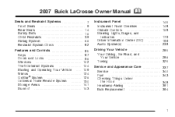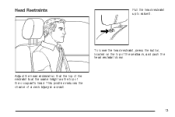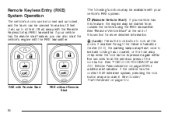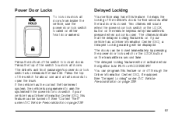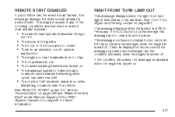2007 Buick LaCrosse Support Question
Find answers below for this question about 2007 Buick LaCrosse.Need a 2007 Buick LaCrosse manual? We have 1 online manual for this item!
Question posted by nananzigza on August 8th, 2014
Where Is The Alarm Disarming Button In The 2007 Buick Lacrosse
The person who posted this question about this Buick automobile did not include a detailed explanation. Please use the "Request More Information" button to the right if more details would help you to answer this question.
Current Answers
Related Manual Pages
Similar Questions
How To Remove The Daytime Running Lights On A 2007 Lacrosse
(Posted by lulwa 10 years ago)
How Do You Check The Power Steering Fluid In A 2007 Lacrosse Cxl
(Posted by virkozi 10 years ago)
How To Replace A Buick 2007 Lacrosse Headlight Bulb
(Posted by adiwsxc 10 years ago)