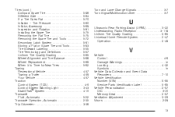2006 Buick Terraza Support Question
Find answers below for this question about 2006 Buick Terraza.Need a 2006 Buick Terraza manual? We have 1 online manual for this item!
Question posted by jasGe on May 30th, 2014
Where Is The Fuse On A 2006 Buick Teraza For The Memory Seats
The person who posted this question about this Buick automobile did not include a detailed explanation. Please use the "Request More Information" button to the right if more details would help you to answer this question.
Current Answers
There are currently no answers that have been posted for this question.
Be the first to post an answer! Remember that you can earn up to 1,100 points for every answer you submit. The better the quality of your answer, the better chance it has to be accepted.
Be the first to post an answer! Remember that you can earn up to 1,100 points for every answer you submit. The better the quality of your answer, the better chance it has to be accepted.
Related Manual Pages
Owner's Manual - Page 1
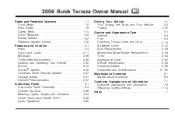
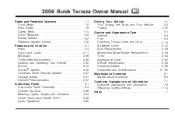
2006 Buick Terraza Owner Manual
Seats and Restraint Systems ...1-1 Front Seats ...1-2 Rear Seats ...1-6 Safety Belts ...1-14 Child Restraints ...1-34 Airbag System ...1-57 Restraint System Check ...1-72 Features and Controls ...2-1 Keys ...2-3 Doors and Locks ...2-11 Windows ...2-26 Theft-Deterrent ...
Owner's Manual - Page 2
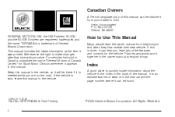
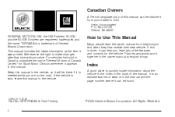
...in U.S.A.
Litho in the owner manual to quickly locate information about the features and controls for Buick Motor Division whenever it was printed. Part No. 06TERRAZA A First Printing ii
©
2005...can be found. Box 07130 Detroit, MI 48207 GENERAL MOTORS, GM, the GM Emblem, BUICK, and the BUICK Emblem are on the road.
All Rights Reserved. If this manual in Canada, substitute ...
Owner's Manual - Page 4


... mean there is something that use the same words, CAUTION or NOTICE. They use symbols instead of a component, gage, or indicator, reference the following topics:
Seats and Restraint Systems in Section 1 Features and Controls in Section 2 Instrument Panel Overview in Section 3 Climate Controls in Section 3 Warning Lights, Gages, and Indicators in...
Owner's Manual - Page 7


... Systems ...1-72 Replacing Restraint System Parts After a Crash ...1-73
Front Seats ...1-2 Manual Passenger Seat ...1-2 Six-Way Power Seats ...1-2 Eight-Way Power Seats ...1-3 Heated Seats ...1-3 Reclining Seatbacks ...1-4 Head Restraints ...1-6 Rear Seats ...1-6 Rear Seat Operation ...1-6 Captain Chairs ...1-6 Third Row Seat ...1-11 Safety Belts ...1-14 Safety Belts: They Are for Everyone...
Owner's Manual - Page 8
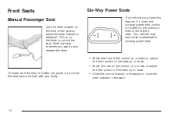
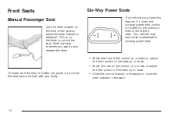
... down.
• Move the rear of the control up or down . Slide the seat to adjust the seat forward or rearward. Front Seats
Manual Passenger Seat
Use the lever located on the front of the seat to where you want it does, the six-way power seat control is locked into place, try to move the...
Owner's Manual - Page 9


... or rearward, slide
the control forward or rearward. Driver's Side Button shown, Passenger's Side similar
1-3 Heated Seats
Your vehicle may have this feature. Press this button once to turn the heated seat on to the high setting.
• Move the front of the control up or down to adjust
the front portion...
Owner's Manual - Page 10


... cause injury to the person sitting there. Push and pull on page 1-3.
1-4 See Eight-Way Power Seats on the seatback to make sure it is not locked, it . One indicator will return to the ... forward in place. Always push and pull on the outboard side of the driver's or front passenger's seat. To adjust a manual seatback, pull up on the high setting. Your vehicle may have power reclining...
Owner's Manual - Page 11


In a crash, you . Then sit well back in motion, have a seatback reclined if your vehicle is in the seat and wear your safety belt properly. The belt forces would be in front of you could go up , your safety belts cannot do its job ...
Owner's Manual - Page 12


... injury in your head.
Adjusting the Captain Chairs Forward or Rearward
There are adjustable on the first and second row seats. One is closest to the top of the seat cushion. To adjust a head restraint, slide it is located under the front of your vehicle have levers and straps used to...
Owner's Manual - Page 13
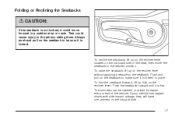
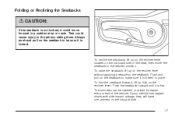
... make sure it is flat. Always push and pull on the seatback to be lowered or raised for easier entry or exit of the seat, then move forward in place.
Owner's Manual - Page 82


Section 2
Features and Controls
Convenience Net (With Rear Convenience Center) ...2-55 Convenience Net (Without Rear Convenience Center) ...2-55 Convenience Center ...2-56 Vehicle Personalization ...2-57 Memory Seat ...2-57
Storage Areas ...2-51 Glove Box ...2-51 Cupholder(s) ...2-51 Overhead Console (With Rail) ...2-52 Overhead Console (Without Rail) ...2-53 Floor Console Storage Area ...2-53 ...
Owner's Manual - Page 137


... capacity of the convenience center can be personalized for more information. Pull up on the driver's door.
2-57 The cover of 400 lbs (181.6 kg). Memory Seat
If your vehicle may cause damage. See DIC Vehicle Personalization (Uplevel Only) on the driver's door. The settings for the...
Owner's Manual - Page 138


... for a second driver, follow the preceding steps, but press the other numbered memory control button. To stop recall movement of the memory seat feature at any time, press one of the memory control. To repeat the procedure for both driver 1 and driver 2.
2-58 The seat will sound to the desired exit position. 3.
To store the...
Owner's Manual - Page 403


Fuses 1 2 3 4 5 6 7 8 9 10 11 12 13 14 15 16 17
Usage Trunk, Door Locks Electronic Level Control Rear Wiper Radio Amplifier Interior Lamps OnStar® Keyless Entry Module Cluster, Heating, Ventilation, Air Conditioning Cruise Switch Steering Wheel Illumination Power Mirror Stoplamp, Turn Lamps Heated Seats Blank Electronic Level Control Heated Mirror Center...
Owner's Manual - Page 404


....
5-98 For more information on location see Engine Compartment Overview on page 5-12. Fuses 18 19 20 21 22 23 24 25 Relays 26 27 28
Usage Blank Canister Ventilation ...Blank Park Lamps
Relays 29 30 PLR Circuit Breakers 31 32
Usage Retained Accessory Power Rear Defog Fuse Puller
Usage Power Seats Power Window
Underhood Fuse Block
The underhood fuse block is located in the engine compartment.
Owner's Manual - Page 445


E
Eight-Way Power Seats ...1-3 Electrical System Add-On Equipment ...5-95 Fuses and Circuit Breakers ...5-96 Headlamp Wiring ...5-96 Instrument Panel Fuse Block ...5-96 Power Windows and Other Power Options ...5-96 Underhood Fuse Block ...5-98 Windshield Wiper Fuses ...5-96 Engine Air Cleaner/Filter ...5-20 Battery ...5-42 Check and Service Engine Soon Light ...3-44 Coolant ...5-24 Coolant Heater...
Owner's Manual - Page 446


...fications ...5-5 Low Warning Light ...3-48 Fuses Fuses and Circuit Breakers ...5-96 Instrument Panel Fuse Block ...5-96 Underhood Fuse Block ...5-98 Windshield Wiper ...5-96
Glove Box...Changer ...3-8 On Reminder ...3-16 Wiper Activated ...3-16 Headlamps and Sidemarker Lamps ...5-49 Heated Seats ...1-3 Heater ...3-26 Highbeam On Light ...3-48 Highway Hypnosis ...4-25 Hill and Mountain Roads...
Owner's Manual - Page 448


...13 Owner Checks and Services ...6-8 Recommended Fluids and Lubricants ...6-11 Scheduled Maintenance ...6-4 Using ...6-2 Your Vehicle and the Environment ...6-2 Malfunction Indicator Light ...3-44 Manual Passenger Seat ...1-2 Memory Seat ...2-57 Message DIC Warnings and Messages ...3-56 Mirrors Outside Convex Mirror ...2-44 Outside Heated Mirrors ...2-44 Outside Power Mirrors ...2-44 MyGMLink.com...
Owner's Manual - Page 451


... Belt Height Adjuster ...1-27 Safety Warnings and Symbols ...iii Scheduled Maintenance ...6-4
Seats Captain Chairs ...1-6 Eight-Way Power Seats ...1-3 Head Restraints ...1-6 Heated Seats ...1-3 Manual Passenger ...1-2 Memory ...2-57 Rear Seat Operation ...1-6 Reclining Seatbacks ...1-4 Six-Way Power Seats ...1-2 Third Row Seat ...1-11 Secondary Latch System ...5-81 Securing a Child Restraint Rear...
Similar Questions
Where Is The Fuse For The Emergency Lights On A 2006 Buick Terraza
(Posted by Camefranku 9 years ago)
Where Is The Instrument Panel Fuse Box On A 2006 Terraza
(Posted by spacmic 9 years ago)
2006 Buick Terraza What Fuse Is For Parking Lamp Light
(Posted by cwtone 10 years ago)
What Fuse Operated Dvd Player In A 2006 Buick Terraza
(Posted by cbeuHugin 10 years ago)