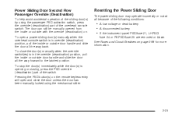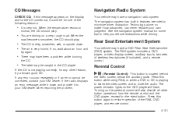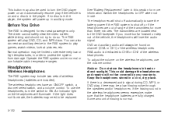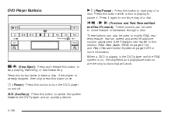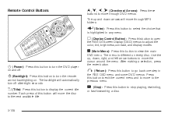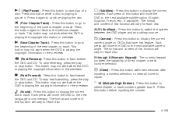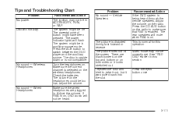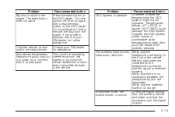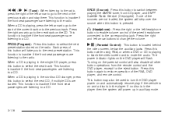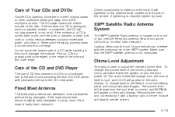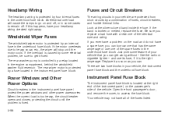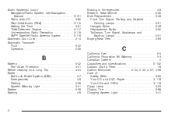2006 Buick Terraza Support Question
Find answers below for this question about 2006 Buick Terraza.Need a 2006 Buick Terraza manual? We have 1 online manual for this item!
Question posted by rwm1291 on August 30th, 2015
Overhead Dvd Player.
which fuse to be removed in fuse panel?
Current Answers
Related Manual Pages
Similar Questions
Where Is The Instrument Panel Fuse Box On A 2006 Terraza
(Posted by spacmic 10 years ago)
Getting Sound Out Of The Speakers From The Dvd Player And Aux Plugs
I have a 2006 buick terazza. The speaker will not play when the dvd is in the player except through ...
I have a 2006 buick terazza. The speaker will not play when the dvd is in the player except through ...
(Posted by sailorman360 10 years ago)
What Fuse Operated Dvd Player In A 2006 Buick Terraza
(Posted by cbeuHugin 10 years ago)
Rear Fuse Dvd
Where Is A Rear View Dvd Player Fuse L
where is the fuse located in the rear dvd located in the 2005 buick terraza cxl
where is the fuse located in the rear dvd located in the 2005 buick terraza cxl
(Posted by Anonymous-121195 10 years ago)
Rear Seat Entertainment Dvd Player
My DVD player pereodicly starts running with out a DVD and can not be shut off. I tryed to locate a ...
My DVD player pereodicly starts running with out a DVD and can not be shut off. I tryed to locate a ...
(Posted by kenduax 11 years ago)