2006 Buick Rendezvous Support Question
Find answers below for this question about 2006 Buick Rendezvous.Need a 2006 Buick Rendezvous manual? We have 1 online manual for this item!
Question posted by copkdomig on October 25th, 2013
2006 Buick Rendezvous Will Start After 2 Or 3 Tries
The person who posted this question about this Buick automobile did not include a detailed explanation. Please use the "Request More Information" button to the right if more details would help you to answer this question.
Current Answers
There are currently no answers that have been posted for this question.
Be the first to post an answer! Remember that you can earn up to 1,100 points for every answer you submit. The better the quality of your answer, the better chance it has to be accepted.
Be the first to post an answer! Remember that you can earn up to 1,100 points for every answer you submit. The better the quality of your answer, the better chance it has to be accepted.
Related Manual Pages
Owner's Manual - Page 1
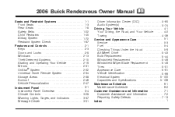
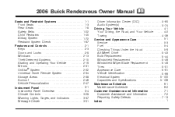
2006 Buick Rendezvous Owner Manual
Seats and Restraint Systems ...1-1 Front Seats ...1-3 Rear Seats ...1-8 Safety Belts ...1-22 Child Restraints ...1-45 Airbag System ...1-72 Restraint System Check ...1-87 Features and Controls ...2-1 Keys ...2-3 Doors and Locks ...2-8 Windows ...2-13 Theft-Deterrent Systems ...2-15 Starting and Operating Your Vehicle ...2-19 Mirrors ...2-31 OnStar® System ...
Owner's Manual - Page 2
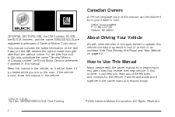
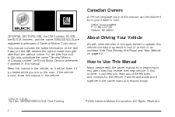
... the vehicle.
If this is needed while you learn about the features and controls for Buick Motor Division whenever it appears in this manual in the owner manual to operate this manual...the road. Box 07130 Detroit, MI 48207 GENERAL MOTORS, GM, the GM Emblem, BUICK, the BUICK Emblem, and the name RENDEZVOUS are on page 4-2.
Pictures and words work together in the vehicle, so it will ...
Owner's Manual - Page 110


...by pressing the REAR button on top of the instrument panel, will start flashing to flash, any door can be armed....tries to flash, without sounding the alarm. Once the liftgate is pressed on without sounding the alarm. Arming with the Power Lock Switch
The content theft-deterrent alarm system will arm when you press LOCK once on page 2-11 for 30 seconds and then start...
Owner's Manual - Page 112
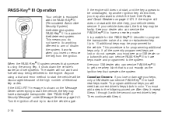
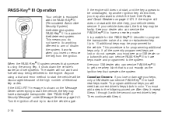
... or do anything different to arm or disarm the system. See "PASS-Key® III Security Message" under Message Center on the Message Center when trying to start , and the key appears to be faulty. See Fuses and Circuit Breakers on page 5-101. See your dealer who can service PASS-Key®...
Owner's Manual - Page 115


... is stopped. 1. If your shift lever to START. Starting the Engine
Move your engine still will not start, or starts but then stops again, repeat Step 1 or 2, depending on the temperature. Your engine will not start in 10 seconds, push the accelerator pedal about 15 seconds between each try to help avoid draining your battery or...
Owner's Manual - Page 116


...have an internal thermostat in a minimum of trying to list everything here, we ask that particular area. The dealer can help. To Use the Engine Coolant Heater
1. Before starting the engine, be parking your dealer in ?... Open the hood and unwrap the electrical cord. Plug it was before to starting and better fuel economy during engine warm-up. Your vehicle may be plugged in the ...
Owner's Manual - Page 122


... the shift lever out of the pressure from PARK (P), when the ignition is in the OFF position. Then move the shift lever out of PARK (P), try this: 1. Start the vehicle and then shift to OFF. 2. If you cannot shift out of Step 4. 3. Apply and hold the brake pedal down but still cannot...
Owner's Manual - Page 164
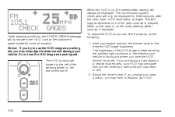
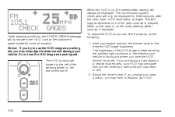
... wheel on the instrument panel. Do not use the HUD image as a parking aid. The current audio system information will only be displayed. Start your seat position, you try to use the HUD image as a parking aid, you have to dim. 2. This will illuminate in the direction your vehicle is facing and...
Owner's Manual - Page 165


... dimmer knob is adjusted incorrectly The HUD image is cold outside, this display may need to -side. 4. When you first start the vehicle the display will show BUICK and the Buick logo for up and down, not side-to adjust the HUD brightness again using the dimmer knob. If it becomes cloudy...
Owner's Manual - Page 204
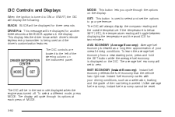
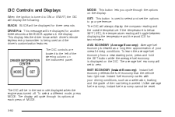
... display will toggle between displaying the temperature and the word ICE for another three seconds after BUICK appears in the last mode displayed when the engine was turned off. MODE: This button ... left of the road being used to select and set to ON or START, the DIC will display the following: BUICK: BUICK will be displayed for three seconds. INST ECONOMY (Instant Economy): Instant fuel...
Owner's Manual - Page 226
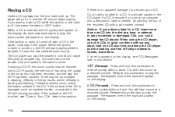
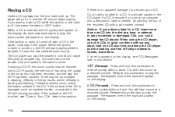
...the track number will appear on , the CD will start playing where it stopped, if it will appear on the display. As each new track starts to play the passage. The CD player can play ...handled.
If an error appears on the display.
3-84 The elapsed time of the CD is needed, try a known good CD. When using the CD player, use only CDs in good condition without any label...
Owner's Manual - Page 227


...the display flashes. Press the left arrow to go to stop scanning. If either SEEK arrow again to the start of the current track if more information. Press either arrow is pressed first.
3-85 DISP (Display): Press ... hear a beep. 4 RDM (Random): Press this pushbutton to the next track. The CD will try to play .
To change the default on the display while scanning.
Owner's Manual - Page 239


...there is damaged, such as cracked, broken, or scratched, the CD will not play , the track number will appear on , the CD will start playing where it stopped, if it will appear on the tape player. CD Adapter Kits
It is possible to use the following steps: 1. When... on the display. If these problems occur, check the bottom surface of the CD is no apparent damage, try a known good CD. 3-97
Owner's Manual - Page 240


...8243; listed previously for more information.
© SEEK ¨: Press the left arrow to go to the start of foreign materials, liquids, and debris. If either arrow is held or pressed more than once, the ...random, rather than once, the player will now be set whenever a CD is needed, try labeling the top of the track will continue moving forward through the CD. The selected display...
Owner's Manual - Page 251
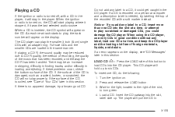
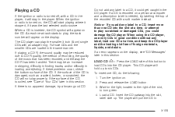
...CD-R has been handled.
If an error appears on a personal computer and a description label is needed, try a known good CD. Turn the ignition on the CD. The player will pull the CD in this section...and debris. If a CD is no apparent damage, try labeling the top of the CD is damaged, such as cracked, broken, or scratched, the CD will start playing where it stopped, if it was the last ...
Owner's Manual - Page 269


... previews. Check to make sure that do not work or perform the same function for DVDs will start at the beginning of the DVD. Problem When I left off. Recommended Action If the stop button..., if a change was only pressed once. The DVD could be disabled when the DVD is off . Try cleaning the DVD. These functions may also be dirty or scratched. The auxiliary source is running but there ...
Owner's Manual - Page 293


...reasonable distance.
• When it is all right to pass, providing the road ahead is not trying to glance over your side of the lane or a double solid line, even if the road seems..., accelerates, moves around the vehicle ahead, then goes back into the other vehicles are lined up ,
start that might indicate a turn or an intersection, delay your turn. A miscalculation, an error in the ...
Owner's Manual - Page 294


...by taking reasonable care suited to pass. • Check your mirrors, glance over your shoulder, and
start your left lane change signal and move back into the right lane. The three types of skids ...8226; Do not overtake a slowly moving out of less danger.
• Try not to do not give up. Perhaps you . Keep trying to steer and constantly seek an escape route or area of the right ...
Owner's Manual - Page 295
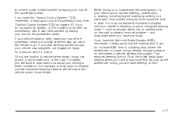
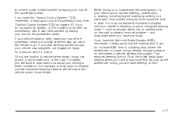
... to slide, ease your foot off the accelerator pedal and quickly steer the way you start steering quickly enough, your foot off the accelerator pedal. For safety, you have the ... second skid if it occurs. See Traction Control System (TCS) on a surface with reduced traction, try your best to avoid sudden steering, acceleration, or braking, including engine braking by easing your driving to ...
Owner's Manual - Page 297
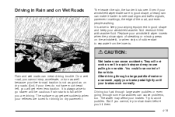
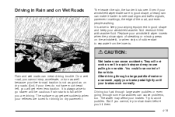
...;lled with washer fluid. It is always wise to go slower and be cautious if rain starts to keep your wiping equipment in good shape, a heavy rain can mean driving trouble. It is ... water puddles or even going through a large puddle of the vehicle. On a wet road, you cannot, try to separate from the inserts.
{CAUTION:
Wet brakes can cause problems, too. After driving through some car...
Similar Questions
Where Is The Button To Open The Rear Hatch On 2006 Rendezvous
(Posted by pjavis 10 years ago)
How To Replace 2006 Rendezvous Steering Wheel Lights
(Posted by sunmi 10 years ago)

