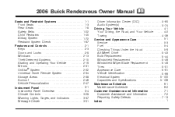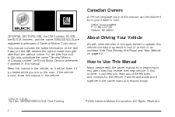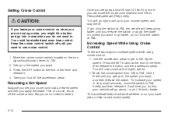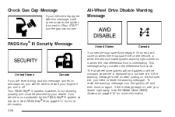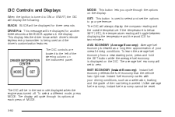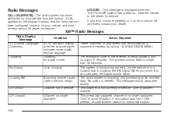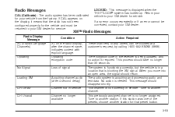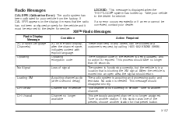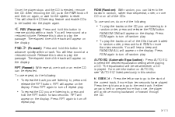2006 Buick Rendezvous Support Question
Find answers below for this question about 2006 Buick Rendezvous.Need a 2006 Buick Rendezvous manual? We have 1 online manual for this item!
Question posted by Falicia89 on October 15th, 2015
How Do I Reset The Calibration On My 2006 Buick Rendezvous?
The person who posted this question about this Buick automobile did not include a detailed explanation. Please use the "Request More Information" button to the right if more details would help you to answer this question.
Current Answers
Answer #1: Posted by TommyKervz on October 15th, 2015 10:06 AM
Follow the instructions on page 203 of the owners manual.
https://www.manualowl.com/am/Buick/2006-Rendezvous/Manual/157?page=203
Related Manual Pages
Similar Questions
Where Is The Button To Open The Rear Hatch On 2006 Rendezvous
(Posted by pjavis 10 years ago)
How To Replace 2006 Rendezvous Steering Wheel Lights
(Posted by sunmi 10 years ago)