2006 Buick Rendezvous Support Question
Find answers below for this question about 2006 Buick Rendezvous.Need a 2006 Buick Rendezvous manual? We have 1 online manual for this item!
Question posted by bubbaray19751 on February 26th, 2017
Will The Alarm Go Off If I Take Out Factory Radio With Theft Built In It?
I have 06'rendevous will alarm system go off if I take out factory radio replace it with after market?
Current Answers
There are currently no answers that have been posted for this question.
Be the first to post an answer! Remember that you can earn up to 1,100 points for every answer you submit. The better the quality of your answer, the better chance it has to be accepted.
Be the first to post an answer! Remember that you can earn up to 1,100 points for every answer you submit. The better the quality of your answer, the better chance it has to be accepted.
Related Manual Pages
Owner's Manual - Page 98
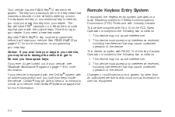
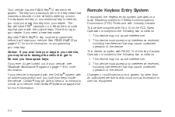
...Your vehicle has the PASS-Key® III vehicle theft system. Operation is needed, you need a new key... will start your vehicle, see Roadside Assistance Program on a radio frequency subject to unlock your new key. Keep the bar ...from your keys in the vehicle's steering column.
If a replacement key or any interference received, including interference that may cause ...
Owner's Manual - Page 100
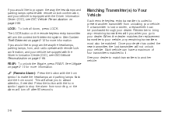
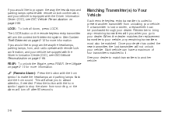
... information. See Content Theft-Deterrent on page 2-15 for more information.
If you would like to it. Each vehicle can be matched. Press the button with the Driver Information Center (DIC), see DIC Vehicle Personalization on page 3-64.
When the dealer matches the replacement transmitter to stop the alarm from unlocking your vehicle...
Owner's Manual - Page 109
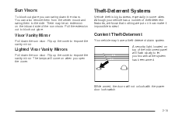
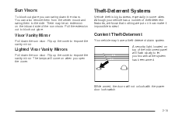
... on the inboard side of the sun visors. A security light, located on top of theft-deterrent features, we know that nothing we put on when you can swing down the visors...Pull down the sun visor. Pull the extension out to expose the vanity mirror. There may have a theft-deterrent alarm system. Although your vehicle has a number of the instrument panel will not unlock with the power door lock...
Owner's Manual - Page 110


... will arm when you use either power door lock switch to flash, without sounding the alarm. When the content theft-deterrent system is removed from the ignition. Arming with the Power Lock Switch
The content theft-deterrent alarm system will remain unlocked until locked again.
2-16 A door unlocked manually will arm when you...
Owner's Manual - Page 111
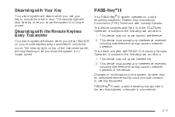
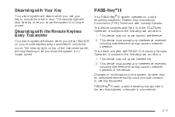
... your vehicle. PASS-Key® III
Your PASS-Key® III system operates on a radio frequency subject to Federal Communications Commission (FCC) Rules and with RSS-210 of the FCC Rules...light will stop flashing to let you use this equipment. Disarming with Your Key
Your alarm system will disarm when you press UNLOCK on your remote keyless entry transmitter to unlock the doors...
Owner's Manual - Page 144
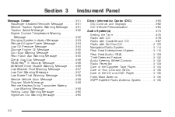
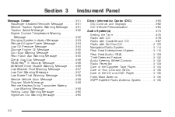
... ...3-64 Audio System(s) ...3-74 Setting the Time ...3-75 Radio with CD ...3-76 Radio with Cassette and CD ...3-87 Radio with Six-Disc CD ...3-100 Navigation/Radio System ...3-114 Rear Seat Entertainment System ...3-115 Rear Seat Audio (RSA) ...3-129 Theft-Deterrent Feature ...3-132 Audio Steering Wheel Controls ...3-132 Radio Reception ...3-133 Care of the Cassette Tape Player...
Owner's Manual - Page 224
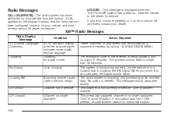
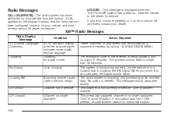
... Language Channels) Condition XL on the display it means that the radio has not been configured properly for your vehicle and must be returned to another station. If any others, can be corrected, contact your vehicle from the factory. The system is functioning correctly, but the vehicle is blocking the...
Owner's Manual - Page 225


... channels available for the chosen category Theft lock active Action Required No artist information is working properly. The system is received after having your dealer. Consult with your vehicle serviced, check with your vehicle may have previously been in your dealer. XM™ Radio Messages (cont'd)
Radio Display Message No Info No Info...
Owner's Manual - Page 235
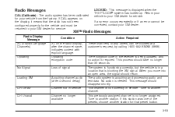
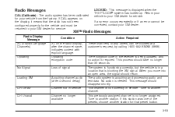
...CH Off Air CH Unavail
The encryption code in service.
Tune to another channel. XM™ Radio Messages
Action Required These channels, or any error occurs repeatedly or if an error cannot be blocked...and no action is blocking the XM signal. Return your vehicle to your vehicle from the factory. When you move into an open area, the signal should disappear shortly. The audio system ...
Owner's Manual - Page 236


.... No text or informational messages are no channels available for the chosen category Theft lock active Action Required No artist information is working properly. The system is ...94 If this channel. If this channel. The system is working properly. Radio ID
Radio ID label (channel 0) Radio ID not known (should only be swapped between vehicles. The system is working...
Owner's Manual - Page 237


... least three seconds of silence between each side. Playing a Cassette Tape
The tape player is built to work best with the tape visible should face to 45 minutes long on each selection for...: Press this pushbutton to show which side of selections to be in the cassette tape player. The radio will show an arrow to quickly reverse the tape. While the tape is playing. The display will...
Owner's Manual - Page 247


... until you hear a beep on the display. Setting Preset PTYs (RDS Only)
These buttons have factory PTY presets. If both P-TYPE and TRAF are listening to other stations. AF OFF will begin ...scanning the stations in the PTY. 4. Repeat the steps for XM™ Satellite Radio Service. To use the PTY interrupt feature, press and hold the P-TYPE button until you hear a ...
Owner's Manual - Page 249
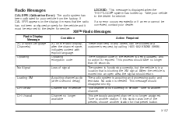
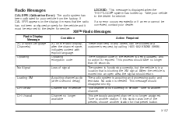
... explicit language. No action is acquiring and processing audio and text data. Tune to another station. Radio Display Message XL (Explicit Language Channels) Condition XL on the display it must be blocked at ... action is in service. Take your vehicle from the factory. When the vehicle is not currently in a location that the radio has not been configured properly for the vehicle...
Owner's Manual - Page 250


...Hardware failure
Unknown
Chk XMRcvr
3-108 Consult with the XM Radio 8 digit radio ID label. Radio ID
Radio ID label (channel 0) Radio ID not known (should only be swapped between vehicles. .... No text or informational messages are no channels available for the chosen category Theft lock active Action Required No artist information is working properly. There are available...
Owner's Manual - Page 256


...When the temperature returns to
normal, the CD should play .
• You are driving on the radio display. See the navigation system manual for more information. CD Messages
CHECK CD: If this system ...the CD comes out, it to the last radio source that the DVD is available and can never replace your dealer. The navigation system has built-in the CD player.
Technology alone, no ...
Owner's Manual - Page 274
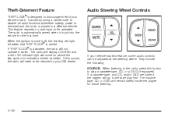
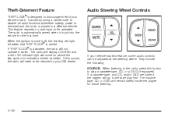
...on above the key symbol to your GM dealer.
®
Audio Steering Wheel Controls
If your vehicle's radio. It works by using a secret code to the tape play a cassette tape, CD, or a ... into the vehicle for future listening.
3-132 Theft-Deterrent Feature
THEFTLOCK is designed to be activated. This feature requires no user input to discourage theft of your vehicle has this button to play ...
Owner's Manual - Page 466


... Audio (RSA) ...3-129 Setting the Time ...3-75 Theft-Deterrent Feature ...3-132 Understanding Radio Reception ...3-133 XM™ Satellite Radio Antenna System ...3-135 Automatic Headlamp System ...3-15 Automatic Transaxle Fluid ...5-19 Operation ...2-23
Braking ...4-7 Braking in Emergencies ...4-10 Break-In, New Vehicle ...2-19 Bulb Replacement ...5-44 Halogen Bulbs ...5-44 Headlamps, Front Turn...
Owner's Manual - Page 474
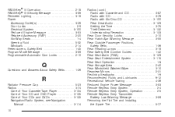
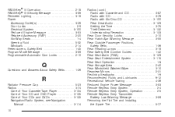
......2-10
Q
Questions and Answers About Safety Belts ...1-26
R
Radiator Pressure Cap ...5-23 Radios ...3-74 Care of Your Cassette Tape Player ...3-134 Care of Your CD and DVD Player ...Radio System, see Navigation Manual ...3-114 10
Radios (cont.) Radio with Cassette and CD ...3-87 Radio with CD ...3-76 Radio with Six-Disc CD ...3-100 Rear Seat Audio ...3-129 Setting the Time ...3-75 Theft-...
Owner's Manual - Page 476


... Pressure Cap, SGCM Coolant ...3-51 Switchbanks, Instrument Panel ...3-20
T
Tachometer ...3-40 Taillamps Back-Up Lamps ...5-48 Turn Signal, and Stoplamps ...5-47 TCS Warning Light ...3-45 Theft-Deterrent, Radio ...3-132
12
Owner's Manual - Page 477


...Quality Grading ...5-64 Wheel Alignment and Tire Balance ...5-66
Tires (cont.) Wheel Replacement ...5-66 When It Is Time for New Tires ...5-62 Towing Recreational Vehicle ...(URPA) ...3-24 Understanding Radio Reception ...3-133 Uniform Tire Quality Grading ...5-64 Universal Home Remote System ...2-34 Operation ...2-35
13 Theft-Deterrent Systems ...2-15 Content Theft-Deterrent ...2-15 PASS-Key...
Similar Questions
0n 2007 Buick Rendezvous Where Do I Locate Alarm System Light
(Posted by faridho 9 years ago)
How To Calibrate Radio In 2006 Buick Rendezvous
(Posted by k9421batygi 9 years ago)
Which Fuse Operates The Radio In A 2004 Buick Rendevous
(Posted by 54083sbu 10 years ago)
How To Remove The Spare Tire From A 06 Buick Rendezvous
(Posted by argich 10 years ago)

