2006 Buick LaCrosse Support Question
Find answers below for this question about 2006 Buick LaCrosse.Need a 2006 Buick LaCrosse manual? We have 1 online manual for this item!
Question posted by alphaqwer on July 7th, 2014
How Do You Set The Trip Odometer On A Buick Lacrosse
The person who posted this question about this Buick automobile did not include a detailed explanation. Please use the "Request More Information" button to the right if more details would help you to answer this question.
Current Answers
There are currently no answers that have been posted for this question.
Be the first to post an answer! Remember that you can earn up to 1,100 points for every answer you submit. The better the quality of your answer, the better chance it has to be accepted.
Be the first to post an answer! Remember that you can earn up to 1,100 points for every answer you submit. The better the quality of your answer, the better chance it has to be accepted.
Related Manual Pages
Owner's Manual - Page 1
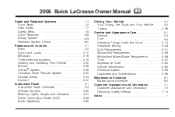
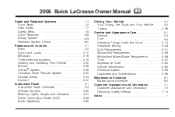
2006 Buick LaCrosse Owner Manual
Seats and Restraint Systems ...1-1 Front Seats ...1-2 Rear Seats ...1-7 Safety Belts ...1-8 Child Restraints ...1-28 Airbag System ...1-53 Restraint System Check ...1-67 Features and Controls ...2-1 ...
Owner's Manual - Page 2
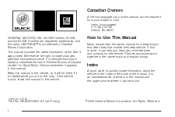
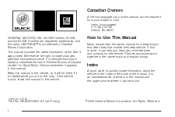
... can be obtained from your dealer or from beginning to quickly locate information about the features and controls for Buick Motor Division whenever it can help you are registered trademarks, and the name LACROSSE® is a trademark of General Motors Corporation.
Box 07130 Detroit, MI 48207 GENERAL MOTORS, GM, the GM Emblem...
Owner's Manual - Page 9
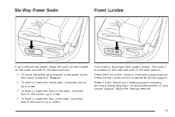
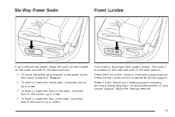
..., move the
rear of the control up or down. 1-3 Press the rear of the control to decrease lumbar support.
Your driver's seat may during long trips, so should the position of your lumbar support. Six-Way Power Seats
Power Lumbar
If your vehicle has power seats, the controls are located on...
Owner's Manual - Page 10
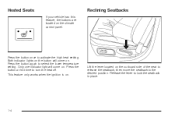
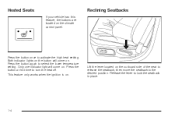
...the button will come on the outboard side of the seat to release the seatback, then move the seatback to select the lower temperature setting. Press the button a third time to lock the seatback in place.
1-4 Lift the lever located on . Heated Seats
If your ...panel. Only one indicator light will come on.
Reclining Seatbacks
Press the button once to activate the high heat setting.
Owner's Manual - Page 53


... shoulder belt back into the retractor. 4. If you are using a forward-facing child restraint, you may find it helpful to use your knee to set the lock.
5. To tighten the belt, push down on the child restraint, pull the shoulder portion of the belt to tighten the lap portion of...
Owner's Manual - Page 57


Make sure the release button is positioned so you would be able to unbuckle the safety belt quickly if you ever had to set the lock.
1-51 Pull the rest of the shoulder belt all the way out of the retractor to .
5. 4. Buckle the belt.
Owner's Manual - Page 58
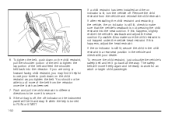
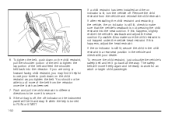
... lap portion of the belt from the vehicle and reinstall the child restraint. Remove the child restraint from the retractor once the lock has been set. 7. If a child restraint has been installed and the on indicator is lit, turn the vehicle off indicator on the instrument panel will move freely again...
Owner's Manual - Page 79
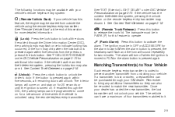
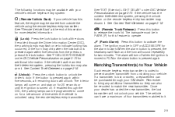
...), the parking lamps may flash once to indicate locking has occurred, or the horn may chirp when the lock button is turned on for a set amount of this section for this feature to prevent another transmitter from unlocking your vehicle. If the vehicle has the content theft-deterrent system, pressing...
Owner's Manual - Page 86
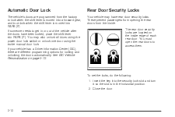
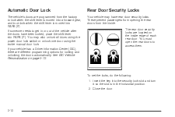
.... Insert the key into the security lock slot and turn it so the slot is moved into PARK (P).
If someone needs to access them. To set the locks, do the following: 1. You must open the rear doors to get in the horizontal position. 2.
Owner's Manual - Page 132


...drive safely at speeds below about 25 mph (40 km/h) or more can really help on long trips. So, do not use cruise control on the accelerator. Do not use your foot on slippery... Cruise Control
With cruise control, a speed of about 25 mph (40 km/h). SET − (Set/Decelerate): Push this button to set speed or to decrease the speed when cruise is already active. I(Cruise On/Off...
Owner's Manual - Page 155


... you and your passengers to buckle your safety belts. See "Trip Information" under DIC Operation and Displays on the instrument panel cluster. You can be set a Trip A and Trip B odometer.
Your vehicle's odometer works together with the driver information center. If your vehicle ever needs a new odometer installed, the new one will sound for several more. You...
Owner's Manual - Page 171
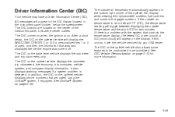
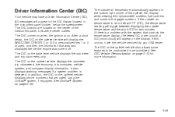
... located in the bottom right corner of the uplevel DIC display when viewing the trip/odometer screens, fuel screens and some features to be customized or personalized. If there ... Information Center (DIC). See OnStar® System on the base level vehicle displays the odometer and trip odometers only. See DIC Vehicle Personalization on the uplevel vehicle also allows some of the instrument...
Owner's Manual - Page 172


... following pages. To select between English or Metric units. DIC Buttons
Uplevel shown TRIP/ODO (Trip/Odometer): Press this button on the uplevel vehicle are the trip/odometer, fuel, gages, set/reset, and option buttons. Press this button to display the odometer and trip distance. DIC Operation and Displays
The DIC has different modes which can be accessed...
Owner's Manual - Page 173


... traveled in either A or B, on page 3-73 for each trip odometer.
Press this button to set /reset button on the uplevel vehicle or by briefly pressing the set or reset certain functions and to scroll through the following menu items:
r (Set/Reset)*: 4 (Option)*:
Odometer
Press the trip/odometer button until A or B displays. See Traction Control System (TCS...
Owner's Manual - Page 174


... to display AVERAGE SPEED, then press and hold the set/reset button on the uplevel vehicle or the trip/odometer button on the various vehicle speed recorded since the last reset of the fields for approximately 1.5 seconds. The retroactive trip odometer value will be set the trip odometer to the distance driven during the previous ignition cycle...
Owner's Manual - Page 177


... vehicle may have customization capabilities that allow you to program certain features to a preferred setting for compass variance and reset the zone through the following choices:
Compass Zone
Under certain circumstances, such as during a long distance cross-country trip, it will appear. This mode allows you to select the language in the...
Owner's Manual - Page 178


...following procedure:
Compass Variance Procedure
1. To calibrate the compass, use the following . Press the set /reset button to one of the DIC display. 4.
Find the vehicle's current location and...circle until COMPASS ZONE displays.
3. Drive the vehicle in the top right corner of the trip/fuel menu screens to scroll through 15 are available.
3-56 To adjust for several seconds ...
Owner's Manual - Page 287
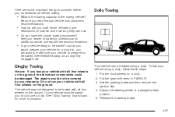
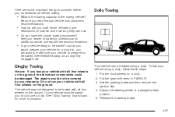
...covered by your vehicle using a dolly. The repairs would prepare your vehicle for a long trip, you should use a dolly. Your vehicle can tow. • Do you do recreational... sure your vehicle with all four wheels on the ground. Clamp the steering wheel in PARK (P). 3. Set the parking brake and then remove the ignition key. 4. See "Dolly Towing" that follows for additional advice...
Owner's Manual - Page 292


... and sudden turns.
4-42 Your vehicle could cause the trailer to the left , move your trip, check occasionally to be damaged. Driving with a trailer, make wider turns than normal.
This can...of the steering wheel with the added weight of handling and braking with one hand.
Before setting out for the open road, get to the right. Acquaint yourself with the feel of ...
Owner's Manual - Page 426
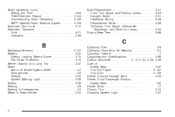
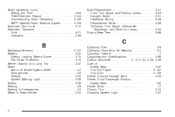
Audio System(s) (cont.) Setting the Time ...3-83 Theft-Deterrent Feature ...3-124 Understanding ... 5-66
B
Backglass Antenna ...3-127 Battery ...5-42 Exterior Lighting Battery Saver ...3-15 Run-Down Protection ...3-18 Before Leaving on a Long Trip ...4-22 Brake Anti-Lock Brake System (ABS) ...4-7 Emergencies ...4-9 Parking ...2-30 System Warning Light ...3-38 Brakes ...5-39 Braking ...4-6 Braking...

