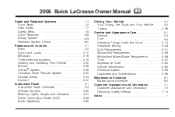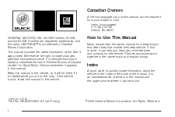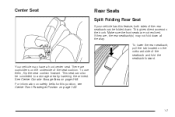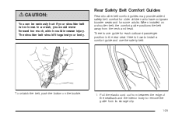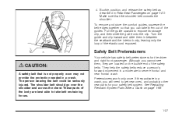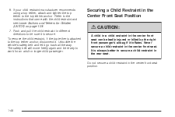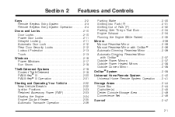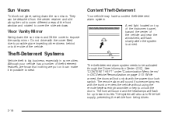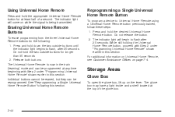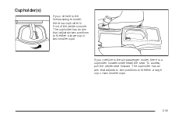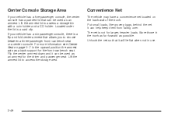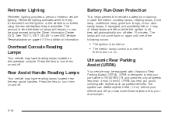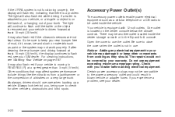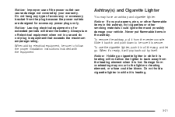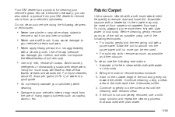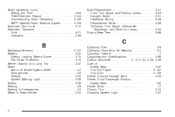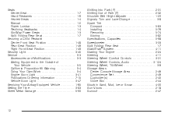2006 Buick LaCrosse Support Question
Find answers below for this question about 2006 Buick LaCrosse.Need a 2006 Buick LaCrosse manual? We have 1 online manual for this item!
Question posted by Cgcarsli on March 13th, 2014
How Can I Remove Center Console Storage Area In 2006 Buick Lacrosse
The person who posted this question about this Buick automobile did not include a detailed explanation. Please use the "Request More Information" button to the right if more details would help you to answer this question.
Current Answers
Related Manual Pages
Similar Questions
How To Remove Air Inlet Grille Retainer For Lacross Buick 2006
(Posted by abduleg 10 years ago)
How Do I Remove The Battery On A 2006 Buick Lacrosse
(Posted by mecle 10 years ago)
Removing The Front Center Console Of 2005 Buick Lacrosse
A BIC lighter fell into my 2005 Buick Lacrosse console cup holder and further fell through an openin...
A BIC lighter fell into my 2005 Buick Lacrosse console cup holder and further fell through an openin...
(Posted by landvogt 12 years ago)