2006 Buick LaCrosse Support Question
Find answers below for this question about 2006 Buick LaCrosse.Need a 2006 Buick LaCrosse manual? We have 1 online manual for this item!
Question posted by roagri on August 26th, 2013
Can I See Information In Chilton Manual 2006 Buick Lacrosse Speedmoter
The person who posted this question about this Buick automobile did not include a detailed explanation. Please use the "Request More Information" button to the right if more details would help you to answer this question.
Current Answers
There are currently no answers that have been posted for this question.
Be the first to post an answer! Remember that you can earn up to 1,100 points for every answer you submit. The better the quality of your answer, the better chance it has to be accepted.
Be the first to post an answer! Remember that you can earn up to 1,100 points for every answer you submit. The better the quality of your answer, the better chance it has to be accepted.
Related Manual Pages
Owner's Manual - Page 1
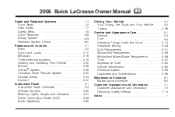
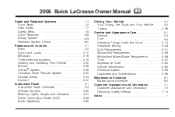
2006 Buick LaCrosse Owner Manual
Seats and Restraint Systems ...1-1 Front Seats ...1-2 Rear Seats ...1-7 Safety Belts ...1-8 ... ...2-47 Instrument Panel ...3-1 Instrument Panel Overview ...3-4 Climate Controls ...3-22 Warning Lights, Gages, and Indicators ...3-31 Driver Information Center (DIC) ...3-49 Audio System(s) ...3-82
M
Driving Your Vehicle ...4-1 Your Driving, the Road, and Your Vehicle...
Owner's Manual - Page 2
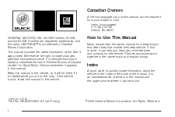
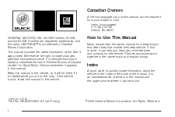
... registered trademarks, and the name LACROSSE® is a trademark of General Motors Corporation. Pictures and words work together in U.S.A.
This manual includes the latest information at the time it can be obtained from your dealer or from beginning to quickly locate information about the features and controls for Buick Motor Division whenever it is needed...
Owner's Manual - Page 4


...Section 3 Audio System(s) in Section 3 Engine Compartment Overview in different words.
When you read other manuals, you need help avoid the damage. Symbols are also warning labels on the vehicle. If you ... could be costly. There are shown along with the text describing the operation or information relating to help figuring out a specific name of text. A notice tells about...
Owner's Manual - Page 42
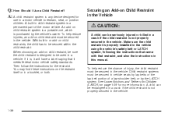
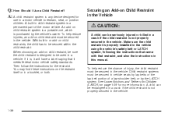
... safety standards. A child can be secured within the child restraint. See Lower Anchors and Tethers for more information. Securing an Add-on Child Restraint in the Vehicle
{CAUTION:
A child can be secured in this manual. A built-in child restraint system is , it will have a label saying that restraint, and also the instructions...
Owner's Manual - Page 67


...only qualified technicians work properly. When the system check is equipped with a crash sensing and
diagnostic module which records information after a crash. Improper service can mean that need some new parts for your vehicle covers other parts. See your airbag ...to start your airbag
system. A new system will need to in another crash. The service manual for service.
Owner's Manual - Page 71
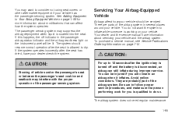
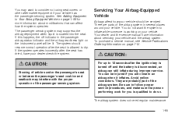
...after the seat has dried, have information about modifications that can affect how the system operates. To purchase a service manual, see Service Publications Ordering Information on page 7-15.
{CAUTION:
... to follow proper service procedures, and make sure the person performing work for more information about servicing your vehicle and the airbag system. The system should be lit. If...
Owner's Manual - Page 86
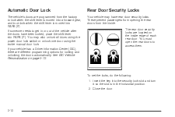
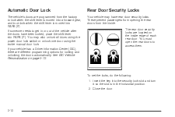
... a forward gear, and to access them. Close the door.
2-12
If your vehicle has a Driver Information Center (DIC), there are located on page 3-73. To set the locks, do the following: 1. Rear... unlock all doors using the power door lock switch or unlock one door using the inside manual door lock. These prevent passengers from opening the rear doors from the factory to lock when...
Owner's Manual - Page 110


...the day position.
2-36 See OnStar® System on page 2-38 for more information on or off . Mirrors
Manual Rearview Mirror
While sitting in a comfortable driving position, adjust the mirror so you ... the map lamps on the system and how to subscribe to the front for more information about the services OnStar® provides. To keep the photocells operating well, occasionally clean...
Owner's Manual - Page 148


...driver's set between 61°F (15°C) and 89°F (32°C). 1. For more information on the display.
• Semi-Automatic Mode can set is available. Press AUTO or any other ... OFF to function, the temperature must be set temperature will depend on the display.
• Manual can set on the display. AUTO and temperature only will appear on , the passenger temperature will...
Owner's Manual - Page 149
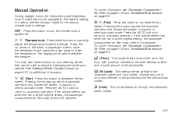
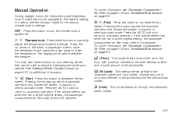
...page 6-4. You may need to adjust the temperature inside the vehicle. For more information see Passenger Compartment Air Filter on page 3-30 and Scheduled Maintenance on your steering... instrument panel outlets.
3-27 OFF: Press this button to manually adjust the temperature inside your vehicle.
For more information see Passenger Compartment Air Filter on page 3-30 and Scheduled ...
Owner's Manual - Page 176


... with your driving conditions. See DIC Warnings and Messages on page 3-57 for more information. This mode shows an estimate of the current oil life remains. The engine oil ... If there is recommended in the Maintenance Schedule in this manual. Gages Menu Items (Uplevel Only)
Press this information on page 6-4 for more information. In addition to change your oil on the display, ...
Owner's Manual - Page 204


... to audio stations and song listings. Always keep your eyes on the road and your vehicle has and then read this manual and get familiar with its features. For more information, see Defensive Driving on page 4-2. By taking a few moments to read the pages following to your vehicle's audio system so you...
Owner's Manual - Page 235
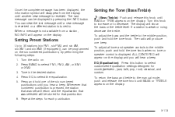
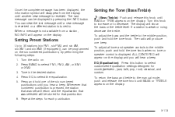
...custom. Whenever that numbered pushbutton is received.
Once the complete message has been displayed, the information symbol will produce one of the six numbered pushbuttons until you will be stored for that...in the desired station. 4. EQ (Equalization): Press this knob to increase or to the manual mode, push and release the tone knob until a new message is received or a different ...
Owner's Manual - Page 247


... to turn on the radio preset pushbuttons.
> (Mute/OnStar®): Press and release this button to listen to stop scanning presets. BAND: Press this manual for more information. Press it again, or any other radio button, to decrease the volume.
3-125 Press either arrow again or one of the pushbuttons to silence...
Owner's Manual - Page 283


... trailer, towing safety rules, and trailering tips. Example 1 Item A Description Maximum Vehicle Capacity Weight for important information on page 4-38 for Example 1 = Subtract Occupant Weight 150 lbs (68 kg) × 2 =... a trailer, the load from your trailer will be transferred to determine how this manual to your vehicle, the amount of available cargo and luggage load capacity is 650 ...
Owner's Manual - Page 289


...km/h), to do not make starts at : Buick Customer Assistance Center P.O. Do not drive faster than the maximum posted speed for trailers, or no more information.
4-39 But even that can write us... when towing a trailer. The weight of the vehicle wear in this section for our trailering information or advice, or you plan to pull a trailer are three important considerations have to save ...
Owner's Manual - Page 294


... of the chocks. 4. Let up and store the chocks. Check periodically to see that are especially important in this information before starting on a trip. Drive slowly until the trailer is a good idea to review this manual, and the Index will help you :
Maintenance When Trailer Towing
The vehicle will need service more...
Owner's Manual - Page 298


... attempt any vehicle maintenance task. • Be sure to use the proper nuts, bolts, and other reproductive harm. To order the proper service manual, see Service Publications Ordering Information on a vehicle without knowing enough about it. • Be sure you have sufficient knowledge, experience, the proper replacement parts, and tools before you...
Owner's Manual - Page 412
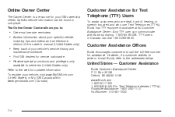
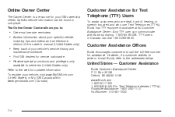
... Get e-mail service reminders. • Access information about your specific vehicle,
including tips and videos and an electronic version of this owner's manual (United States only).
• Keep track ...Canada). The Online Owner Center allows you to the web for updated information. Box 33136 Detroit, MI 48232-5136 www.Buick.com 1-800-521-7300 1-800-832-8425 (For Text Telephone devices...
Owner's Manual - Page 423


... you will notify us at 1-800-521-7300, or write: Buick Customer Assistance Center P.O.
Please call us at 1-800-263-3777 (English) or 1-800-263-7854 (French). Box 33136 Detroit, MI 48232-5136
Transmission, Transaxle, Transfer Case Unit Repair Manual
This manual provides information on engines, transmission, axle suspension, brakes, electrical, steering, body, etc...

