2006 Buick LaCrosse Support Question
Find answers below for this question about 2006 Buick LaCrosse.Need a 2006 Buick LaCrosse manual? We have 1 online manual for this item!
Question posted by randPA on February 27th, 2014
What Is Delayed Locking In A 2006 Buick Lacrosse
The person who posted this question about this Buick automobile did not include a detailed explanation. Please use the "Request More Information" button to the right if more details would help you to answer this question.
Current Answers
There are currently no answers that have been posted for this question.
Be the first to post an answer! Remember that you can earn up to 1,100 points for every answer you submit. The better the quality of your answer, the better chance it has to be accepted.
Be the first to post an answer! Remember that you can earn up to 1,100 points for every answer you submit. The better the quality of your answer, the better chance it has to be accepted.
Related Manual Pages
Owner's Manual - Page 1
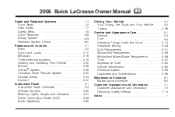
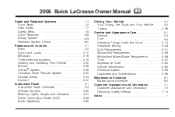
2006 Buick LaCrosse Owner Manual
Seats and Restraint Systems ...1-1 Front Seats ...1-2 Rear Seats ...1-7 Safety Belts ...1-8 Child Restraints ...1-28 Airbag System ...1-53 Restraint System Check ...1-67 Features and Controls ...2-1 Keys ...2-2 Doors and Locks ...2-10 Windows ...2-16 Theft-Deterrent Systems ...2-18 Starting and Operating Your Vehicle ...2-22 Mirrors ...2-36 OnStar® System ...
Owner's Manual - Page 2
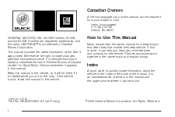
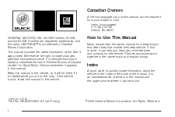
... the latest information at the time it can help you are registered trademarks, and the name LACROSSE® is done, it was printed. If the vehicle is the Index in this manual...vehicle. All Rights Reserved. Box 07130 Detroit, MI 48207 GENERAL MOTORS, GM, the GM Emblem, BUICK, and the BUICK Emblem are on the road. Pictures and words work together in U.S.A. We reserve the right to explain...
Owner's Manual - Page 8
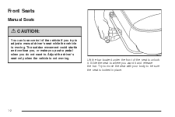
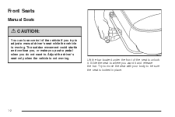
... could startle and confuse you, or make you push a pedal when you do not want it . Adjust the driver's seat only when the vehicle is locked in place.
1-2
Owner's Manual - Page 10
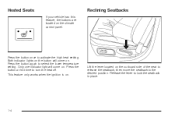
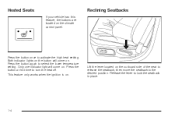
..., the buttons are located on the climate control panel. Release the lever to activate the high heat setting. Reclining Seatbacks
Press the button once to lock the seatback in place.
1-4
Owner's Manual - Page 14
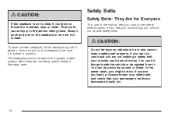
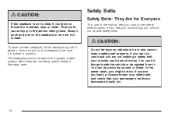
.... That could move forward in a sudden stop or crash. You can be kept in the upright, locked position when they are fastened properly too.
1-8 In the same crash, you might not be, if you... should be much worse. It also tells you some things you are buckled up until it is locked. Always fasten your safety belt, and check that your injuries can hit things inside the vehicle or...
Owner's Manual - Page 20


...you . We will be able to unbuckle the safety belt quickly if you can sit up straight. Close and lock the door. 2. If the belt is not long enough, see Safety Belt Extender on the latch plate to ...be riding in the Index.
3. Here is secure. Pick up on page 1-28. The shoulder belt may lock if you pull the belt across you very quickly. If this happens, let the belt go back slightly to...
Owner's Manual - Page 21
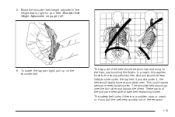
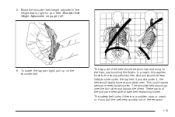
... be less likely to the strong pelvic bones. This could cause serious or even fatal injuries. These parts of the retractor.
1-15 The safety belt locks if there is right for you would apply force at your abdomen. Move the shoulder belt height adjuster to take belt restraining forces. And you...
Owner's Manual - Page 75
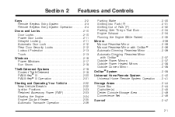
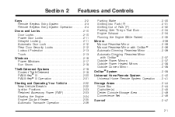
... Net ...2-46 Sunroof ...2-47
Keys ...2-2 Remote Keyless Entry System ...2-3 Remote Keyless Entry System Operation ...2-4 Doors and Locks ...2-10 Door Locks ...2-10 Power Door Locks ...2-11 Delayed Locking ...2-11 Automatic Door Lock ...2-12 Rear Door Security Locks ...2-12 Lockout Protection ...2-13 Trunk ...2-13 Windows ...2-16 Power Windows ...2-17 Sun Visors ...2-18 Theft-Deterrent Systems...
Owner's Manual - Page 79
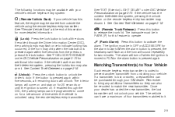
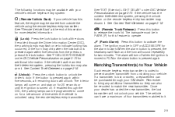
... come on . See "EXT (Exterior) LIGHT DELAY" under DIC Vehicle Personalization on for 20 seconds or until the ignition is pressed again.
Q (Lock):
V (Remote Trunk Release): Press this section ...keyless entry transmitter. The vehicle can be in PARK (P) for a set amount of the lock button. See Content Theft-Deterrent on page 2-18.
The ignition must be purchased through your ...
Owner's Manual - Page 85
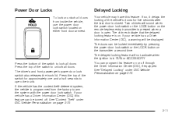
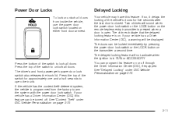
... Information Center (DIC), a warning will not activate when the ignition is open the trunk. Power Door Locks
To lock or unlock all doors from the factory to arm the system with the power door lock switch. See "Delayed Locking" under DIC Vehicle Personalization on the remote keyless entry transmitter is pressed when a door is in...
Owner's Manual - Page 93


... is armed.
2-19 After all doors are closed when the power door lock switch is arming. See "CONTENT THEFT" under "Customization Menu Items" in the open position when pressing the power door lock switch. When the doors are locked there will be a time delay and then the red light will come on page 3-73.
Owner's Manual - Page 123


...Airbag Status Indicator ...3-35 Charging System Light ...3-37 Brake System Warning Light ...3-38 Anti-Lock Brake System Warning Light ...3-39 Traction Control System (TCS) Warning Light ...3-39 Engine Coolant Temperature... ...3-16 Entry Lighting ...3-16 Delayed Entry Lighting ...3-17 Theater Dimming ...3-17 Delayed Exit Lighting ...3-17 Perimeter Lighting ...3-18 Overhead Console Reading Lamps ...3-18
Owner's Manual - Page 139
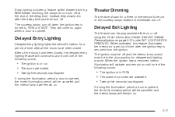
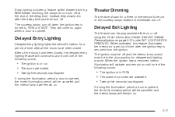
... for a period of time after the ignition key is in RUN. • The power door locks are locked. • Twenty-five seconds has elapsed. Instead, they slowly dim after all the doors have been closed , the delayed entry lighting feature will come on page 3-73 under INT LIGHTS KEYS REMOVED. Theater Dimming...
Owner's Manual - Page 181
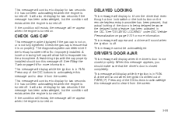
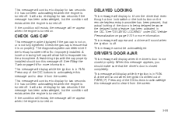
..., the message will re-appear when the engine is turned on , or is not fully tightened. CHECK GAS CAP
This message may be acknowledged.
See "DELAYED LOCKING" under DIC Vehicle Personalization on page 5-8 for more information. A chime will sound when the ignition is off. The diagnostic system can determine if the fuel...
Owner's Manual - Page 195


... have customization capabilities that the trunk is closed completely. See Traction Control System (TCS) on page 2-13. Press any of the following :
Exterior lighting delay Interior lighting delay Delayed locking Content theft Remote keyless entry feedback Remote start
3-73 If the condition still exists, the message will also re-display for service. See Trunk...
Owner's Manual - Page 198
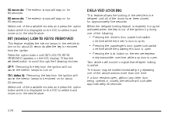
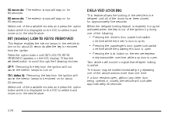
... seconds: The exterior lamps will sound to turn on for about 25 seconds. DELAYED LOCKING
This feature allows the locking of the doors have been closed , the vehicle will cause the interior lamps to...key from the ignition will not cause the interior lamps to signal that delayed locking is removed from the ignition will lock after the key is active. Select one time while any door is...
Owner's Manual - Page 199


... the set /reset button to the next feature. Press the set /reset button to the next feature.
3-77
See Delayed Locking on page 2-11 for more information. If a key is locked by pressing the lock button on the remote keyless entry transmitter or by five seconds while a door is open . ON (default): The...
Owner's Manual - Page 414
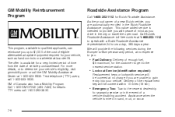
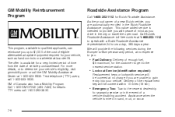
... adaptive equipment required for the customer to get to the nearest service station.
• Lock-out Service (identification required):
Replacement keys or locksmith service will be covered at...(TTY) users, call 1-800-263-3830. Assistance when the vehicle is mired in the Buick Roadside Assistance program. The offer is intended to gain entry into your vehicle's eligibility, visit ...
Owner's Manual - Page 428


... Running Lamps/Automatic Headlamp System ...3-14 Defensive Driving ...4-2 Delayed Entry Lighting ...3-17 Delayed Exit Lighting ...3-17
Delayed Locking ...2-11 Doing Your Own Service Work ...5-4 Door Ajar Light ...3-47 Automatic Door Lock ...2-12 Delayed Locking ...2-11 Locks ...2-10 Power Door Locks ...2-11 Rear Door Security Locks ...2-12 Driver Position, Safety Belt ...1-14 Driver Information...
Owner's Manual - Page 432
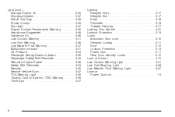
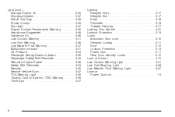
... ...3-17 Entry ...3-16 Perimeter ...3-18 Theater Dimming ...3-17 Loading Your Vehicle ...4-31 Lockout Protection ...2-13 Locks Automatic Door Lock ...2-12 Delayed Locking ...2-11 Door ...2-10 Lockout Protection ...2-13 Power Door ...2-11 Rear Door Security Locks ...2-12 Loss of Control ...4-15 Low Coolant Warning Light ...3-41 Low Fuel Warning Light ...3-48 Low Washer Fluid Warning Light...

