2006 Buick LaCrosse Support Question
Find answers below for this question about 2006 Buick LaCrosse.Need a 2006 Buick LaCrosse manual? We have 1 online manual for this item!
Question posted by mhsabteli on January 4th, 2014
2006 Buick Lacrosse How To Open Trunk Without Remote
The person who posted this question about this Buick automobile did not include a detailed explanation. Please use the "Request More Information" button to the right if more details would help you to answer this question.
Current Answers
There are currently no answers that have been posted for this question.
Be the first to post an answer! Remember that you can earn up to 1,100 points for every answer you submit. The better the quality of your answer, the better chance it has to be accepted.
Be the first to post an answer! Remember that you can earn up to 1,100 points for every answer you submit. The better the quality of your answer, the better chance it has to be accepted.
Related Manual Pages
Owner's Manual - Page 1
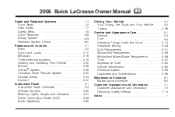
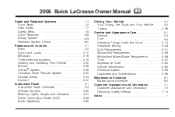
2006 Buick LaCrosse Owner Manual
Seats and Restraint Systems ...1-1 Front Seats ...1-2 Rear Seats ...1-7 Safety ...Theft-Deterrent Systems ...2-18 Starting and Operating Your Vehicle ...2-22 Mirrors ...2-36 OnStar® System ...2-38 Universal Home Remote System ...2-40 Storage Areas ...2-44 Sunroof ...2-47 Instrument Panel ...3-1 Instrument Panel Overview ...3-4 Climate Controls ...3-22 Warning ...
Owner's Manual - Page 2
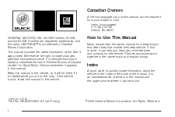
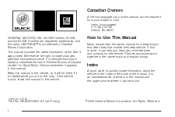
... No. 06LACROSSE A First Printing ii
©
2005 General Motors Corporation. Litho in the vehicle. Box 07130 Detroit, MI 48207 GENERAL MOTORS, GM, the GM Emblem, BUICK, and the BUICK Emblem are registered trademarks, and the name LACROSSE® is in the owner manual to quickly locate information about the features and controls for...
Owner's Manual - Page 75
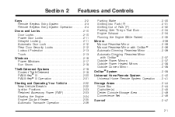
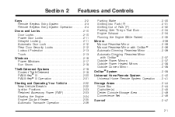
... Entry System ...2-3 Remote Keyless Entry System Operation ...2-4 Doors and Locks ...2-10 Door Locks ...2-10 Power Door Locks ...2-11 Delayed Locking ...2-11 Automatic Door Lock ...2-12 Rear Door Security Locks ...2-12 Lockout Protection ...2-13 Trunk ...2-13 Windows ...2-16 Power Windows ...2-17 Sun Visors ...2-18 Theft-Deterrent Systems ...2-18 Content Theft-Deterrent ...2-18 PASS...
Owner's Manual - Page 78
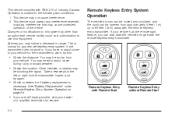
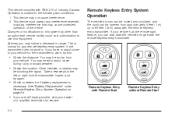
... locked and unlocked, and the trunk can also start the vehicle's engine with the remote keyless entry transmitter. This device must accept any remote keyless entry system. This is necessary..., hold the transmitter higher, and try this equipment. Other vehicles or objects may be opened from your vehicle has the remote start feature, you may be too far from approximately 3 feet (1 m) up to...
Owner's Manual - Page 79
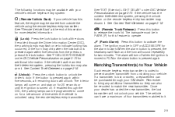
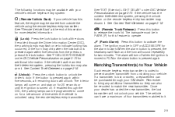
... 3-73 for 20 seconds or until the ignition is turned on. Q (Lock):
V (Remote Trunk Release): Press this button to activate the alarm. When the alarm button is pressed, the headlamps...arm it . If enabled through your vehicle. Matching Transmitter(s) to Your Vehicle
Each remote keyless entry transmitter is pressed again.
Remember to bring any additional transmitters so they can...
Owner's Manual - Page 83
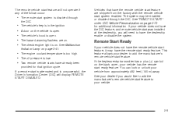
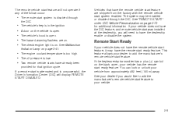
... lock or unlock your vehicle.
• The engine coolant temperature is too high. • The oil pressure is open . If a remote start ready feature. The vehicle's hood is low. • Two remote vehicle starts have the remote vehicle start feature are on page 3-41. If the keyless entry transmitter has a plus (+) symbol on page...
Owner's Manual - Page 84
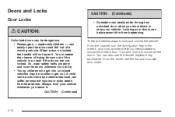
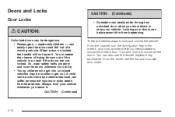
...)
2-10 Locking your vehicle. When a door is locked, the handle will not open the doors and fall out of the vehicle in the driver's door lock cylinder brie....
{CAUTION:
Unlocked doors can be dangerous. • Passengers - especially children - can also use the remote keyless entry transmitter. Doors and Locks
Door Locks
CAUTION:
(Continued)
• Outsiders can easily enter through ...
Owner's Manual - Page 85
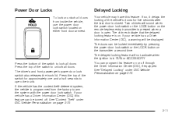
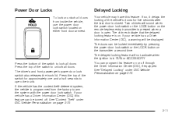
... passenger's power door lock switch also releases the trunk lid. If the vehicle has the content theft-deterrent system, the vehicle is open the trunk. Delayed Locking
Your vehicle may have this feature ...locking feature will sound when the power door lock switch or the LOCK button on the remote keyless entry transmitter is pressed when a door is programmed from inside the vehicle, use ...
Owner's Manual - Page 87


.... See Engine Exhaust on your vehicle. Always remember to take the key with the trunk lid open or if electrical wiring or other windows are shut. • Turn the fan on page 2-34. Unlock the door using the remote keyless entry transmitter, if equipped, the power door lock switch, or by lifting the...
Owner's Manual - Page 88
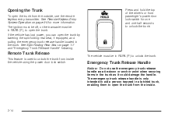
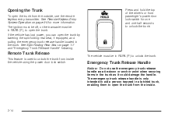
... 2-4 for one and one-half seconds to unlock the trunk. Emergency Trunk Release Handle
Notice: Do not use the remote keyless entry transmitter. Opening the Trunk
To open the trunk by lowering the split folding rear seat, if equipped, and pulling the emergency trunk release handle located in the trunk. Press and hold the top of the driver's or...
Owner's Manual - Page 89
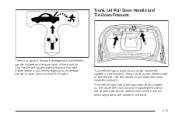
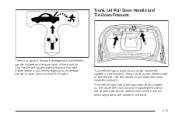
... handle to light. This handle will glow following exposure to open the trunk from the inside of the trunk lid on the trunk latch of the trunk lid. Your vehicle has a trunk lid pull down the trunk lid when closing it. Use the handle to secure the trunk lid when large items are stored in -the-dark emergency...
Owner's Manual - Page 92
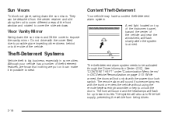
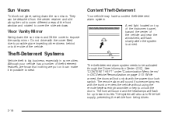
... it impossible to steal.
The system will sound if someone tampers with the trunk or enters the vehicle without using the remote keyless entry transmitter or key to be detached from being driven.
2-18 The... theft-deterrent alarm system needs to unlock the doors. The remote alarm will also cut off the fuel supply, preventing the vehicle from the center retainer ...
Owner's Manual - Page 93


See "CONTENT THEFT" under "Customization Menu Items" in the open position when pressing the power door lock switch. After all doors are locked using...Arming Confirmation
A red light located on to confirm when the system is armed. Arming with the Remote Keyless Entry Transmitter
The alarm system will flash slowly to indicate that the system is armed. Arming with the ...
Owner's Manual - Page 114
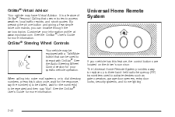
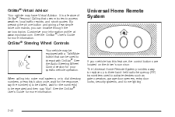
... say "dial". See the OnStar® User's Guide for more information. Universal Home Remote System
OnStar® Steering Wheel Controls
Your vehicle may have Virtual Advisor.
By pressing the...to activate devices such as gate operators, garage door openers, entry door locks, security systems, and home lighting.
2-40 The Universal Home Remote System provides a way to replace up to three...
Owner's Manual - Page 115


... device may not cause harmful interference. 2. This includes any garage door opener that upon the sale of the vehicle, the programmed Universal Home Remote buttons should be sure to follow Steps 6 through 8 to program the Universal Home Remote. See "Erasing Universal Home Remote Buttons" later in the programming steps. Because of your Universal Home...
Owner's Manual - Page 116


... require you are clear of a rolling-code equipped device, most commonly, a garage door opener. The indicator light will erase all of your device should activate when the Universal Home Remote button is pressed and released. If the indicator light stays on constantly, programming is complete and your hand-held transmitter button. Position...
Owner's Manual - Page 117


... transmitter signals to complete.
2-43 Similarly, some U.S. Proceed with Step 4 under "Programming Universal Home Remote" with Step 2 of the garage door opener, or other rolling code device, repeat this will erase all previous programming from the Universal Home Remote buttons. You will flash slowly at first and then rapidly. To program...
Owner's Manual - Page 118
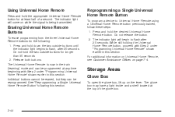
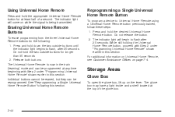
.... Individual buttons cannot be erased, but they can be reprogrammed. Storage Areas
Glove Box
To open the glove box, lift up on page 7-4. Reprogramming a Single Universal Home Remote Button
To program a device to flash after 20 seconds. The indicator light will come on while the signal is now in the train...
Owner's Manual - Page 138
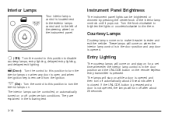
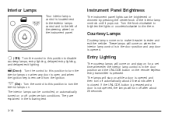
... 25 seconds.
3-16
The interior lamps can be controlled, or automatically turned on the remote keyless entry transmitter is pressed. These lamps will turn the interior lamps on . The...the interior lamp controls until it easier to the left of the steering wheel on while a door is opened .
9 (Off): Turn the control to this position to disable courtesy lamps, entry lighting, delayed entry...
Owner's Manual - Page 388
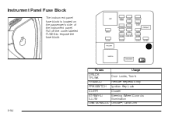
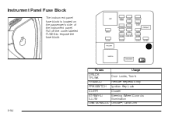
Fuses DR/LCK TRUNK RFA/MOD PRK/SWTCH CLSTR STR/WHL/ ILLUM
Usage Door Locks, Trunk Remote Keyless Entry Ignition Key Lock Cluster Steering Wheel Controls Illumination
ONSTAR/ALDL OnStar®, Data Link 5-94 Pull off the cover labeled FUSES to expose the fuse block. Instrument Panel Fuse Block
The instrument panel fuse block is located on the passenger's side of the instrument panel.

