2005 Buick Terraza Support Question
Find answers below for this question about 2005 Buick Terraza.Need a 2005 Buick Terraza manual? We have 1 online manual for this item!
Question posted by VALEpassca on February 10th, 2014
How To Program Buick Terraza Wireless Key Control
The person who posted this question about this Buick automobile did not include a detailed explanation. Please use the "Request More Information" button to the right if more details would help you to answer this question.
Current Answers
There are currently no answers that have been posted for this question.
Be the first to post an answer! Remember that you can earn up to 1,100 points for every answer you submit. The better the quality of your answer, the better chance it has to be accepted.
Be the first to post an answer! Remember that you can earn up to 1,100 points for every answer you submit. The better the quality of your answer, the better chance it has to be accepted.
Related Manual Pages
Owner's Manual - Page 1


2005 Buick Terraza Owner Manual
Seats and Restraint Systems ...1-1 Front Seats ...1-3 Rear Seats ...1-7 Safety Belts ...1-16 Child Restraints ...1-34 Airbag System ...1-54 Restraint System Check ...1-67 Features and Controls ...2-1 Keys ...2-3 Doors and Locks ...2-10 Windows ...2-24 Theft-Deterrent Systems ...2-26 Starting and Operating Your Vehicle ...2-30 Mirrors ...2-41 OnStar® System ...
Owner's Manual - Page 2


...and the name TERRAZA is the Index in the vehicle. Pictures and words work together in U.S.A. Index
A good place to quickly locate information about the features and controls for Buick Motor Division whenever ... vehicle. Box 07130 Detroit, MI 48207 GENERAL MOTORS, GM, the GM Emblem, BUICK, and the BUICK Emblem are on the road. Keep this manual in Canada, substitute the name "General Motors ...
Owner's Manual - Page 75
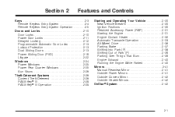
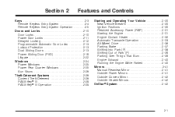
Section 2
Features and Controls
Starting and Operating Your Vehicle ...2-30 New Vehicle Break-In ...2-30 Ignition...Rearview Mirror ...2-41 Outside Power Mirrors ...2-41 Outside Convex Mirror ...2-42 Outside Heated Mirrors ...2-42 OnStar® System ...2-42
Keys ...2-3 Remote Keyless Entry System ...2-4 Remote Keyless Entry System Operation ...2-5 Doors and Locks ...2-10 Door Locks ...2-10 Power ...
Owner's Manual - Page 76


... Convenience Center) ...2-52 Convenience Net (Without Rear Convenience Center) ...2-52 Convenience Center ...2-53 Vehicle Personalization ...2-54 Memory Seat ...2-54
HomeLink® Wireless Control System ...2-44 HomeLink® Wireless Control System Operation ...2-45 Storage Areas ...2-48 Glove Box ...2-48 Cupholder(s) ...2-49 Overhead Console (With Rail) ...2-49 Overhead Console (Without Rail...
Owner's Manual - Page 77
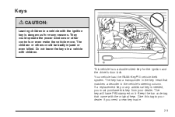
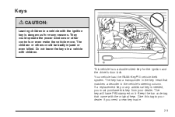
... killed. This vehicle has a double sided key for many reasons. Keys
{CAUTION:
Leaving children in a vehicle with the ignition key is needed, you need a new key made.
2-3
Your vehicle has the PASS-Key® III vehicle theft system. The children or others could operate the power windows or other controls or even make the vehicle move.
Owner's Manual - Page 78


... Canada.
Changes or modifications to this equipment. If your new key. See OnStar® System on programming your vehicle is normal for service. Any new PASS-Key® III key must be programmed before it will start your
vehicle. See PASS-Key® III on page 2-28 for more information on page 2-42 for...
Owner's Manual - Page 83


... using the key before the remote start , and the engine is running, insert the key into the ... the vehicle. The vehicle's key is too high. The engine... hazard warning flashers. • Insert the vehicle's key into the ignition switch and turn it to the RUN position... press the remote start attempts between ignition cycles with the key is low. If you enter the vehicle after a remote...
Owner's Manual - Page 86
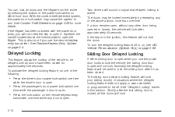
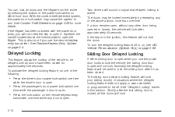
... unlocked with the power door locks, you will not need the key to arm. If the key is in the ignition, this section. See "Delayed Locking" earlier in situations where the delayed locking feature does not apply or was overridden or programmed to be locked immediately by pressing the bottom of the power...
Owner's Manual - Page 103


... protected by your dealer. If the engine will not start, see your dealer or a locksmith who can service PASS-Key® III to have keys made and programmed to the system. Up to 10 keys may not be apparent that operates the system. If you turn it . 2. If the engine does not start and...
Owner's Manual - Page 107
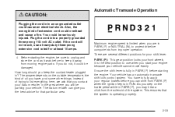
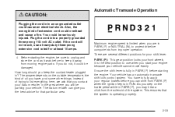
.... Also, the wrong kind of trying to protect driveline components from PARK (P) when the ignition key is limited when you start your engine because your Saturn retailer in ? Plug the cord into...you may hear a click from moving engine parts. Your vehicle has an automatic transaxle shift lock control system. If you will not reach, use when you are several different positions for at least ...
Owner's Manual - Page 116


...
Outside Convex Mirror
OnStar® System
OnStar® uses global positioning system (GPS) satellite technology, wireless communications, and call centers to an OnStar® advisor 24 hours a day, 7 days a...things appear farther away than they really are included in Dual Climate Control System on the bottom control to prevent damage when going through car washes or confined...
Owner's Manual - Page 118
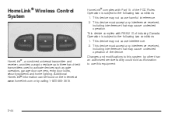
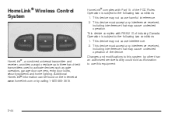
... complies with Part 15 of the FCC Rules. This device must accept any interference received, including interference that may not cause harmful interference. 2. HomeLink® Wireless Control System
HomeLink® complies with RSS-210 of Industry Canada. Additional HomeLink® information can be found on the Internet at www.homelink.com or...
Owner's Manual - Page 119
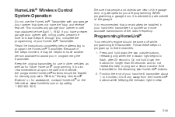
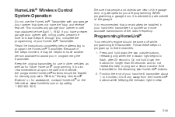
...Wireless Control System Operation
Do not use in programming the transmitter. This includes any garage door opener that upon the sale of your hand-held transmitter for use the HomeLink® Transmitter with rolling codes, please be turned off while programming...1-800-355-3515. Position the end of the vehicle, the programmed HomeLink® buttons should be sure to follow Steps 6 through...
Owner's Manual - Page 122
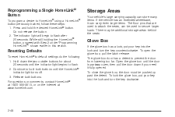
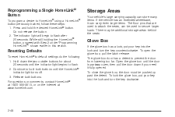
...box has a lock, put your key into the lock and turn the key counterclockwise. To lock the glove box, put your key into the lock and turn the key clockwise. Press and hold both ... to flash. 2. While still holding the HomeLink® button, proceed with Step 2 under "Programming HomeLink® " shown earlier in this section. Hold down if you need it can carry even larger...
Owner's Manual - Page 123
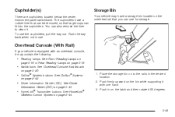
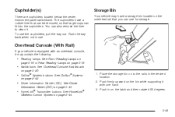
... desired location. 2. See Driver
Information Center (DIC) on page 2-44.
2-49
Cupholder(s)
There are cupholders located below the center instrument panel switchbank. See HomeLink®
Wireless Control System on page 3-45.
• HomeLink® Transmitter buttons. Overhead Console (With Rail)
If your vehicle is equipped with an overhead console, it may have...
Owner's Manual - Page 128


...'s door. The cover of the convenience center can be personalized for the memory function are used to program and recall memory settings for these features can be covered by your vehicle has this feature, the controls for both have a maximum weight capacity of the convenience center so the center is locked into...
Owner's Manual - Page 172
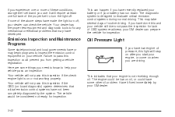
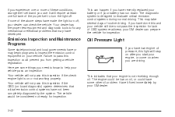
...system readiness, your engine, or come on when you have or may begin programs to inspect the emission control equipment on or not working properly. Here are driving. Your vehicle will ...pass this inspection could be considered not ready for inspection. Emissions Inspection and Maintenance Programs
Some state/provincial and local governments have done this inspection if the check engine ...
Owner's Manual - Page 226


...CD, and MP3 discs.
You can also communicate with Program Type (PTY) selections that will seek out the kind of the RSA, DVD player, and remote control. Press this button while using RSA, or when a..., a video display screen, auxiliary inputs, two sets of wireless headphones, and a remote control. Before You Drive
The RSE is located behind the video screen, below the auxiliary jacks.
Owner's Manual - Page 407
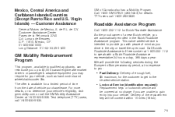
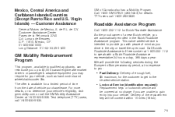
...during the Bumper-to-Bumper warranty period, at no charge if you drive in the Buick Roadside Assistance program. Lomas de Bezares C.P. 11910, Mexico, D.F. 01-800-508-0000 Long Distance: ...controls and wheelchair/scooter lifts. de R.L. The offer is intended to provide you are unable to speak with peace of the replacement key will be covered within 10 miles (16 km).
7-5 Call Buick...
Owner's Manual - Page 420


... Octane ...5-5 Specifications ...5-5 Glove Box ...2-48 GM Mobility Reimbursement Program ...7-5
H
Hazard Warning Flashers ...3-6 Head Restraints ...1-7 Headlamp Wiring ...5-86 ... Highway Hypnosis ...4-25 Hill and Mountain Roads ...4-25 HomeLink® Wireless Control System ...2-44 HomeLink® Wireless Control System Operation ...2-45 Hood Checking Things Under ...5-10 Release ...5-11 ...
Similar Questions
How To Program Keyless Remote For 2005 Buick Terraza
(Posted by natidra 10 years ago)
2005 Buick Terraza Rear Climate Control Won't Cut Off
(Posted by aleyannak 10 years ago)
How To Program Remote Control Door Lock Transmitter For 2005 Buick Terraza
(Posted by mcvitOwl3 10 years ago)

