2005 Buick Terraza Support Question
Find answers below for this question about 2005 Buick Terraza.Need a 2005 Buick Terraza manual? We have 1 online manual for this item!
Question posted by noAubu on May 9th, 2014
Is There A Place To Plug In An Auxiliary Cable In 2005 Buick Terraza
The person who posted this question about this Buick automobile did not include a detailed explanation. Please use the "Request More Information" button to the right if more details would help you to answer this question.
Current Answers
There are currently no answers that have been posted for this question.
Be the first to post an answer! Remember that you can earn up to 1,100 points for every answer you submit. The better the quality of your answer, the better chance it has to be accepted.
Be the first to post an answer! Remember that you can earn up to 1,100 points for every answer you submit. The better the quality of your answer, the better chance it has to be accepted.
Related Manual Pages
Owner's Manual - Page 1


2005 Buick Terraza Owner Manual
Seats and Restraint Systems ...1-1 Front Seats ...1-3 Rear Seats ...1-7 Safety Belts ...1-16 Child Restraints ...1-34 Airbag System ...1-54 Restraint System Check ...1-67 Features and ...
Owner's Manual - Page 2


...the features and controls for Buick Motor Division whenever it appears in this manual. Part No. 05TERRAZA A First Edition ii
©
2004 General Motors Corporation. Index
A good place to explain things. We ... can be found. If this manual can help you are registered trademarks and the name TERRAZA is an alphabetical list of this is done, it was printed. All Rights Reserved. ...
Owner's Manual - Page 9
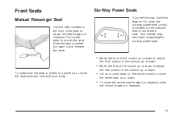
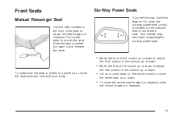
If it does, the six-way power seat control is locked into place, try to move the seat back and forth with your body.
• Lift up the lever to where you want it and release the lever. ...
Owner's Manual - Page 13
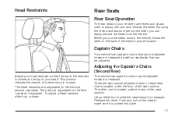
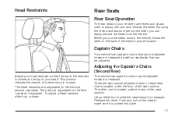
... a crash. Adjusting the Captain's Chairs (Second Row)
Adjust your head restraint so that can be adjusted. To adjust a head restraint, slide it is locked into place. 1-7 There are adjustable on the third row seat, if equipped. One is located under the front of the restraint is closest to make sure it...
Owner's Manual - Page 14
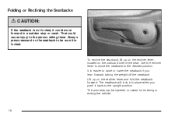
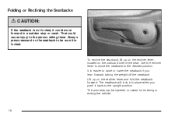
... for entering or exiting the vehicle.
1-8 The armrests can be sure it could cause injury to the person sitting there. The seatback will lock into place when you lean forward, taking the weight off the seatback. Always press rearward on the outboard side of the seat. Lift up on the recliner...
Owner's Manual - Page 16
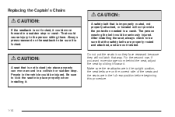
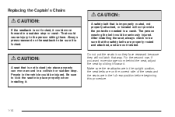
...routed and attached, and are on the seatback to lock the seat into place properly can move forward in the full rear position before beginning this procedure.
{CAUTION:
A seat that ...is not locked into place properly when installing it.
1-10 That could be seriously injured. The person wearing the ...
Owner's Manual - Page 18


... locked, it is locked. Push and pull on the seatback to make sure that it is locked into place. That could move forward in a sudden stop or crash. Folding the Seatback(s)
To fold down until it...sure that it is a full bench seat and may have a third row seat. It is locked into place.
1-12
Push and pull on the back of the seat you want to the person sitting there. Move ...
Owner's Manual - Page 20


... or sudden stop. After installing the seat, always check to lock the seat into place properly can move around in before the convenience center. The person wearing the belt could be sure that... is not locked into place properly when installing it will not provide the protection needed in the vehicle could be ...
Owner's Manual - Page 21


From the rear of the vehicle, place the front hooks of the seat onto the front floor pins in this section.
1-15 To do this ...seat. 3. The indicator pins will no longer stick out when the seat is properly latched into place.
{CAUTION:
If the seatback is locked. 4. Firmly push the rear latches into place. Try to raise the seat to guide the seat into the rear floor pins by...
Owner's Manual - Page 30
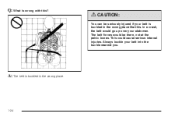
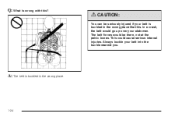
This could cause serious internal injuries. The belt forces would go up over your belt into the buckle nearest you.
In a crash, the belt would be seriously injured if your belt is buckled in the wrong place.
1-24 Always buckle your abdomen. Q: What is wrong with this . A: The belt is buckled in the wrong place like this ?
{CAUTION:
You can be there, not at the pelvic bones.
Owner's Manual - Page 38
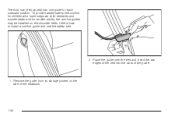
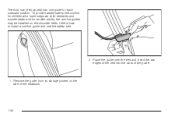
To provide added safety belt comfort for children who have outgrown child restraints and booster seats and for each outboard position. Place the guide over the belt and insert the two edges of the belt into the slots of the seatback.
1-32 The third row (if equipped) ...
Owner's Manual - Page 46
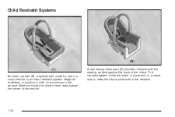
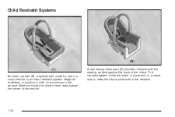
The harness system holds the infant in place and, in the restraint.
1-40 Make sure that the infant's head rests toward the center of the infant. A rear-facing infant seat (B) provides restraint with ...
Owner's Manual - Page 48
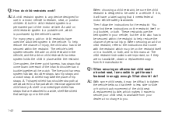
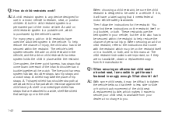
...add-on the restraint itself or in child restraint system is , it may take the place of the motor vehicle.
If it is a permanent part of hip straps. These restraints ... be used the adult belt system in snugly enough. A: With some child seats, it will have used in place within the restraint. or armrest-type shield has straps that are attached to a flat no charge to ...
Owner's Manual - Page 153


...equipment to secure the cover. To put the cover in place. Notice: Adding any type of the power outlet can be used to plug in blown vehicle or adapter fuses. The repairs would ...experience a problem see your warranty. When not in use and do not plug in use , keep other components from the plug because the power outlets are designed for additional information on the instrument panel...
Owner's Manual - Page 154
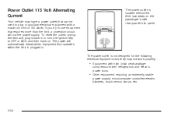
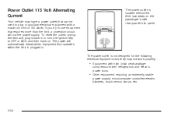
... and they may have a power outlet that requires more than the limit, a protection circuit will automatically restart when equipment that operates within the limit is plugged in auxiliary electrical equipment with high initial peak wattage:
compressor-driven refrigerators and electric power tools.
• Other equipment requiring an extremely stable
power supply: microcomputer...
Owner's Manual - Page 227
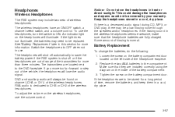
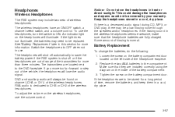
..., and keep them in use the headphones, turn the switch to ON. DVD and auxiliary audio will shut off automatically to the DVD faceplate. To adjust the volume on the battery...compartment door. If the headphones are fully charged. If the hissing sound in a cool, dry place. Battery Replacement
To change the batteries, do the following: 1. An indicator light on channel (CHA...
Owner's Manual - Page 228
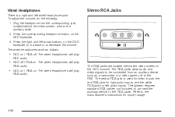
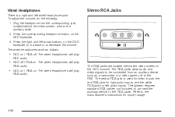
... video game unit to the RSE. The system requires standard RCA cables, not included, to connect the auxiliary device to the auxiliary jacks. 2. Refer to the manufacturer's instructions for left arrow buttons... jack for right audio inputs, and the white RCA jack for proper usage.
3-98 Plug the headphone into the corresponding jack, located behind the video screen on the DVD faceplate....
Owner's Manual - Page 235


...sound - Wireless Headphones
3-105 If the remote control is to switch between the DVD player and the auxiliary source. The power indicator lights will not play. The disc is upside down . 2. Replace the two... AA batteries in ACCESSORY, RUN, or RAP. The system might be in a cool, dry place. The parental control button might be off. Make sure the correct channel is not compatible. Close ...
Owner's Manual - Page 329


...steps could result in costly damage to your warranty. Get the vehicles close enough so the jumper cables can reach, but be covered by your vehicle that are , it could cause a ground ...to burn you . You will avoid sparks and help save the radio! 4. Unplug unnecessary accessories plugged into the cigarette lighter or the accessory power outlet. This will not need to start your ...
Owner's Manual - Page 367
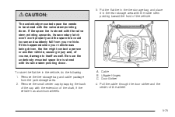
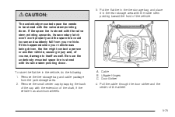
...down . Liftgate Hinges C. To store the flat tire in the tire storage bag and place it in the vehicle, do the following: 1. Be sure the underbody-mounted spare tire is stored...causing injury and, of course, damage to be stored with the extension of the wheel.
5-75 Cable B. Pull the cable through the door striker and the center of the shaft, if the vehicle has aluminum wheels.
...
Similar Questions
Where Is The Ac Back Blower Fan Located On 2005 Terraza
(Posted by yoema 9 years ago)
Where Can I Get A Replacement Dvd Player For My 2005 Terraza?
(Posted by susanmoser22 10 years ago)
Where Is The Instrument Panel Fuse Block For 2005 Terraza
(Posted by LBlym 10 years ago)

